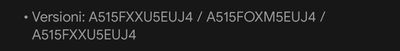- Mark as New
- Bookmark
- Subscribe
- Subscribe to RSS Feed
- Permalink
- Report Inappropriate Content
11-11-2021 11:09 AM in
Galaxy AWhat can you tell from this? Today, I'll learn you how to read build versions.
The first segment is your model number. An A51 is A515F. The A51 5G is A516B. The F stands for International 4G while B stands for International 5G. Tablets, except models with LTE, do not have a letter at the end. As such, a Tab S4 is T830.
The second segment consists of 3 letters. Usually XXU/XXS . The x is either a U or a S. U updates tend to have actual updates and/or new features. Or simply bug fixes. S updates tend to be strictly security-related. There is also another 3 letter segment, here which is OXM (Europe). This is my Multi-CSC code. You must have OJM (UAE), according this is UAE Community. More on that later.
The final segment consists of 5 characters (5EUJ4).
The first (5) is a number. This is the bootloader number/fuse. What you need to know: You cannot rollback to a version that has a bootloader fuse lower than the version you currently have. As such, if you have a 5 BL fuse, you cannot go back to a 4 BL fuse. But you can go forward to a 6 BL.
Then, there's 4 characters. Here for the A51, it's EUJ4.
The first of these characters (E) is the software upgrade version. The first version is always A. When there is a major update, such as a feature update or an Android update, this letter goes up. Note that for official beta versions, the letter is always Z.
The second character (U) is the year. We are in the U year in 2021. T is for 2020, S is for 2019...
The third character (J) is the month. This tells you this version was made in October. Months range from A to L, A is January and L is December.
The final character (4) is just a build identifier. Each new update has a 1 at the end. And each time there's a new build, this number goes up. This tells you this particular build was the 4th build this month. This ranges from 1 to Z (A is 10, B is 11...).
This is from Canada Community and this post were based on S9 G960W and Note9 N960W. Credits to Canadian community.