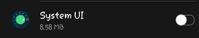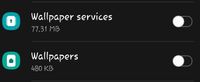- Mark as New
- Bookmark
- Subscribe
- Subscribe to RSS Feed
- Permalink
- Report Inappropriate Content
05-10-2021 04:20 PM in
Galaxy AToday I discovered an easy way how to speed up One UI Home. Settings > Apps > 3 dots top right > Special access > optimise battery usage > switch to all (from apps not optimised) and select there One UI Home and turn off. See, the navigation gestures are faster especially when opening recent apps. Try yourself and you will feel the difference.
- Mark as New
- Subscribe
- Subscribe to RSS Feed
- Permalink
- Report Inappropriate Content
05-10-2021 04:37 PM in
Galaxy A- Mark as New
- Subscribe
- Subscribe to RSS Feed
- Permalink
- Report Inappropriate Content
05-10-2021 05:22 PM in
Galaxy A- Mark as New
- Subscribe
- Subscribe to RSS Feed
- Permalink
- Report Inappropriate Content
05-10-2021 06:35 PM in
Galaxy A- Mark as New
- Subscribe
- Subscribe to RSS Feed
- Permalink
- Report Inappropriate Content
05-10-2021 06:54 PM in
Galaxy A- Mark as New
- Subscribe
- Subscribe to RSS Feed
- Permalink
- Report Inappropriate Content
05-10-2021 08:22 PM in
Galaxy A- Mark as New
- Subscribe
- Subscribe to RSS Feed
- Permalink
- Report Inappropriate Content
05-10-2021 05:53 PM in
Galaxy A- Mark as New
- Subscribe
- Subscribe to RSS Feed
- Permalink
- Report Inappropriate Content
05-10-2021 06:09 PM in
Galaxy A- Mark as New
- Subscribe
- Subscribe to RSS Feed
- Permalink
- Report Inappropriate Content
05-10-2021 06:42 PM (Last edited 05-10-2021 08:15 PM ) in
Galaxy ABTW nice info for users who don't know this. 😁😁😁👍👍👍
And turn off this also...👇👇👇👇( Pic 1 )
If you use video Wallpapers then it might lag your device Ui so turn off these 2 ( Pic 2 ) also, it will reduce the lag caused by heavy video Wallpapers.
And if you use any Good Lock module for Ui customization then turn off its battery optimization too. It will reduce the lag caused by them.
And if you use navigation gestures then turn off these ( Pic 3) for smooth gesture animation.
- Mark as New
- Subscribe
- Subscribe to RSS Feed
- Permalink
- Report Inappropriate Content
05-10-2021 08:12 PM in
Galaxy A