- Mark as New
- Bookmark
- Subscribe
- Subscribe to RSS Feed
- Permalink
- Report Inappropriate Content
03-07-2021 12:43 PM in
Galaxy A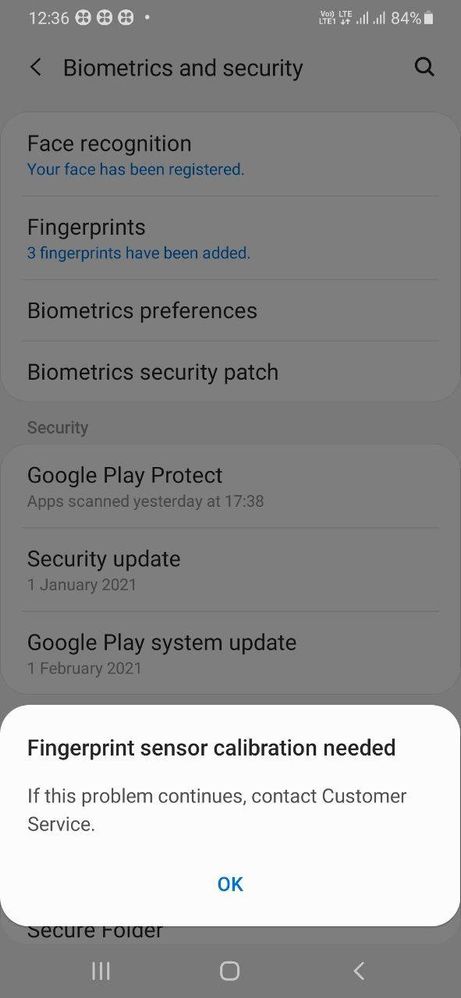
Solved! Go to Solution.
3 Solutions
Accepted Solutions
- Mark as New
- Subscribe
- Subscribe to RSS Feed
- Permalink
- Report Inappropriate Content
03-07-2021 01:04 PM in
Galaxy A- Mark as New
- Subscribe
- Subscribe to RSS Feed
- Permalink
- Report Inappropriate Content
03-07-2021 04:44 PM (Last edited 03-07-2021 04:45 PM ) in
Galaxy AAccept me as solution by clicking on 3 dots on my comment if I have given you right solution and it works for you.
- Mark as New
- Subscribe
- Subscribe to RSS Feed
- Permalink
03-11-2021 06:13 PM in
Galaxy ADear Samsung Member,
Greetings from Samsung Customer Support!
We request you to kindly visit the service center for physical inspection of your device. You can locate your nearest service center with this given link: https://www.samsung.com/in/support/service-center/
Thank you for writing to Samsung.
Warm Regards,
Samsung Customer Support
- Mark as New
- Subscribe
- Subscribe to RSS Feed
- Permalink
- Report Inappropriate Content
03-07-2021 12:45 PM in
Galaxy A- Mark as New
- Subscribe
- Subscribe to RSS Feed
- Permalink
- Report Inappropriate Content
03-07-2021 12:47 PM in
Galaxy A- Mark as New
- Subscribe
- Subscribe to RSS Feed
- Permalink
- Report Inappropriate Content
03-07-2021 12:47 PM in
Galaxy Along press on power button>
long press on power off option>click on safemode >your mobile will restart and turn into safemode.
- Mark as New
- Subscribe
- Subscribe to RSS Feed
- Permalink
- Report Inappropriate Content
03-07-2021 01:04 PM in
Galaxy A- Mark as New
- Subscribe
- Subscribe to RSS Feed
- Permalink
- Report Inappropriate Content
03-07-2021 04:44 PM (Last edited 03-07-2021 04:45 PM ) in
Galaxy AAccept me as solution by clicking on 3 dots on my comment if I have given you right solution and it works for you.
- Mark as New
- Subscribe
- Subscribe to RSS Feed
- Permalink
- Report Inappropriate Content
03-07-2021 05:54 PM (Last edited 03-07-2021 05:54 PM ) in
Galaxy AI'm not facing any problems
- Mark as New
- Subscribe
- Subscribe to RSS Feed
- Permalink
03-11-2021 06:13 PM in
Galaxy ADear Samsung Member,
Greetings from Samsung Customer Support!
We request you to kindly visit the service center for physical inspection of your device. You can locate your nearest service center with this given link: https://www.samsung.com/in/support/service-center/
Thank you for writing to Samsung.
Warm Regards,
Samsung Customer Support
- Mark as New
- Subscribe
- Subscribe to RSS Feed
- Permalink
- Report Inappropriate Content
03-11-2021 06:45 PM in
Galaxy A- Mark as New
- Subscribe
- Subscribe to RSS Feed
- Permalink
- Report Inappropriate Content
01-25-2022 06:15 PM in
Galaxy A


