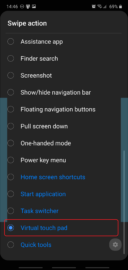- Mark as New
- Bookmark
- Subscribe
- Subscribe to RSS Feed
- Permalink
- Report Inappropriate Content
04-08-2020 07:38 PM in
Tech TalkOne Hand Operation+ gets a Virtual touch pad, here’s how to enable it
Samsung has updated the One Hand Operations+ Good Lock module, and the latest release introduces a new feature called Virtual touch pad. It provides an alternative to One-handed mode built-into One UI. But unlike One-handed mode, the Virtual touch pad available through Good Lock lets you reach any part of your screen without minimizing it. Essentially, it works in full-screen mode.
How to enable the Virtual touch pad
With Good Lock and One Hand Operations+ installed, launch the module from your apps drawer and follow these steps:
Step 1: Tap the On toggle to enable One Hand Operation+
Step 2: Enable and tap either the Left handle or Right handle – whichever you prefer
Step 3: Select the desired gesture, like Straight left, for example
Step 4: Scroll down the list of options and select Virtual touch pad
You can now perform the selected gesture (Straight left in this example) to enable the Virtual touch pad. As seen in the fourth screenshot above, the pad is generally located on the lower half of the screen, and with it, you can control a circular cursor to reach the upper half without having to minimize the display area. It’s particularly useful for devices with large displays, such as the Galaxy S20+ and Galaxy S20 Ultra, whose panels clock in at 6.7 and 6.9-inch, respectively.