ShahidBD
Active Level 9
Options
- Mark as New
- Bookmark
- Subscribe
- Subscribe to RSS Feed
- Permalink
- Report Inappropriate Content
03-17-2020 11:39 AM (Last edited 04-04-2020 08:45 PM ) in
Tech Talk
Intro:
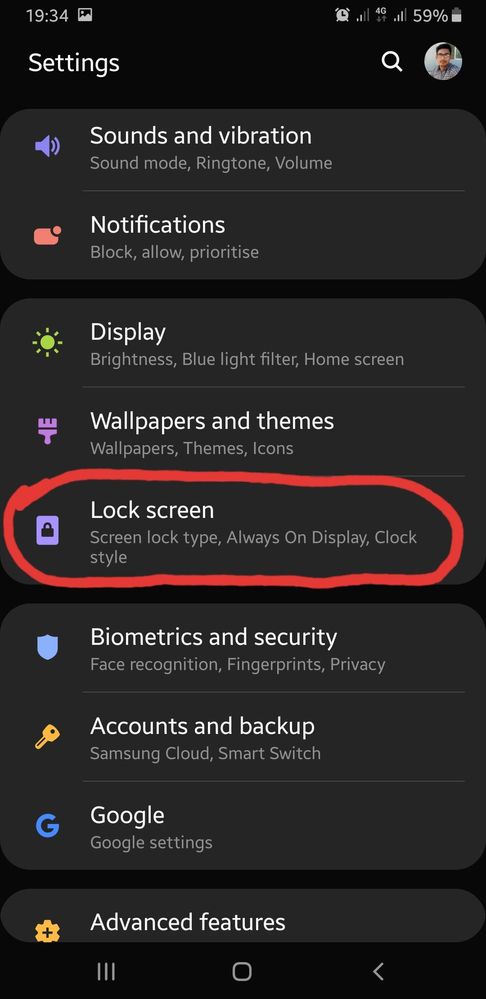
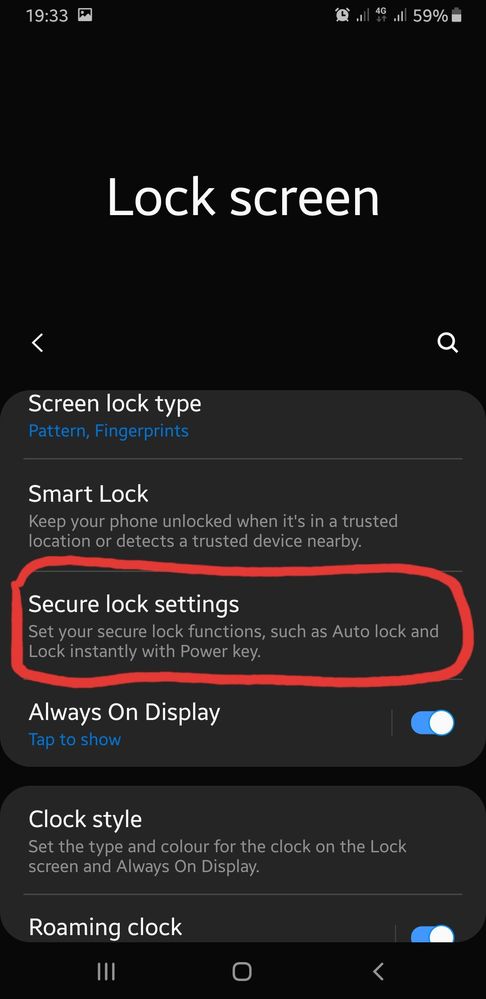
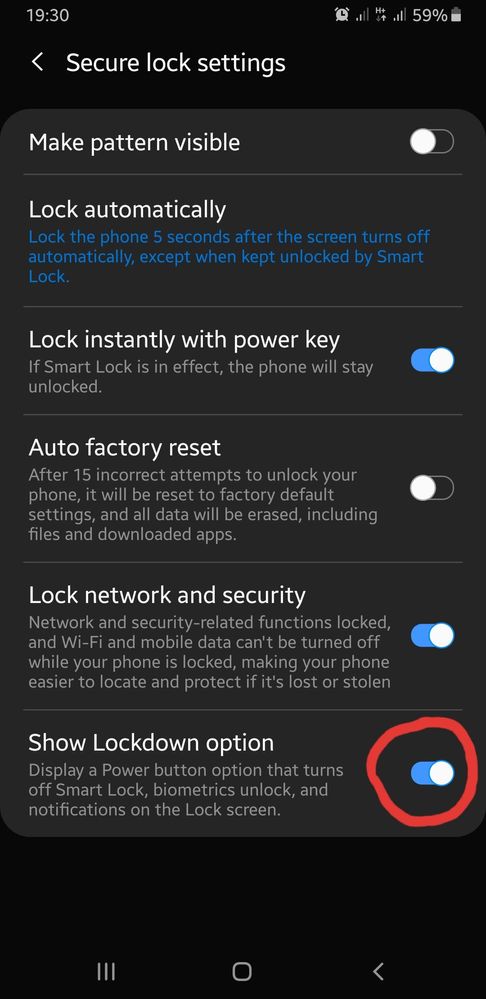
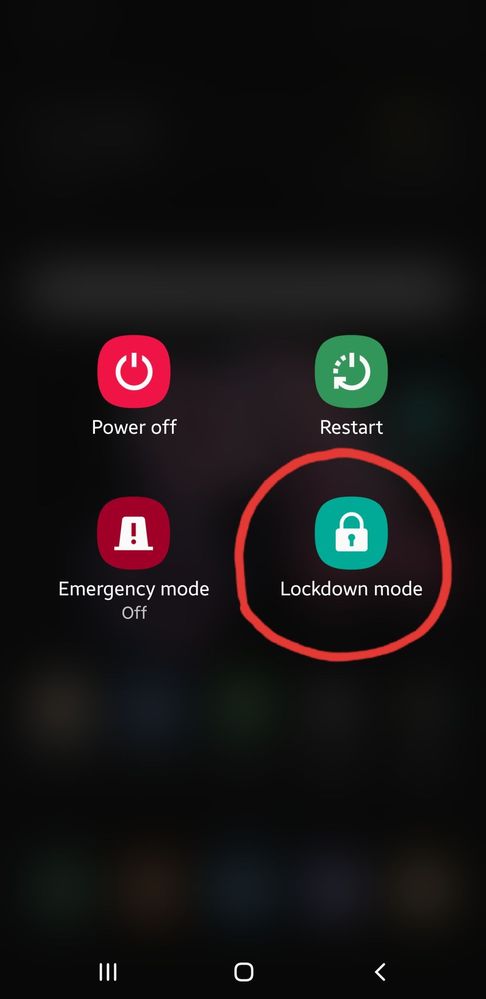
Your phone is likely to be unlocked by Face, Fingerprint and Irish Unlock feature when you are asleep or unaware, and therefore "Lockdown Mode" is very effective in protecting your privacy. When it's turned on your phone can't be unlocked without your PIN, Password or Pattern.
If the Lockdown button is added to the power button screen, you can switch your lock type instantly as you need.
How to add:
To add the Lockdown button to power button screen go to your device Settings > Lock screen > Secure lock settings > "Show Lockdown Option" then keep it turned on. Or follow the screenshots below.
Note: "Lockdown Mode" works on Android 9 or higher platform. It may not work in another version.
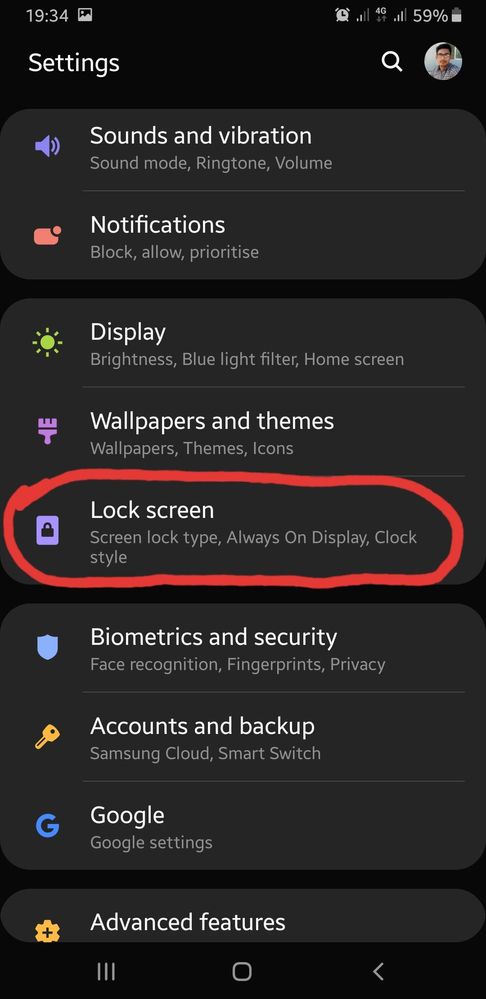
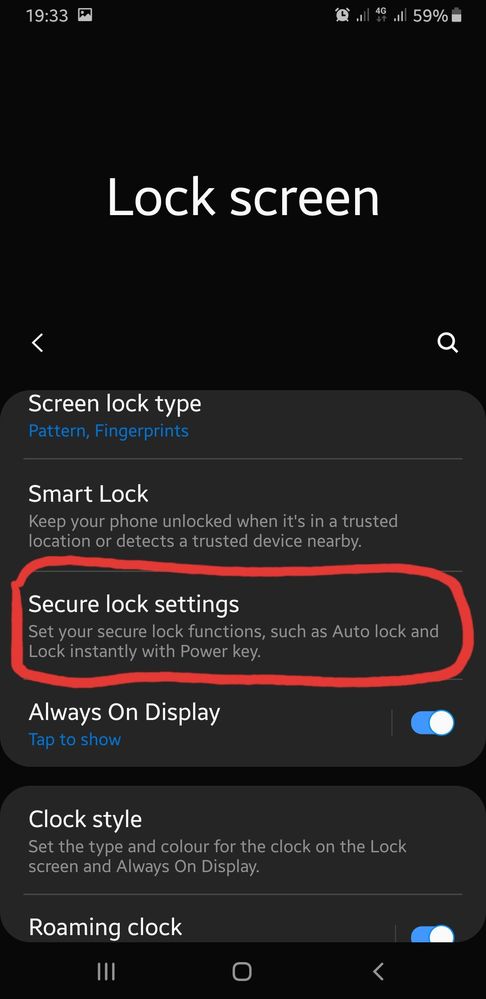
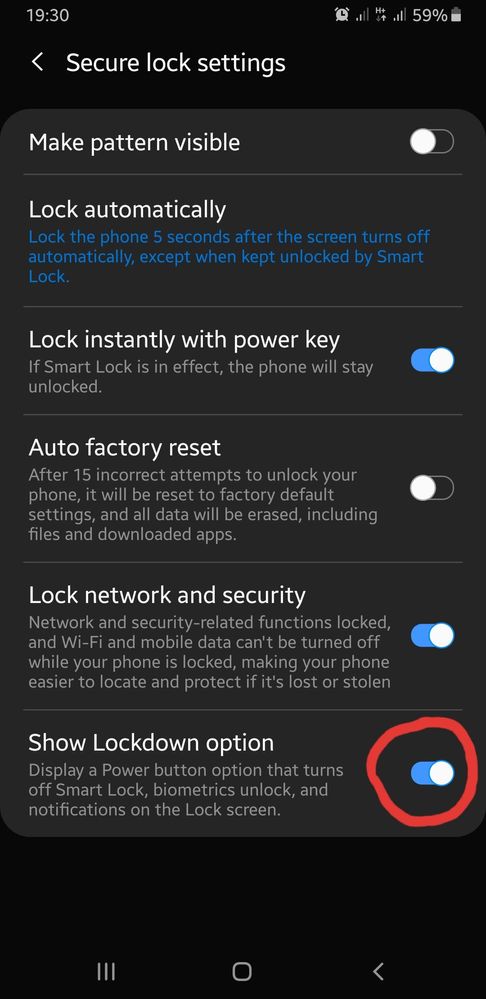
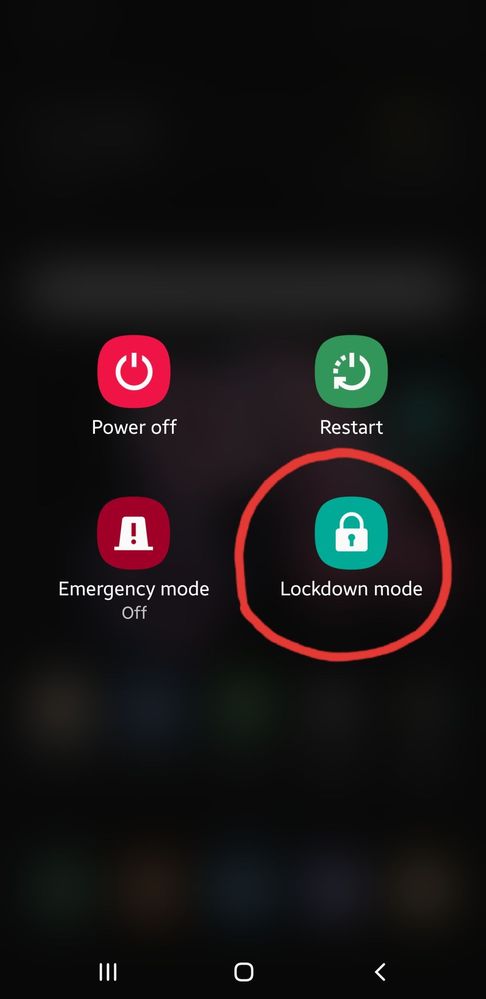
2 Comments
Anonymous
Not applicable
Options
- Mark as New
- Subscribe
- Subscribe to RSS Feed
- Permalink
- Report Inappropriate Content
04-10-2020 09:41 PM in
Tech Talk
Hi please sign the petition for Note 9 series
https://www.change.org/p/change-org-to-get-what-we-deserve?utm_content=cl_sharecopy_21408286_en-GB%3...
https://www.change.org/p/change-org-to-get-what-we-deserve?utm_content=cl_sharecopy_21408286_en-GB%3...
Anonymous
Not applicable
Options
- Mark as New
- Subscribe
- Subscribe to RSS Feed
- Permalink
- Report Inappropriate Content
04-10-2020 09:42 PM in
Tech Talk
Hi please sign the petition for Note 9 series before you loose the oppurtunity for great features
