pesso
Active Level 3
Options
- Mark as New
- Bookmark
- Subscribe
- Subscribe to RSS Feed
- Permalink
- Report Inappropriate Content
12-23-2021 08:22 PM in
Tech Talk
As we all know taking screenshot of Snapchat's chat is a hard nut to crack because it's send a message to the other person, but it's now possible by on Galaxy Devices by using the edge panel feature.
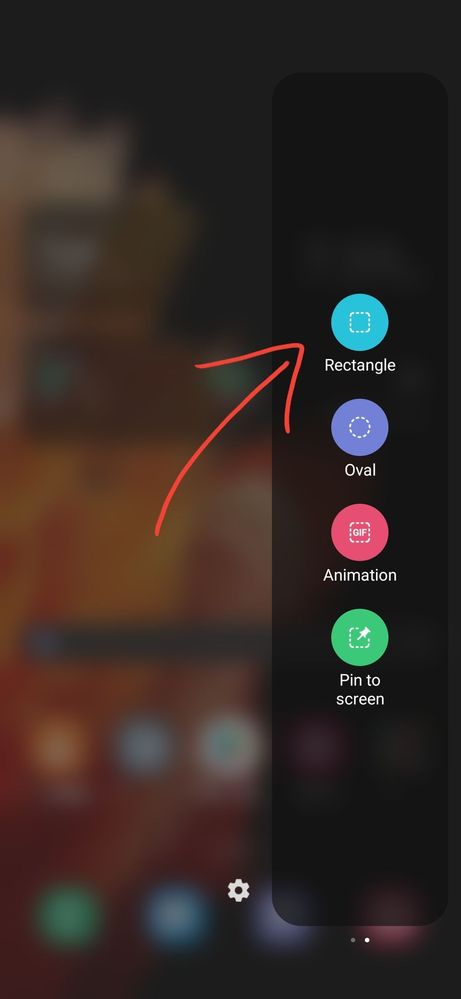
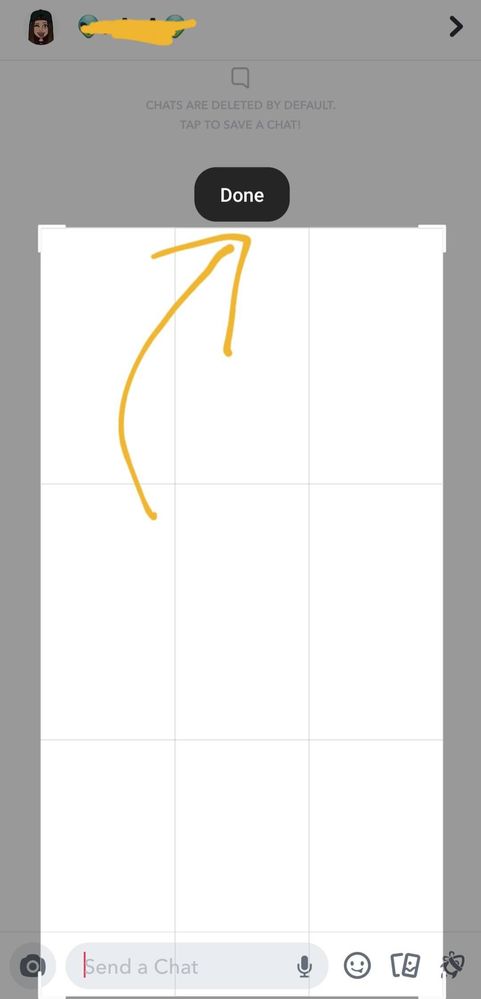
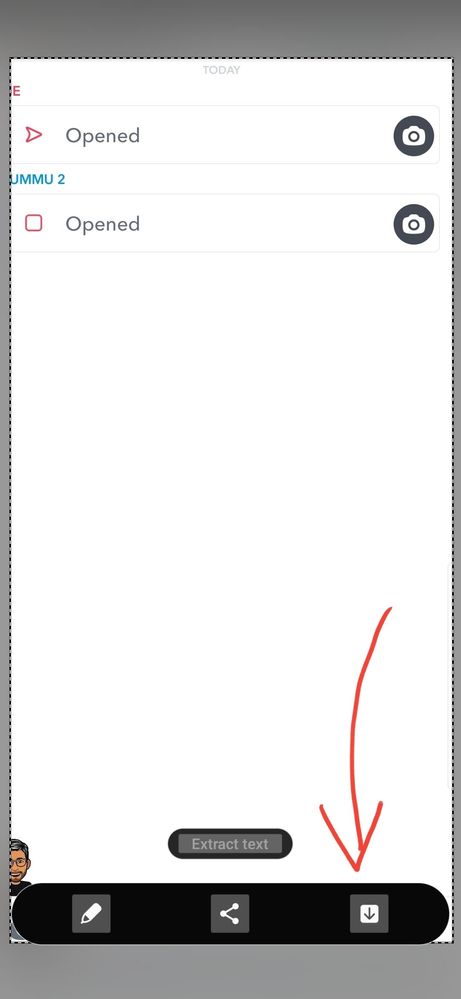
The steps are as follows :
1. Go to the chatbox
2. Swipe on the edge panel
3. Swipe again
4. Select the rectangle tool
5. Select the wanted area
6. Click on done and save it
Here you go, this will take the picture of that selected part and save it into the gallery anonymously, without even knowing the other user.
For your convenience --

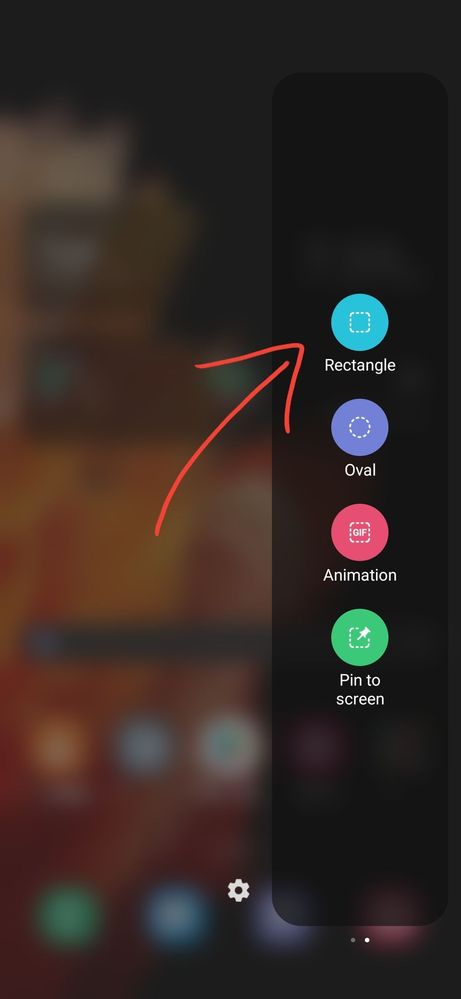
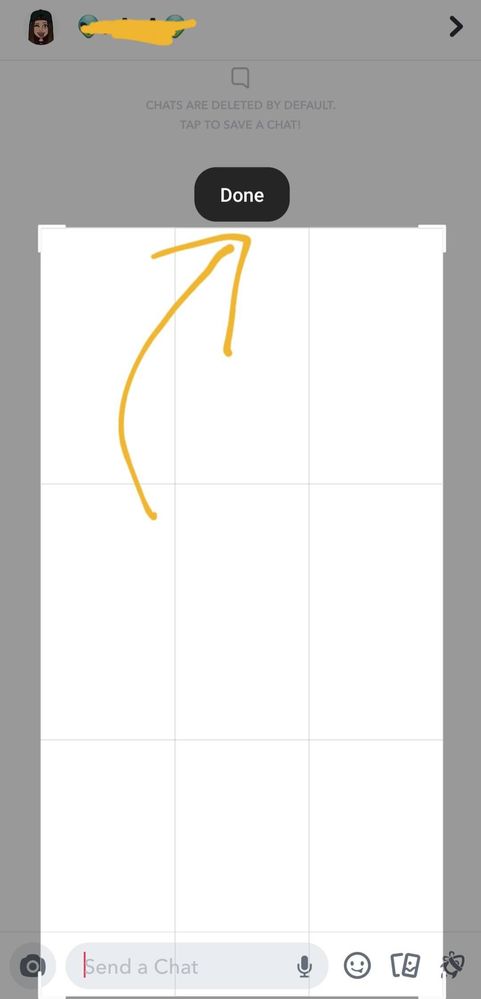
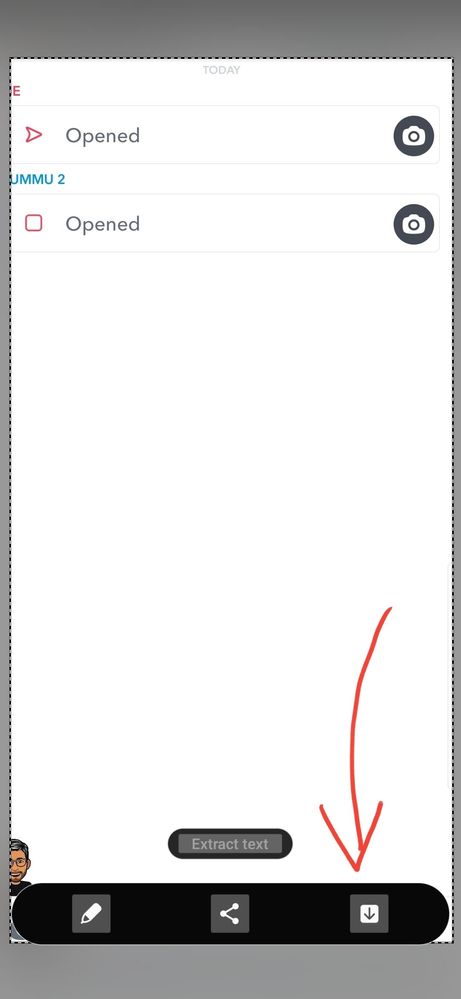
- Tags:
- Galaxytips
- TechTalk
0 Comments
