- Mark as New
- Bookmark
- Subscribe
- Subscribe to RSS Feed
- Permalink
- Report Inappropriate Content
04-29-2020 11:14 PM in
Tech Talk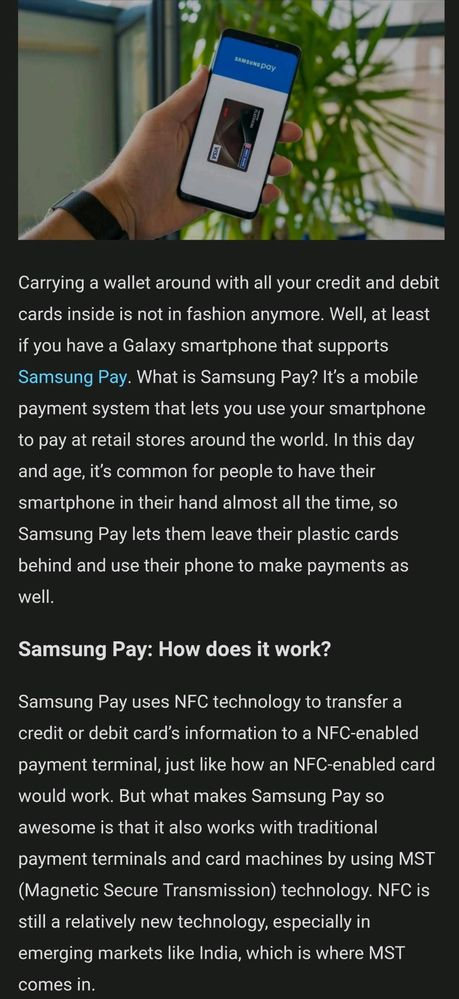
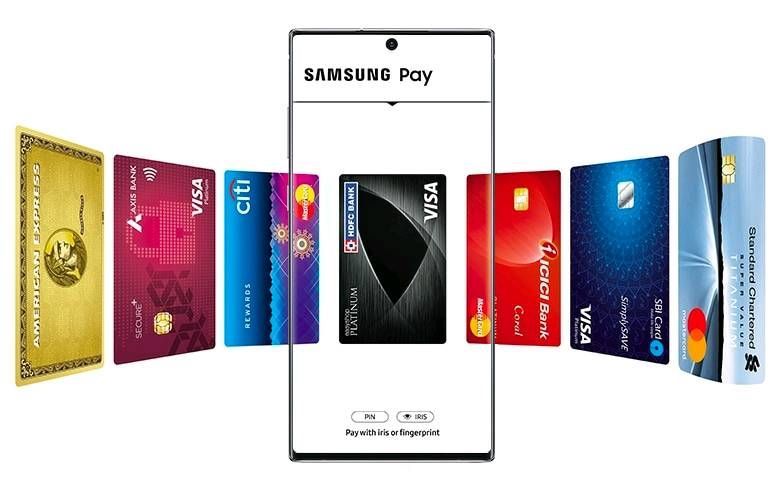
What is MST?
Ever noticed the black magnetic strip at the back of a debit or credit card? The part you swipe through a card machine or terminal to make a payment? That strip is used to transfer the card details to the terminal, and MST emulates that magnetic strip to transfer card details saved on the Samsung Pay app thanks to a magnetic coil embedded on the back of the device. It means that Samsung Pay works at any place that has a traditional card machine or payment terminal, removing the need for a retailer or store to make any upgrades from their side.
As for NFC, it stands for Near-field Communication, and Wikipedia has all the details on what it is and how it works for payment systems such as Samsung Pay.

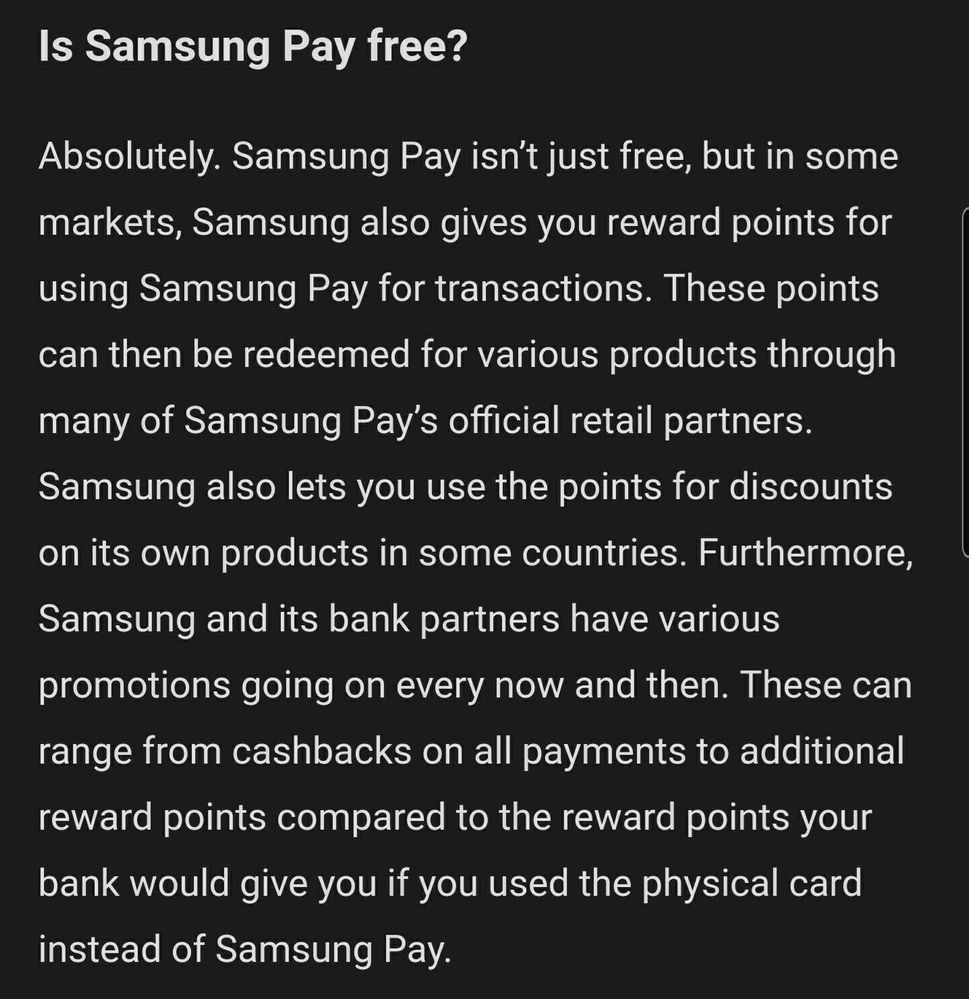
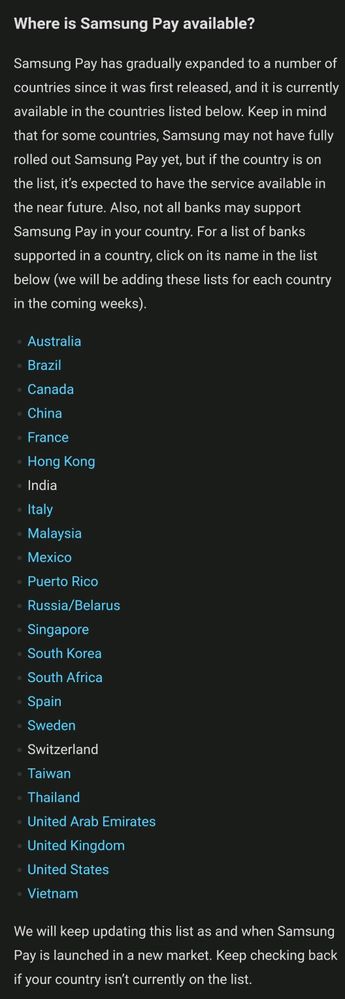


How to use Samsung Pay to make a payment?
Once you have added at least one card to Samsung Pay, you will be able to access Samsung Pay by swiping up from the bottom of the display on the home screen, the lock screen, and also when the phone is locked and the display is off. To make a payment using Samsung Pay, here’s what you need to do.
Step 1: Swipe up from the bottom of the display (from the home screen or lock screen) to open Samsung Pay. Your default debit or credit card will show up on the screen. If you have multiple cards set up, simply swipe left or right to switch to the card you wish to use.


Does Samsung Pay work in foreign countries?
If your card or bank provider has enabled use of a particular card in the country you’re going to, you can use Samsung Pay in that country just as you would in your own. For some cards, you should be able to ask your bank to enable the use of the card in the foreign country you’re planning on visiting.
Does Samsung Pay need an internet connection?
You don’t need an internet connection to actually pay at stores, since otherwise it would be rather useless compared to a physical card. But you can only make a maximum of ten transactions without an internet connection. You also need to be connected to the internet to be able to add cards to Samsung Pay. The same goes for viewing your transaction history.
What else can Samsung Pay do?
Samsung Pay also supports features such as membership cards, bill payments, and PayPal. But the availability of these features depends on your country. For example, PayPal support is available in the US, while Indian consumers can pay their bills (electricity, water, etc) through Samsung Pay. You can also use Samsung Pay for making payments online on websites that support it. Just make sure you’re using the latest version of the Samsung Internet app or Google Chrome.
If you want to know more about it, you can ask me some more questions.I will tell you in comment section.
- Mark as New
- Subscribe
- Subscribe to RSS Feed
- Permalink
- Report Inappropriate Content
05-20-2020 03:12 AM in
Tech TalkNice post.
- Mark as New
- Subscribe
- Subscribe to RSS Feed
- Permalink
- Report Inappropriate Content
05-20-2020 11:58 AM in
Tech Talk- Mark as New
- Subscribe
- Subscribe to RSS Feed
- Permalink
- Report Inappropriate Content
05-20-2020 09:19 PM in
Tech Talk- Mark as New
- Subscribe
- Subscribe to RSS Feed
- Permalink
- Report Inappropriate Content
05-22-2020 07:56 PM in
Tech Talk- Mark as New
- Subscribe
- Subscribe to RSS Feed
- Permalink
- Report Inappropriate Content
05-22-2020 07:56 PM in
Tech Talk- Mark as New
- Subscribe
- Subscribe to RSS Feed
- Permalink
- Report Inappropriate Content
05-22-2020 08:12 PM in
Tech Talk- Mark as New
- Subscribe
- Subscribe to RSS Feed
- Permalink
- Report Inappropriate Content
06-01-2020 08:51 PM in
Tech Talknice post good job
- Mark as New
- Subscribe
- Subscribe to RSS Feed
- Permalink
- Report Inappropriate Content
06-17-2020 10:30 PM in
Tech Talk