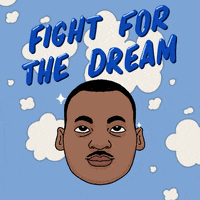- Mark as New
- Bookmark
- Subscribe
- Subscribe to RSS Feed
- Permalink
- Report Inappropriate Content
10-27-2020 09:40 AM (Last edited 10-27-2020 09:53 AM ) in
Tech Talk
Samsung Internet
The browser from Samsung available for most of the Android devices has over 1 billion downloads on Google Play Store. The app is developed using the same Chromium software which powers Google Chrome. Many features such as dark layout, unique design, and integration with Samsung Pass makes it a great browser to use.
Google Chrome
The official Android browser is also pre-installed on many Galaxy devices. The app has over 5 billion downloads and the most used mobile browser with more then 60% of the users using it worldwide. The app syncs with the desktop and other mobile devices and it offers to share the URLs from mobile to PC with one tap.
Samsung Internet vs. Google Chrome
Interface
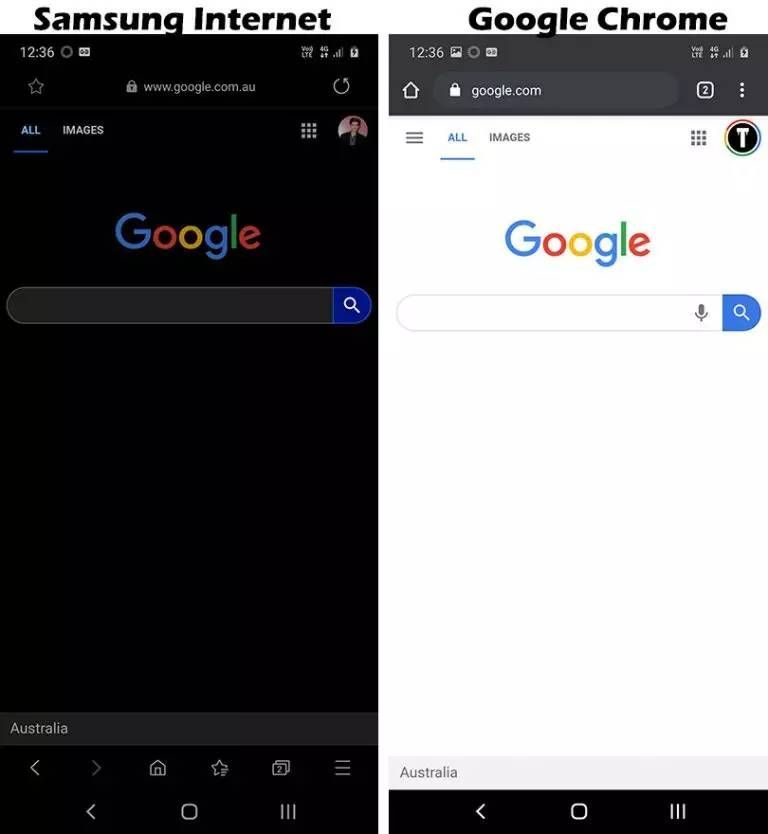
The look of both the browsers is a lot different. Most of the options on Samsung internet such as tabs, home, settings, etc., are at the bottom. You only find bookmarks and reload buttons at the top of the screen. Google Chrome, on the contrary, offers the home, tabs, and the settings button at the top. Both support the swipe down to refresh feature. Although the interface is different, the options row on Samsung Internet takes some space allowing Google Chrome to show slightly more content.
Themes
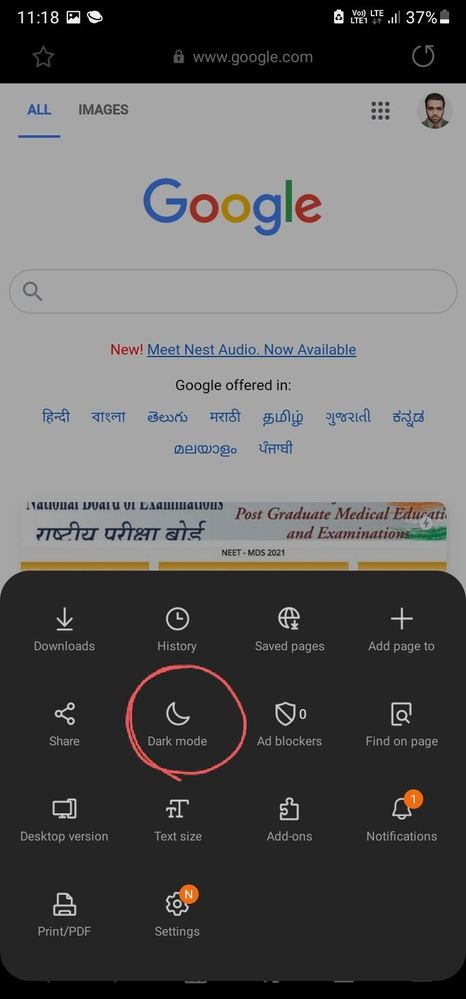




Both offer light and dark themes. The fascinating thing is, Samsung Internet goes one step further by changing the site’s CSS and layout. You can see in the above picture that Samsung Internet is showing the site background in dark colours. Google Chrome only applies the dark mode on the app content.
Another feature Samsung Internet offers is high contrast mode. The contrast mode only works when the phone’s night mode is off. It changes the colours of sites to dark to help you see even in the direct sunlight. Both come with an option to choose the theme, but you can override that with the system’s default.
Account
Samsung Internet uses your Samsung account, while Google Chrome uses your Google account. The options synced are browning history, bookmarks, passwords, etc. You can turn both off in the settings as well.
Private mode
Samsung Internet comes with a secret mode. When enabled, all the tabs become private. The feature separates both modes, and you can’t browse the internet generally until you don’t turn off the secret mode. Google Chrome contrarily offers to navigate the normal and private internet at the same time. The options, such as history and cookies, are not saved and synced.
Passwords

As we know, both use accounts to sync. Samsung devices come with an app called Samsung Pass, which works with other apps to sign in quickly. You need to verify that it’s you by inserting the PIN or any other form selected in the app. This makes browsing more secure.
Google Chrome, on the hand, does not come with any protection features when it comes to logging in. It suggests the email and password as soon as you reach the login page. Also, when you sign up on a website, Google Chrome suggests a secure password, and if you choose that, it automatically saves to the Google account.
Settings

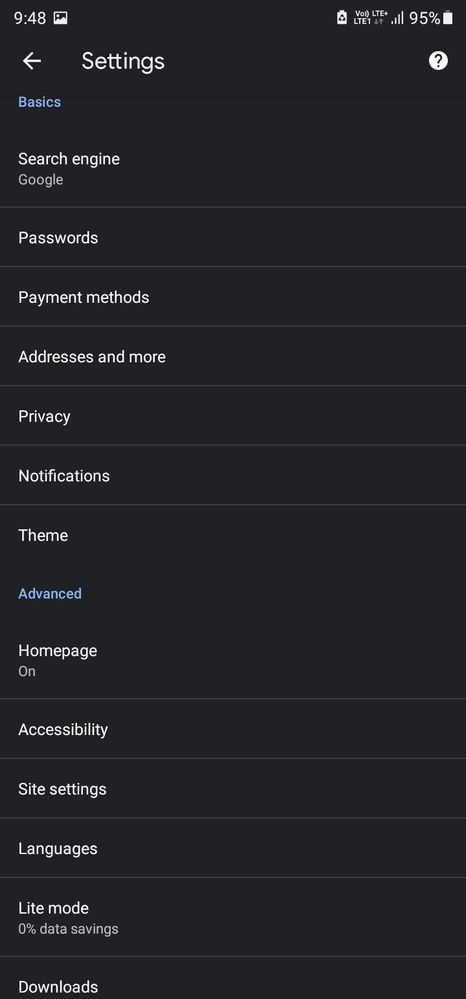
Samsung Internet comes with the homepage, default search engine, and sync options, while some advanced options, including privacy and security, sites and downloads, and useful features, are there for more customisation options. Google Chrome, on the other hand, comes with the default search engine, passwords, payment methods, addresses, notifications, and themes. Some advanced options such as site settings, accessibility, lite mode etc., are also available.
Add-ons

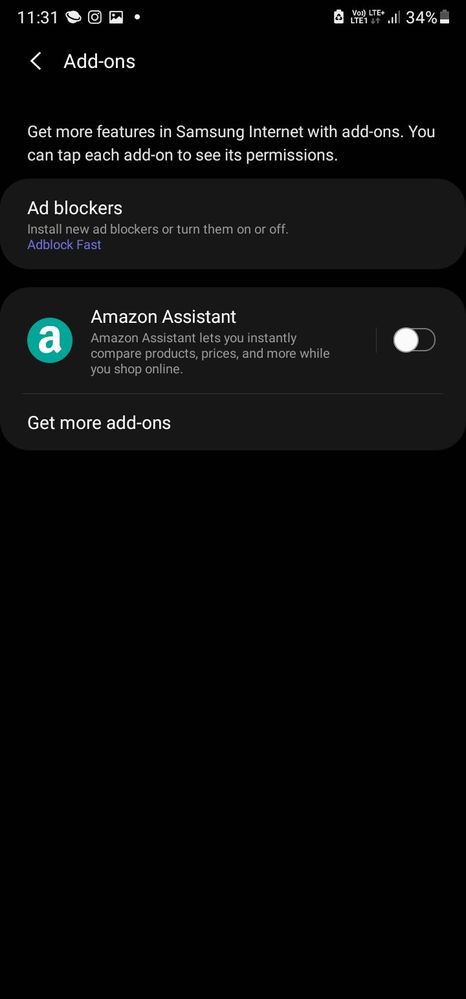
Samsung Internet goes one step ahead when it comes to extensions. Google Chrome does not offer any, while Samsung Internet does. You can find add-ons such as ad blockers, Amazon Assistant safe browsing etc.
Battery Test
The battery round of Samsung Internet vs Google Chrome shows some interesting results. For this round, two tests (Wi-Fi and mobile data) were conducted by playing the same video on the full volume.
Results for Wi-Fi test:
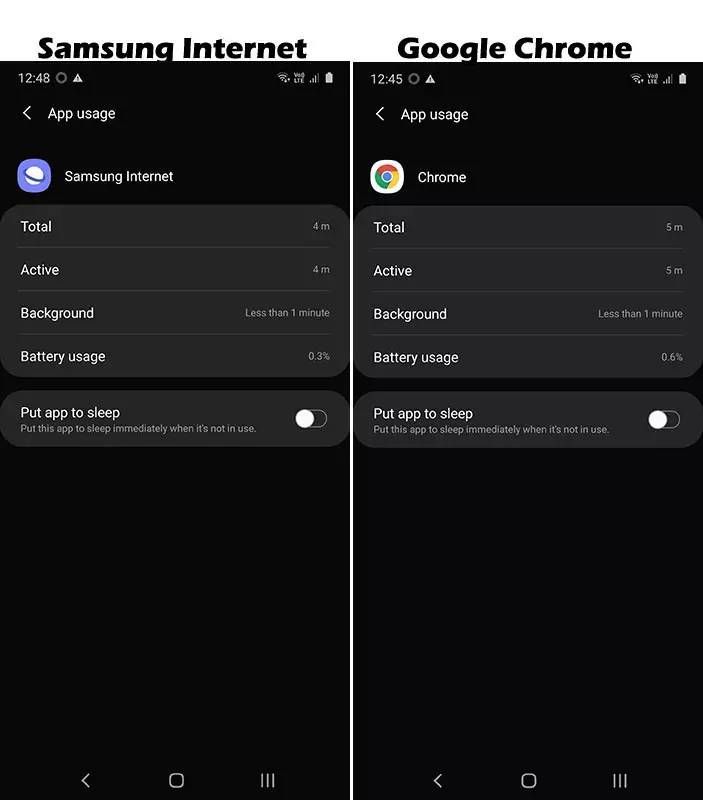
The battery usage tracking feature showed 5 minutes of usage time for Google Chrome while for Samsung Internet, it was 4 minutes. Still, there was a difference of 50% in battery life. Samsung Internet consumed about 0.3% of the battery, whereas Google Chrome consumed 0.6% of the battery life.
Which one should you use?
For a Google lover, who uses Chrome on Android and PC, Google Chrome should be used. The app is more powerful when you combine the desktop and mobile versions. If you don’t use Google Chrome on PC, or your phone work is entirely independent of PC, then you should try and see if Samsung Internet is worth it.
- Mark as New
- Subscribe
- Subscribe to RSS Feed
- Permalink
- Report Inappropriate Content
10-27-2020 09:46 AM in
Tech Talk- Mark as New
- Subscribe
- Subscribe to RSS Feed
- Permalink
- Report Inappropriate Content
10-27-2020 09:47 AM in
Tech Talk- Mark as New
- Subscribe
- Subscribe to RSS Feed
- Permalink
- Report Inappropriate Content
10-27-2020 09:53 AM in
Tech Talk- Mark as New
- Subscribe
- Subscribe to RSS Feed
- Permalink
- Report Inappropriate Content
01-14-2021 01:29 PM in
Tech Talk- Mark as New
- Subscribe
- Subscribe to RSS Feed
- Permalink
- Report Inappropriate Content
12-03-2020 07:42 PM in
Tech Talk- Mark as New
- Subscribe
- Subscribe to RSS Feed
- Permalink
- Report Inappropriate Content
01-14-2021 01:29 PM in
Tech Talk- Mark as New
- Subscribe
- Subscribe to RSS Feed
- Permalink
- Report Inappropriate Content
12-08-2020 06:36 PM in
Tech Talk- Mark as New
- Subscribe
- Subscribe to RSS Feed
- Permalink
- Report Inappropriate Content
01-13-2021 02:24 AM in
Tech Talk