Anikroyale
Expert Level 5
Options
- Mark as New
- Bookmark
- Subscribe
- Subscribe to RSS Feed
- Permalink
- Report Inappropriate Content
11-27-2020 02:17 PM (Last edited 07-23-2022 01:27 AM ) in
Tech TalkHi guys, Anik this side.
So many of you must have been facing ads in apps that work with the help of Android System Webview and in webpages, so here is a trick to get rid of ads.
(You have to perform BOTH 1 and 2 step-by-step to get the results)

1. AdGuard Private DNS.
You have to set up a private DNS. The advantage of this is that you will neither see in-app ads, nor see ads on your browser. Like when you open a webpage, there are ads in between the content and at the botton etc. Those ads will go away, and you will be able to browse the web cleanly. This also removes ads from "Weather" and "Samsung Health" app.
THIS PRIVATE DNS IS COMPLETELY SAFE AND SUPPORTS DoH, DoT AND DNSCrypt, AND IS TRUSTED BY MILLIONS OF PEOPLE WORLDWIDE AND THERE ARE NO CASES OF DATA LEAK OR BREACHING. ADGUARD IS COMPLETELY SAFE.
Here are the privacy notes:
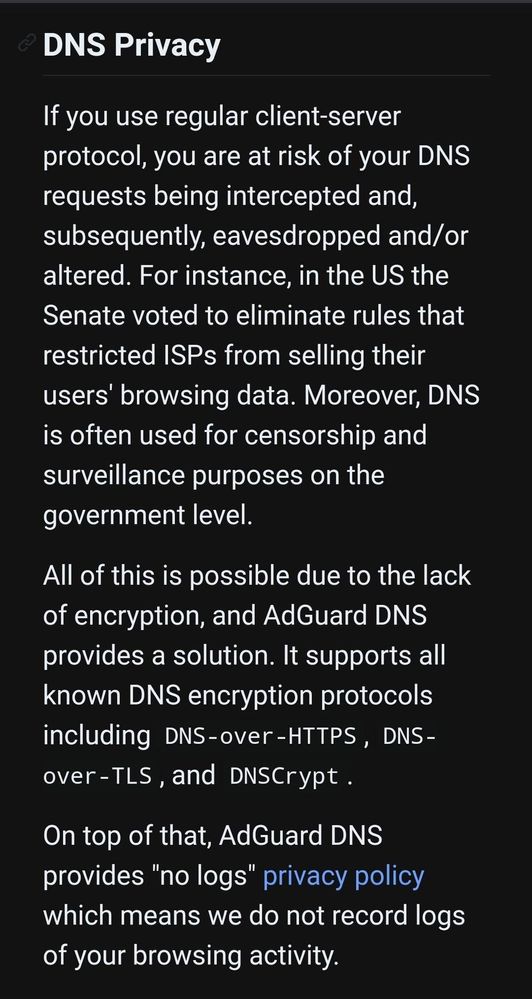
What you have to do: (Check the images if you have doubts)
1. Go to Settings
2. Click on Connections
3. Click on More connection settings
4. Click on Private DNS
5. Select "Private DNS provider hostname"
6. Enter dns.adguard.com and hit save.
7. Restart your device.
Note:- This does not remove ads from YouTube and YouTube music.

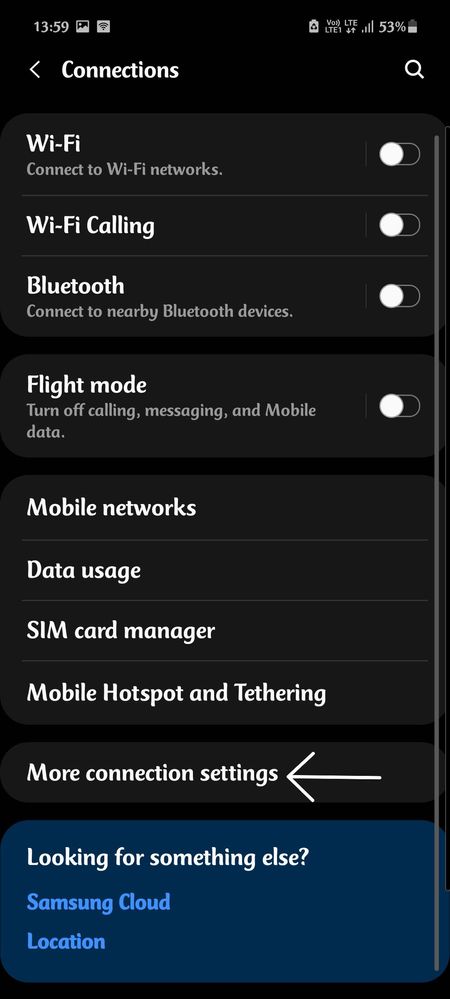
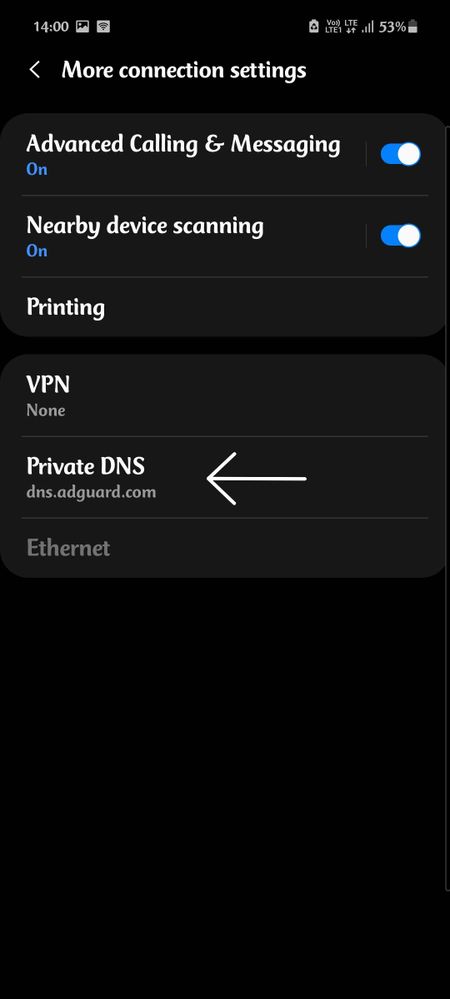
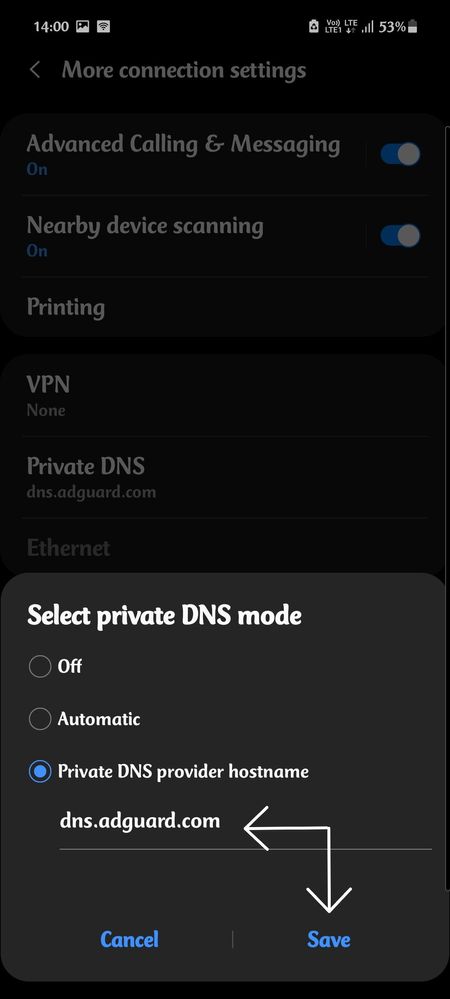
2. Clear data and opt-out of marketing.
Opt out of marketing information and turn off "send diagnostic data". This is going to help.
What you have to do: (Check the images if you have doubts)
1. Go to Settings
2. Click on Privacy
3. Click on Device personalisation services
4. Click on clear data
5. Click on "all time" and hit Clear data.
6. Turn off "Send diagnostic data" and "Receive marketing information".
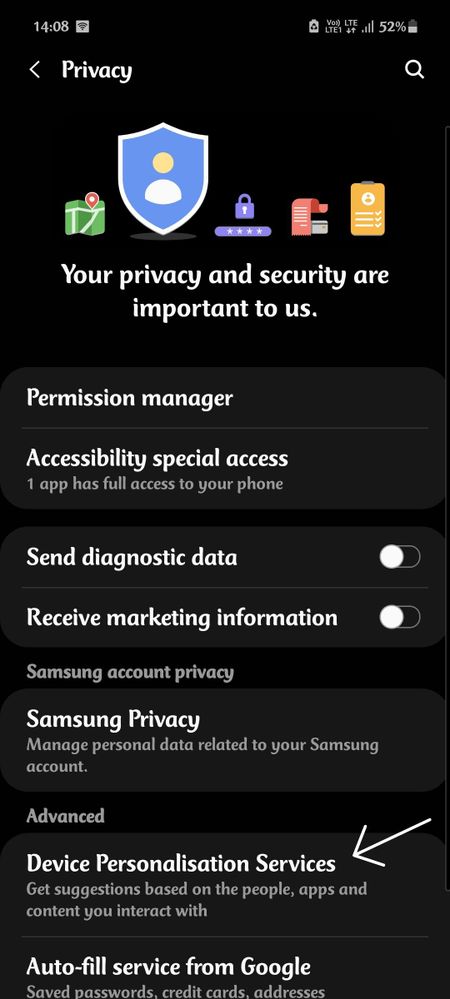
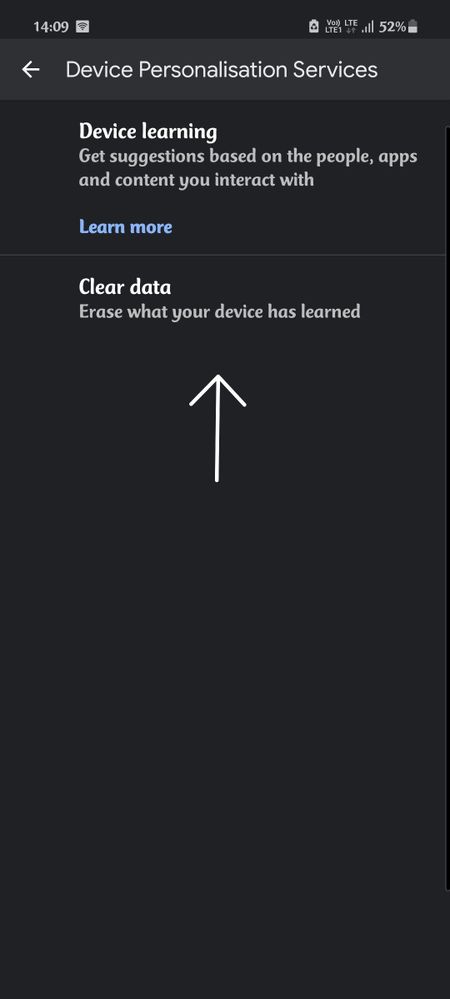
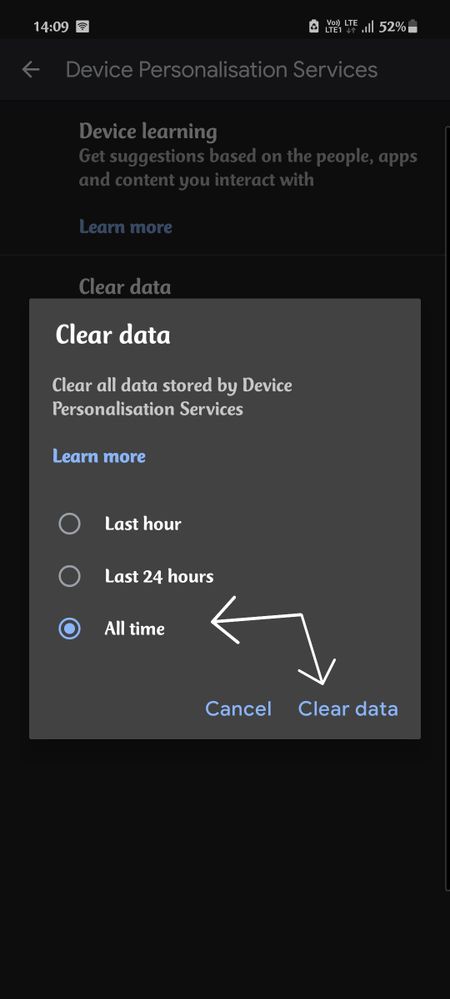
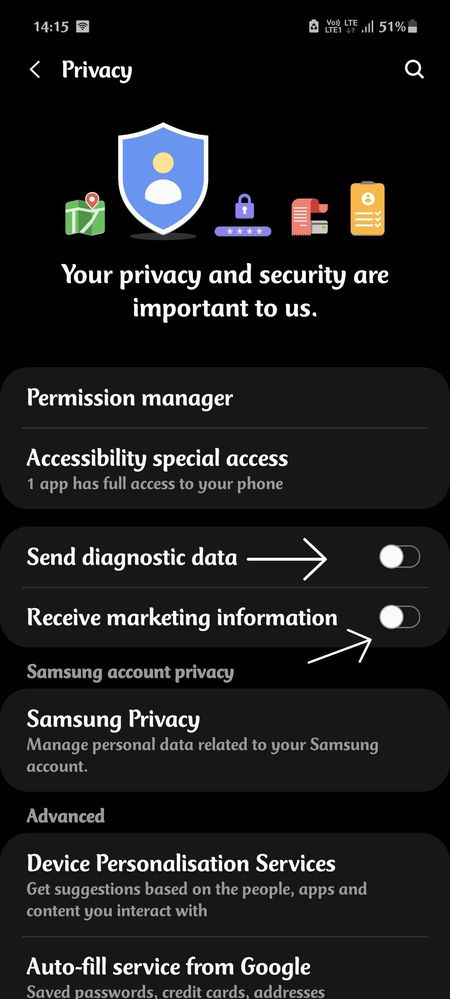
So that's it! Hit me up in the comments if you have any doubts. I hope I could help you.🙂🙂
This post is also featured on GadgetFam, a massive thanks to them for featuring me. Check it out here:
- Tags:
- GalaxyM31s
- SayNoToAds
41 Comments
- « Previous
- Next »
Anikroyale
Expert Level 5
Options
- Mark as New
- Subscribe
- Subscribe to RSS Feed
- Permalink
- Report Inappropriate Content
04-03-2021 07:08 AM in
Tech Talk
Np
Ayushkumar67
Beginner Level 2
Options
- Mark as New
- Subscribe
- Subscribe to RSS Feed
- Permalink
- Report Inappropriate Content
11-06-2024 09:07 PM in
Tech Talk
Private dns is not in my phone
- « Previous
- Next »
