epyczen
Active Level 6
Options
- Mark as New
- Bookmark
- Subscribe
- Subscribe to RSS Feed
- Permalink
- Report Inappropriate Content
11-07-2020 09:00 PM (Last edited 11-11-2020 08:55 PM ) in
Tech Talk
Wanted to quickly change brightness without having to swipe down twice?
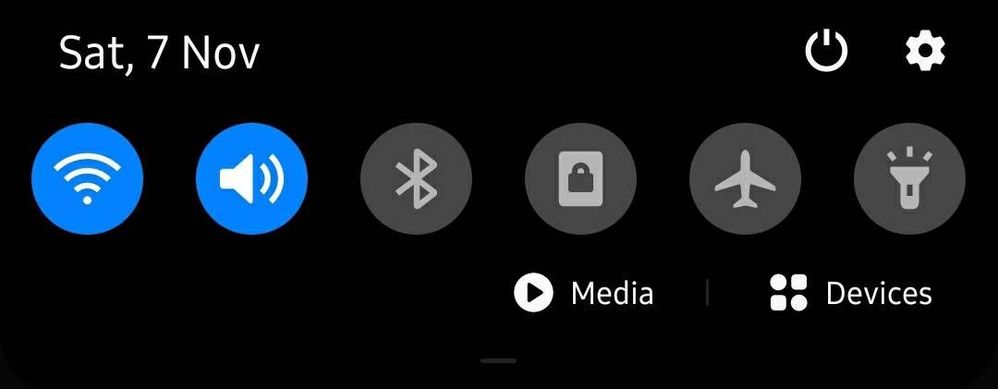

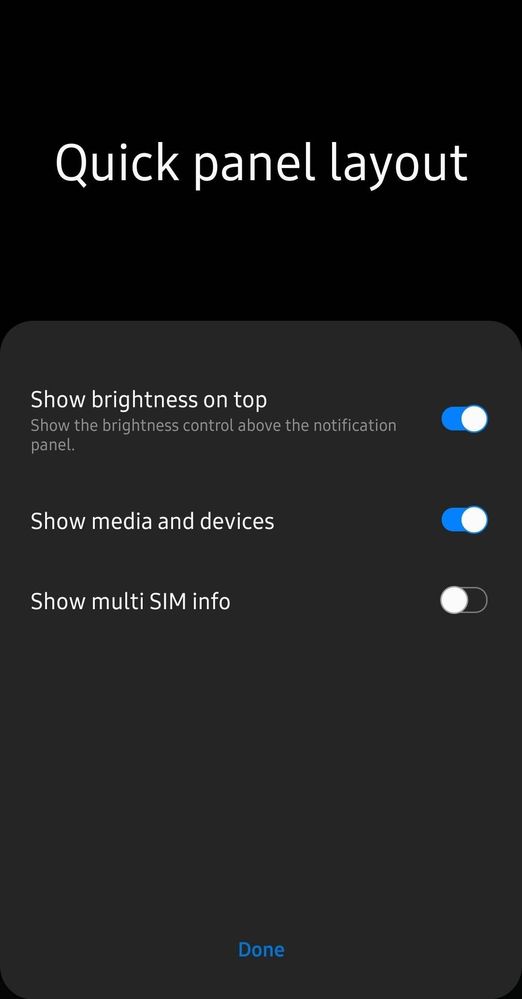
Quick panel layout
Normal settings:
There is no Brightness Slider
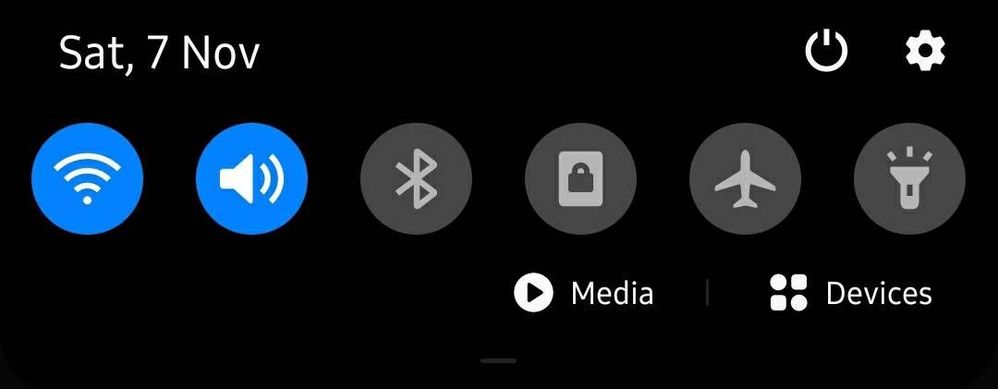
Quick Brightness Slider:

Step 1: Swipe Notification Bar down twice
Step 2: Tap on the three vertical dots on the top right.
Step 3: Tap on Quick panel layout.
Step 4: Enable Show brightness on top and tap Done.
Step 5: Now you can swipe down once to get Brightness Slider
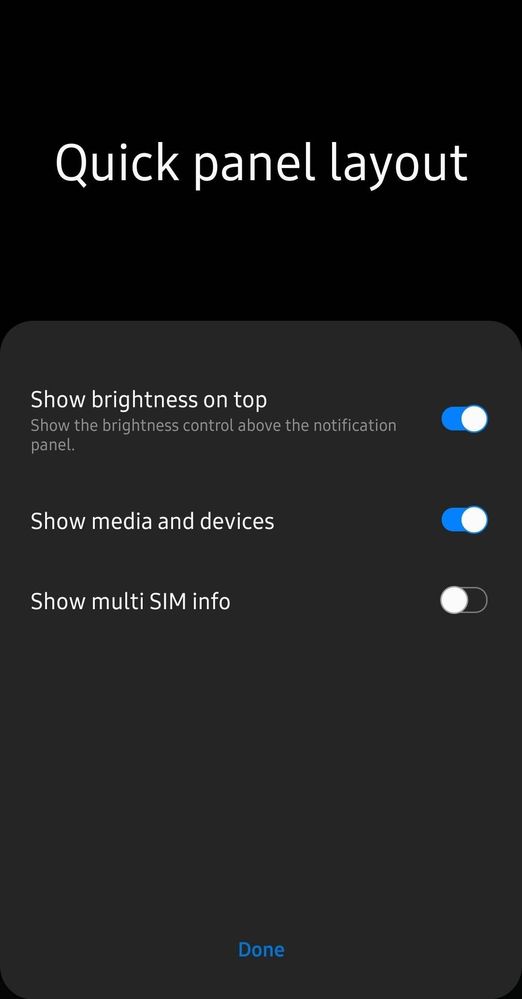
- Tags:
- samsungtips
0 Comments
