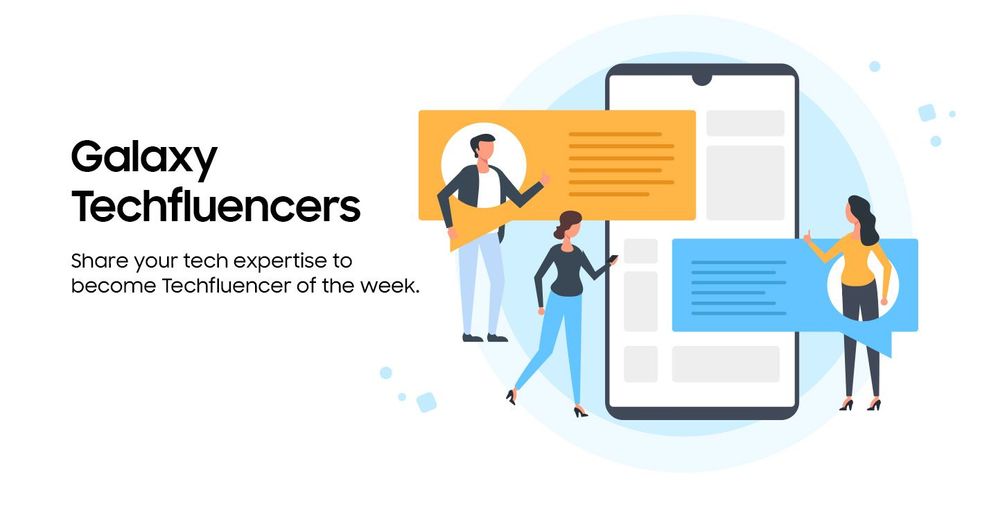- Mark as New
- Bookmark
- Subscribe
- Subscribe to RSS Feed
- Permalink
05-11-2020 12:38 PM in
Tech Talk
Love tech? Go ahead and share your post on the topic of the week in the [Tech Talk] forum. The best article among all submissions will get featured on Samsung Members.
Here’s how you can participate :)
- The topics will be rolled out on every Monday.
- The last day to share your post on the given topic is Friday of every week.
- The best post will be pinned on Community and featured on homepage.
- Earn a badge with every featured post.
- What’s more? Win exciting rewards if you get featured three times in a row.
Let’s get started!
Galaxy Techfluencer topic for the week: Dark Mode
Experience a comfortable screen viewing experience and reduce eye strain with the Dark Mode. Also known as the Night Mode, it is one of the best features of the new UI. It comes with a system-level dark theme and a super cool look for your screen. Not just that, it enables visual ergonomics by shaping the visual environment to improve efficiency at the workplace.
Share your thoughts on today’s topic in the Tech Talk forum. Bring out the tech influencer in you! Post your article to get featured as #GalaxyTechfluencer of the week.
- Mark as New
- Subscribe
- Subscribe to RSS Feed
- Permalink
- Report Inappropriate Content
05-11-2020 02:01 PM in
Tech Talk- Mark as New
- Subscribe
- Subscribe to RSS Feed
- Permalink
- Report Inappropriate Content
05-11-2020 10:23 PM in
Tech Talk- Mark as New
- Subscribe
- Subscribe to RSS Feed
- Permalink
- Report Inappropriate Content
03-04-2022 06:43 PM in
Tech Talk- Mark as New
- Subscribe
- Subscribe to RSS Feed
- Permalink
- Report Inappropriate Content
05-12-2020 08:11 AM in
Tech Talk- Mark as New
- Subscribe
- Subscribe to RSS Feed
- Permalink
- Report Inappropriate Content
05-13-2020 11:30 AM in
Tech Talk- Mark as New
- Subscribe
- Subscribe to RSS Feed
- Permalink
- Report Inappropriate Content
05-13-2020 02:35 PM in
Tech Talk- Mark as New
- Subscribe
- Subscribe to RSS Feed
- Permalink
- Report Inappropriate Content
05-15-2020 08:09 AM in
Tech Talk- Mark as New
- Subscribe
- Subscribe to RSS Feed
- Permalink
- Report Inappropriate Content
05-15-2020 10:39 AM (Last edited 05-15-2020 10:40 AM ) in
Tech Talk- Mark as New
- Subscribe
- Subscribe to RSS Feed
- Permalink
- Report Inappropriate Content
05-15-2020 10:59 AM in
Tech Talk