harshilpugalia
Active Level 10
Options
- Mark as New
- Bookmark
- Subscribe
- Subscribe to RSS Feed
- Permalink
- Report Inappropriate Content
04-11-2020 08:01 PM (Last edited 04-11-2020 08:02 PM ) in
Tech TalkHello Members

The Spen is the soul of the Note devices but the latest Note device that comes with a feature to support Air Gestures, now makes us feel that until Note 10 the Spen was pretty much lifeless as now it can be self-aware of its own movement and the corresponding gesture that you make.
Yeap! Now not only is it a digital pen and an extra hand to use the extra set of features on the Note but a magical wand from the "World of Wizardry" (Only Potterheads might get it).
Features:
Unlike Harry Potter series, where the wand used to select it's master. Here you can make the Spen command your Note device to do almost ANYTHING you want and HOWEVER you want.
So, you don't have to visit some shady ally but just get one of the shelf for yourself.
"HOW DOES IT WORK" ?

Nope, simply playing with the Spen doesn't do what you want as you might go into trouble and finally end up blaming Samsung. The magic doesn't start until you press the button on the Spen.
Activity
So here's an activity: Press & hold the Spen button and swipe up (like you are lifting it) and do release it, ofcourse.
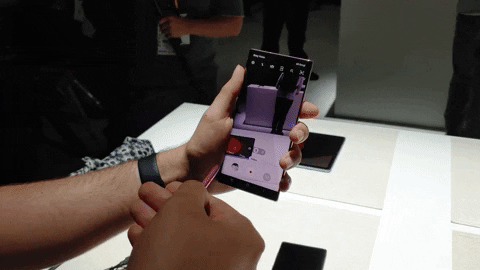
So what happened, did this article scroll? Or something different happened for you may have a customised settings.
Comment down below for what you observe and even in case if nothing happens! (I'll help you out)
Go ahead, double click the Spen button and see what happens.
So in all it supports 6 gestures along with the double tap.
• Circling (clockwise & anti-clockwise)
• Swiping (Up, Down, Left, Right)
• Double Tap for another action
"HOW TO CUSTOMISE IT"
• Simply pull out the Spen
• Click the settings icon on the bottom left
• Select the general gesture and select the action
• Or choose from wide array of apps and select what each gesture does
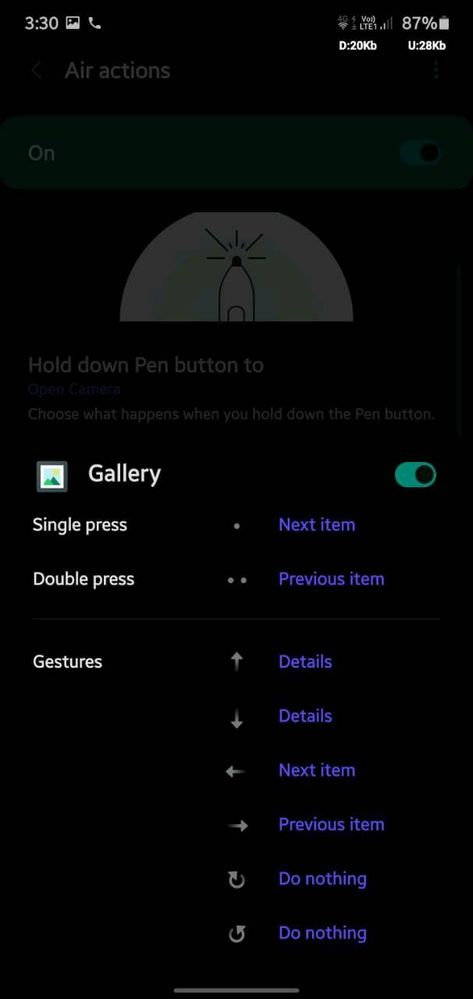
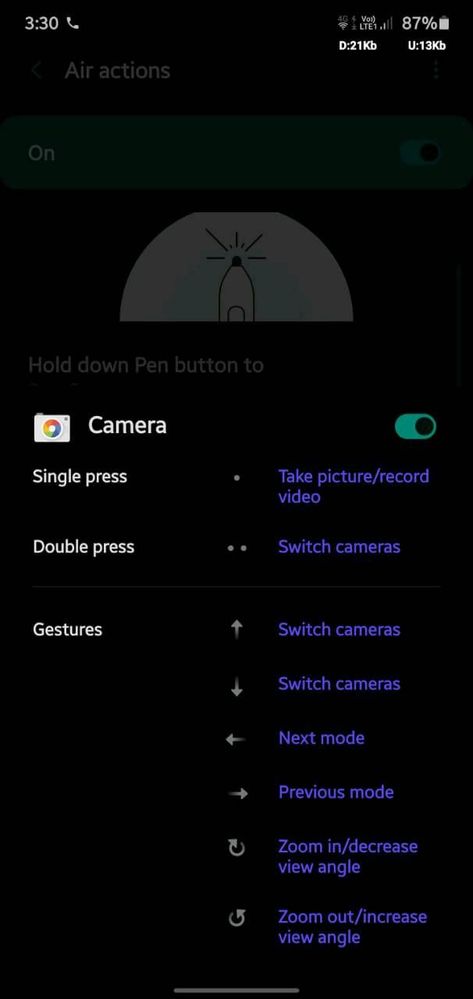
Best Use
- You would never want to be the person who seems to be hurrying up to be a part of the frame. Make well use of the Spen.
- Yeap, presentations are best use case for sliding across.
- Simply decrease the volume when there's a sudden noise in music.
- You might even rewind or fast forward a video that's being projected.
- Or, you just wanna capture slowmo of yourself doing wierd-est action
An Extra Bit:
Even though the number of apps that supports customised air gestures along with number of air gestures it self might seem to limit the possibilities. But Samsung has opened up the Spen SDK and you can map multiple actions/activities to these gestures.
Imagine playing Temple Run using Spen or booking the Uber to your favourite location (To home especially when you are intoxicated). The possibilities are endless and the options are handsome.
As per the link you can also define gestures for Note 9 but limited to single and double press.
Samsung Devices Impacted
- Note 10
- Note 10+
- Tab S6
Well there are no gestures to like this article, you will have to go and press that button below.
1 Comment
samsumg_member
Beginner Level 5
Options
- Mark as New
- Subscribe
- Subscribe to RSS Feed
- Permalink
- Report Inappropriate Content
12-20-2022 07:02 PM in
Tech Talk
Will it work in samsung galaxy note 10 lite ??
