RufusM31s
Expert Level 4
Options
- Mark as New
- Bookmark
- Subscribe
- Subscribe to RSS Feed
- Permalink
- Report Inappropriate Content
06-07-2021 06:31 PM (Last edited 06-07-2021 06:32 PM ) in
Tech Talk
1.Bring dark mode to the desktop application for both Windows and macOS.

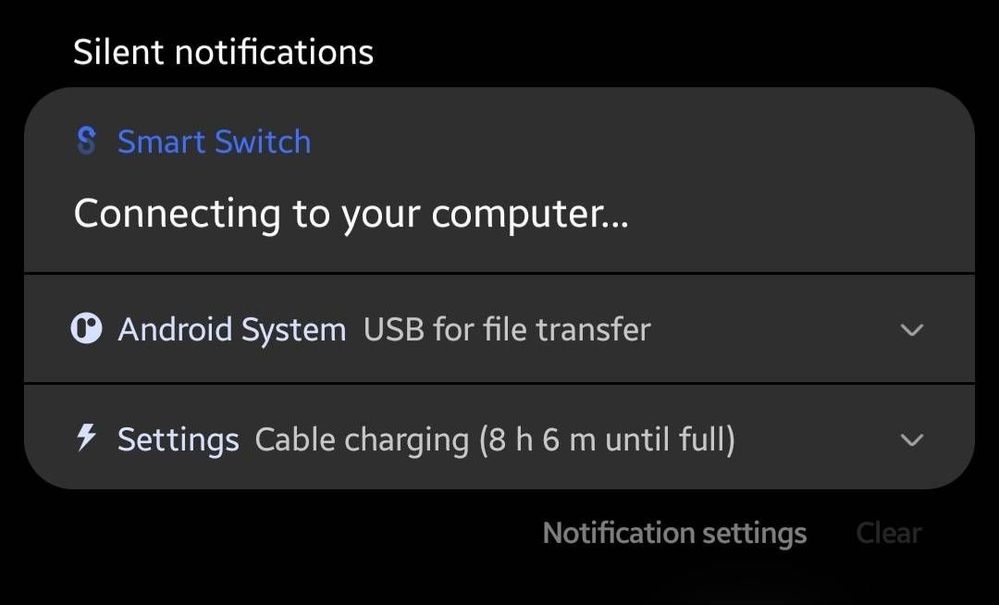
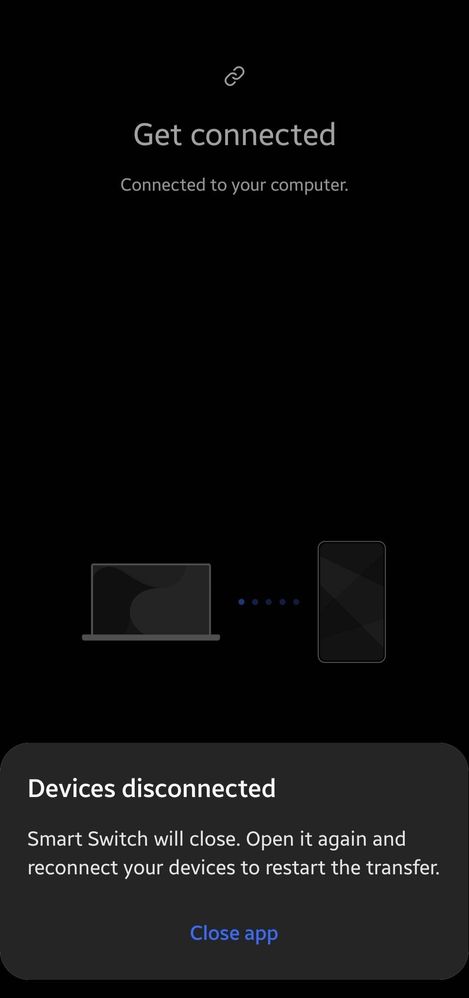
2. When I connect my device to the computer and open smart switch, this pops up👇

And the notification👇
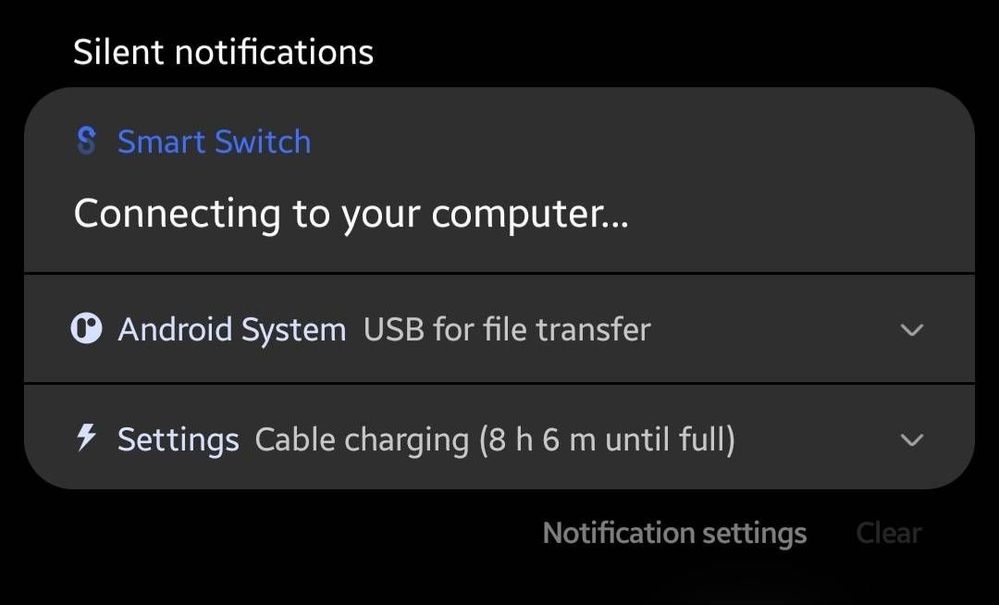
My suggestion is,try to avoid the 1st pop up completely, and show only the notification whenever I open smart switch on my computer. This would make smart switch less intrusive in my opinion.
If you can't do that, then atleast make it so that theapp closes itself after disconnection, instead of showing this message👇
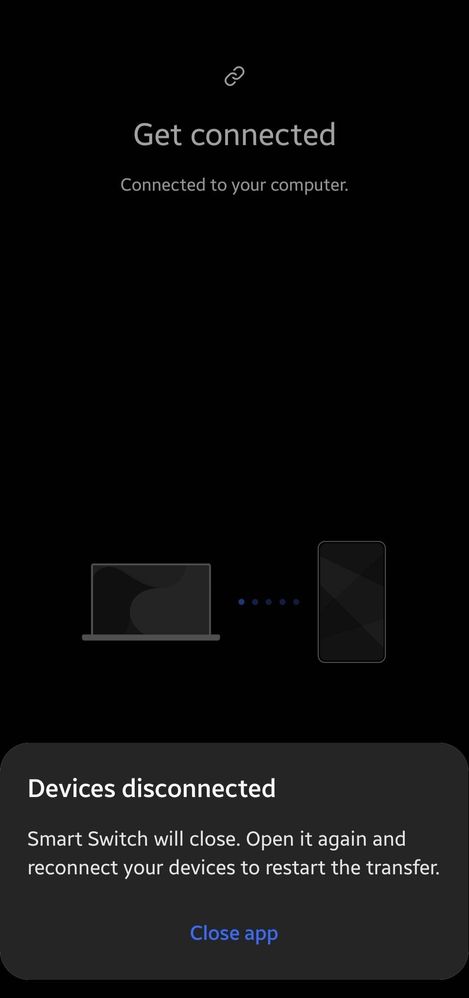
This would make the app better in my opinion😊
4 Comments
souravKhan
Expert Level 5
Options
- Mark as New
- Subscribe
- Subscribe to RSS Feed
- Permalink
- Report Inappropriate Content
07-11-2021 03:38 PM (Last edited 07-11-2021 03:52 PM ) in
Tech Talk
See I didn't tell him anywhere that you're getting problems with Knox... 😅 👇

RufusM31s
Expert Level 4
Options
- Mark as New
- Subscribe
- Subscribe to RSS Feed
- Permalink
- Report Inappropriate Content
07-11-2021 03:45 PM (Last edited 07-11-2021 03:47 PM ) in
Tech Talk
Uve sent screenshot of my error on his other posts bro 😅. He thought that as if I tripped knox, and I am struggling to activate it 😅, which is not the case😁
souravKhan
Expert Level 5
Options
- Mark as New
- Subscribe
- Subscribe to RSS Feed
- Permalink
- Report Inappropriate Content
07-11-2021 03:53 PM in
Tech Talk
Yeah, he misunderstood things...😅
RufusM31s
Expert Level 4
Options
- Mark as New
- Subscribe
- Subscribe to RSS Feed
- Permalink
- Report Inappropriate Content
07-11-2021 04:09 PM in
Tech Talk
Yeah. And he admitted that too in dm😁
