- Mark as New
- Bookmark
- Subscribe
- Subscribe to RSS Feed
- Permalink
- Report Inappropriate Content
03-26-2022 09:26 PM (Last edited 03-27-2022 01:21 PM ) in
Tech Talk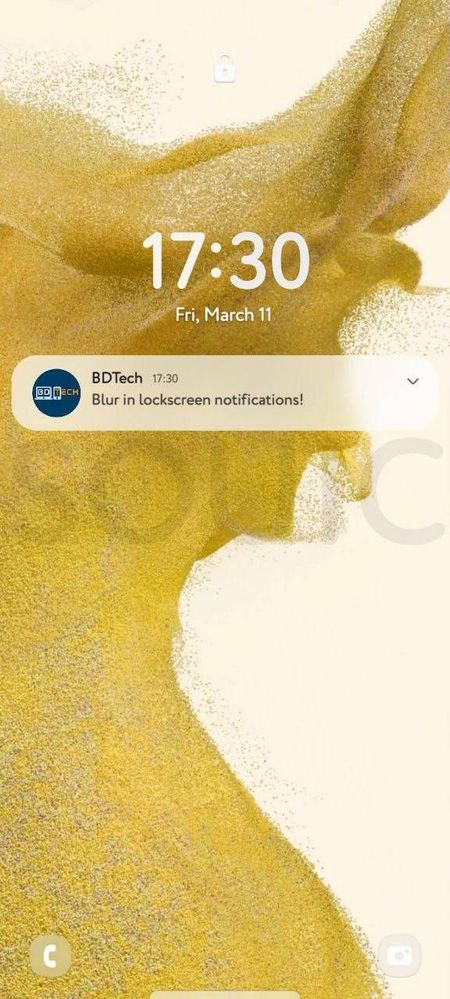
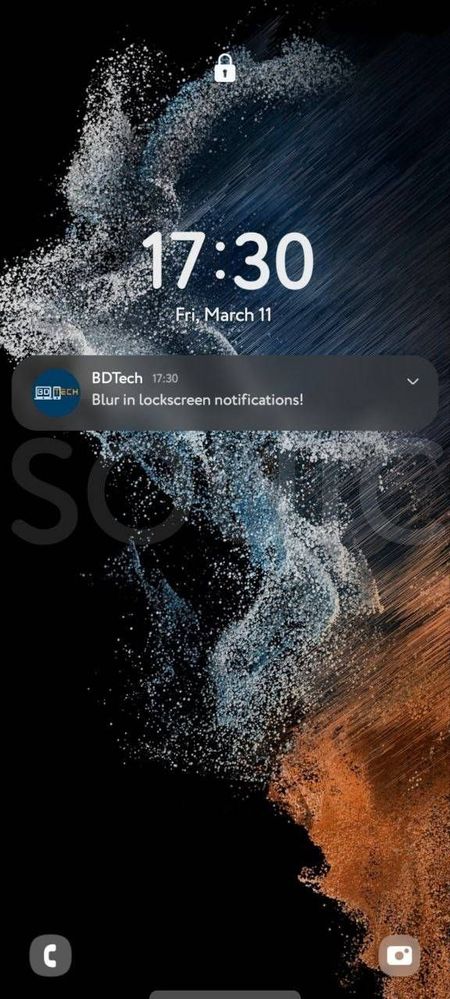
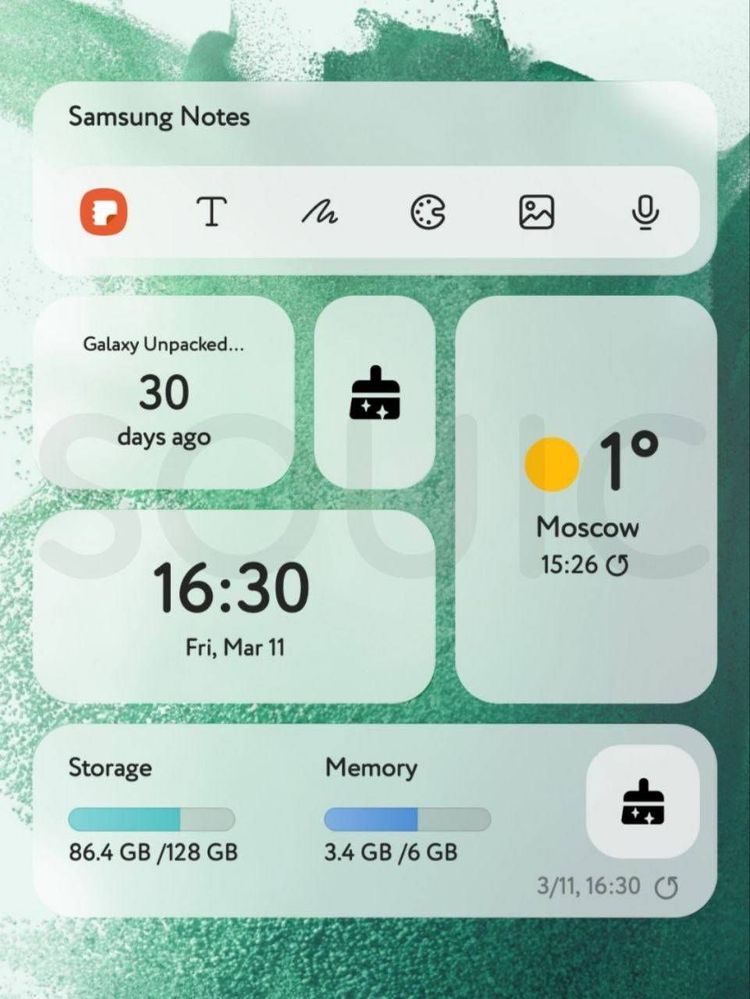
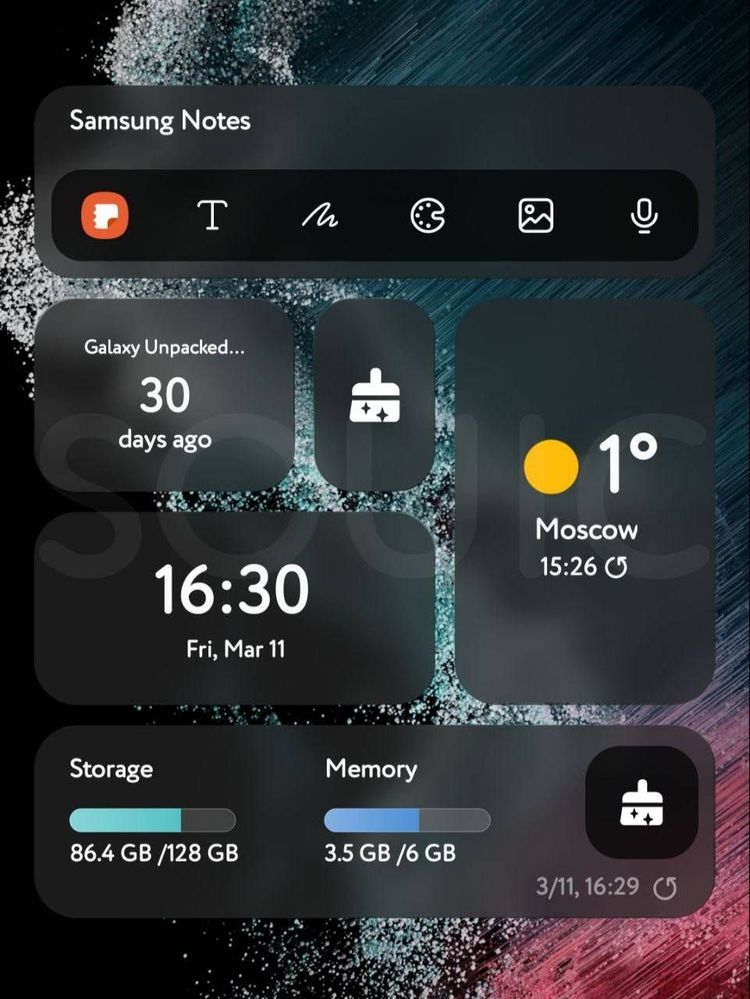
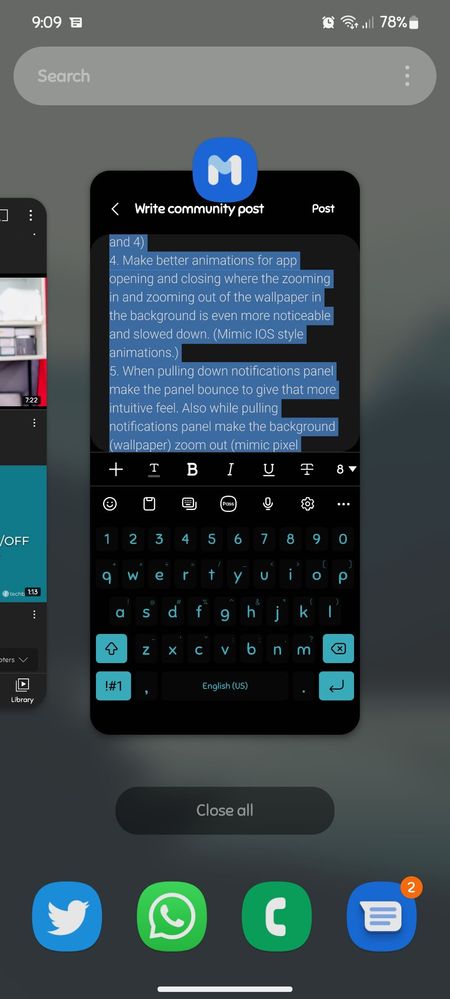
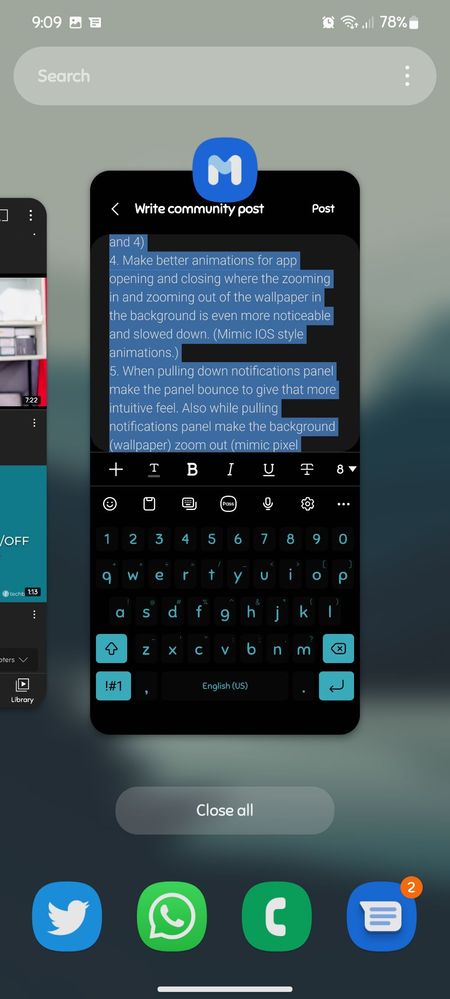
Solved! Go to Solution.
- Mark as New
- Subscribe
- Subscribe to RSS Feed
- Permalink
- Report Inappropriate Content
04-05-2022 04:03 PM in
Tech Talk- Mark as New
- Subscribe
- Subscribe to RSS Feed
- Permalink
- Report Inappropriate Content
12-25-2022 07:07 PM in
Tech Talk- Mark as New
- Subscribe
- Subscribe to RSS Feed
- Permalink
04-18-2022 02:45 PM in
Tech TalkDear Samsung Member,
Greetings from Samsung Customer Support!
Thank you for sharing your feedback. We welcome your suggestion and appreciate the time and effort you have spent to share your valuable comments. This will help us to improve our services.
Thank you for writing to Samsung.
Warm Regards,
Samsung Customer Support
