TanmayRajThakur
Active Level 10
Options
- Mark as New
- Bookmark
- Subscribe
- Subscribe to RSS Feed
- Permalink
- Report Inappropriate Content
04-02-2024 07:46 PM (Last edited 04-02-2024 07:47 PM ) in
Tech Talk
If you are unable to lock a pdf file on Samsung phone then you can do this as --
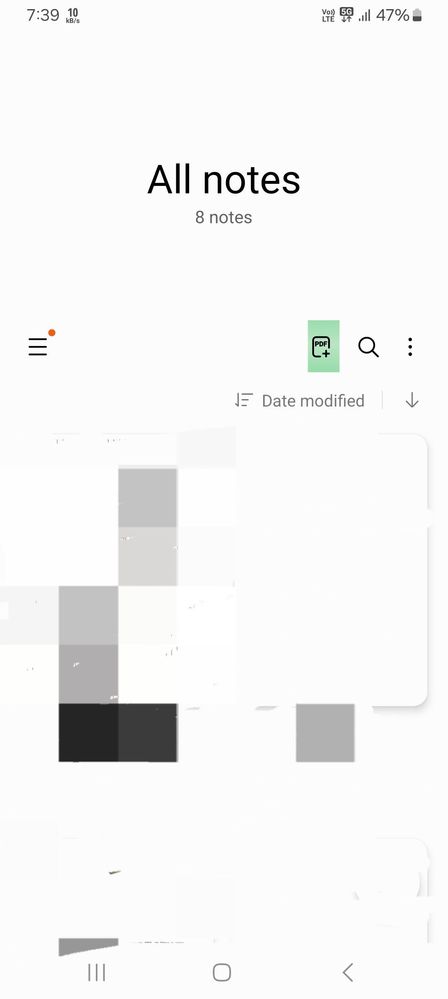

1) download and install Samsung notes
2) provide it with required permissions
3)tap on pdf like icon
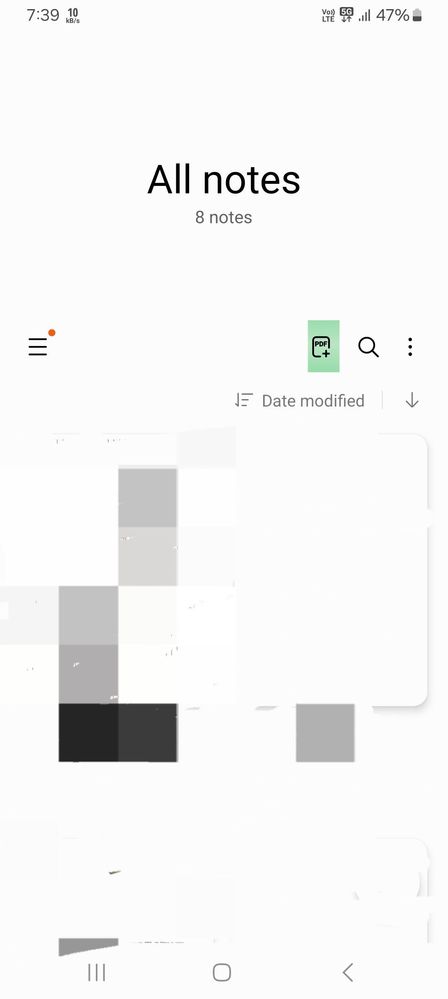
4) then add the file which you want to lock.
5) open the files in by using Samsung notes.
6) tap on the three dots option in top right part.

7) tap on lock like icon
set your password you can also set your file to be unlocked by fingerprint.
If it really helped then like and comment.
4 Comments
somanath_sahu
Active Level 9
Options
- Mark as New
- Subscribe
- Subscribe to RSS Feed
- Permalink
- Report Inappropriate Content
04-02-2024 08:58 PM in
Tech Talk
Good info bro 👍
TanmayRajThakur
Active Level 10
Options
- Mark as New
- Subscribe
- Subscribe to RSS Feed
- Permalink
- Report Inappropriate Content
04-03-2024 05:50 AM in
Tech Talk
Thanks
Sayan_SS_
Expert Level 5
Options
- Mark as New
- Subscribe
- Subscribe to RSS Feed
- Permalink
- Report Inappropriate Content
04-02-2024 09:22 PM in
Tech Talk
Nice🙂
TanmayRajThakur
Active Level 10
Options
- Mark as New
- Subscribe
- Subscribe to RSS Feed
- Permalink
- Report Inappropriate Content
04-03-2024 05:51 AM in
Tech Talk
Thanks
