Options
- Mark as New
- Bookmark
- Subscribe
- Subscribe to RSS Feed
- Permalink
- Report Inappropriate Content
04-27-2025 07:04 PM in
Tech Talk
Hey Community ,
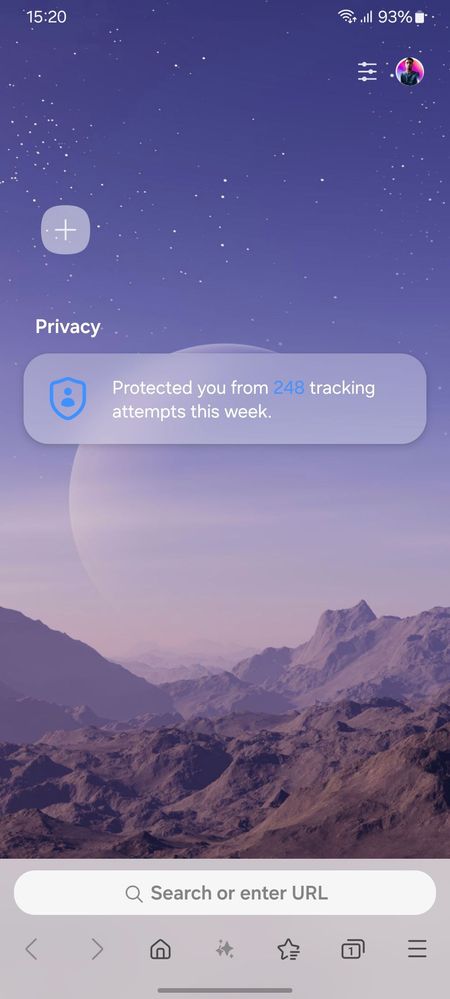
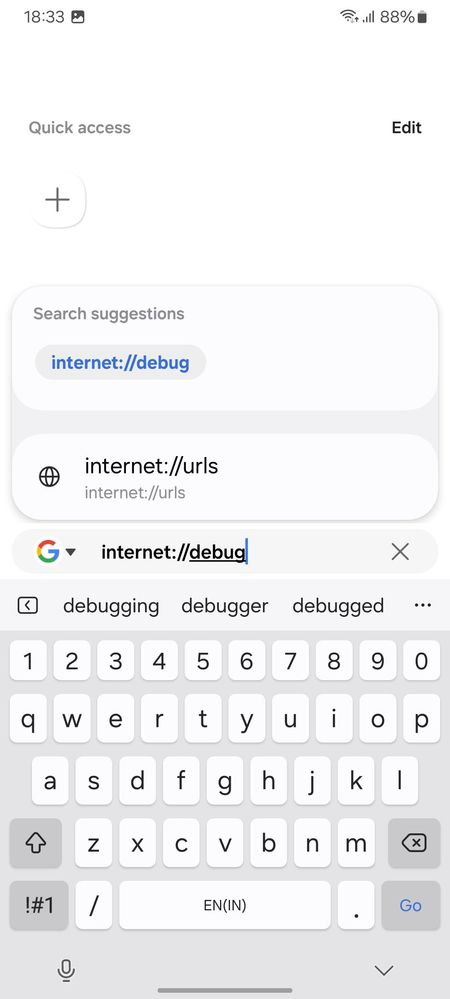
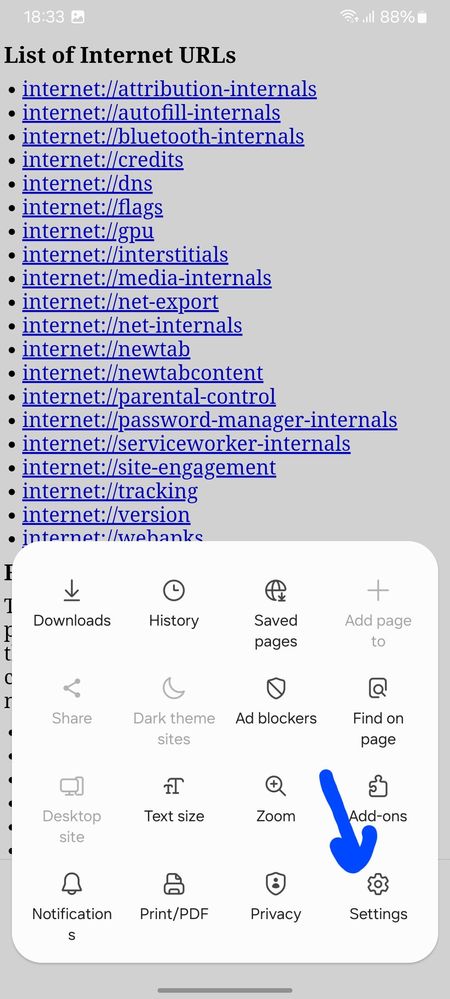
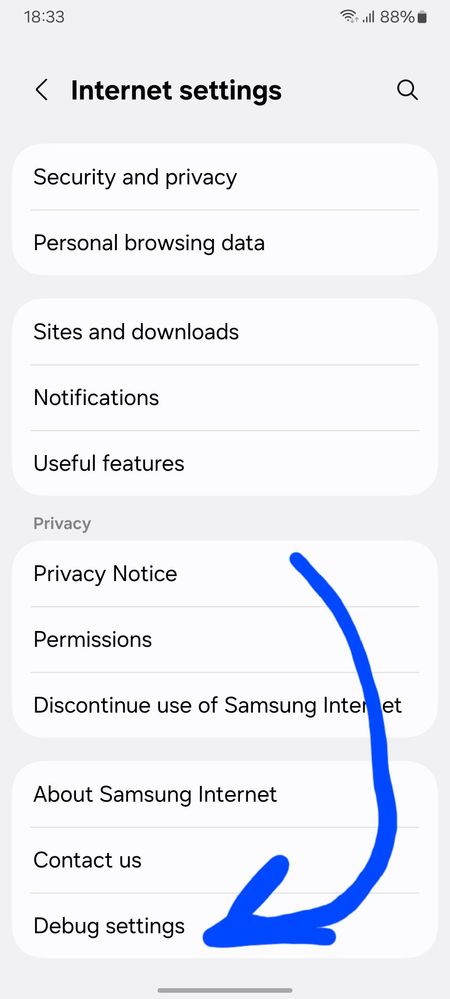
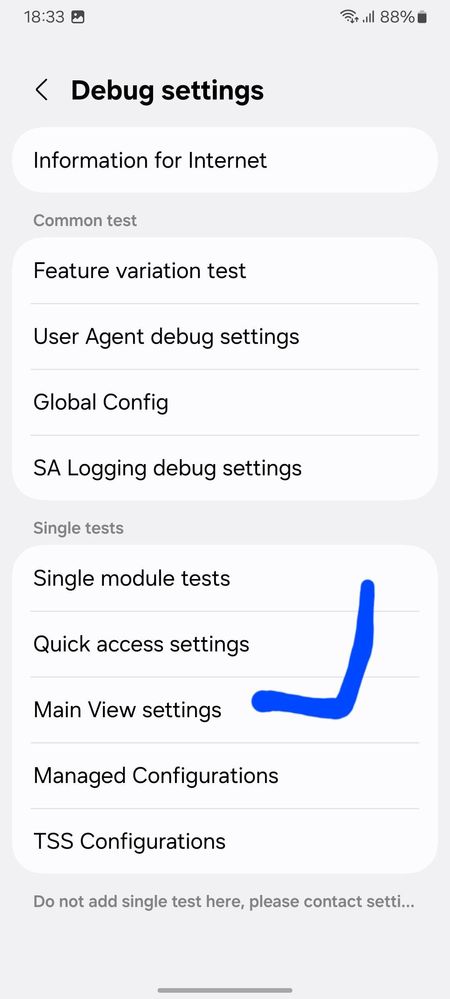

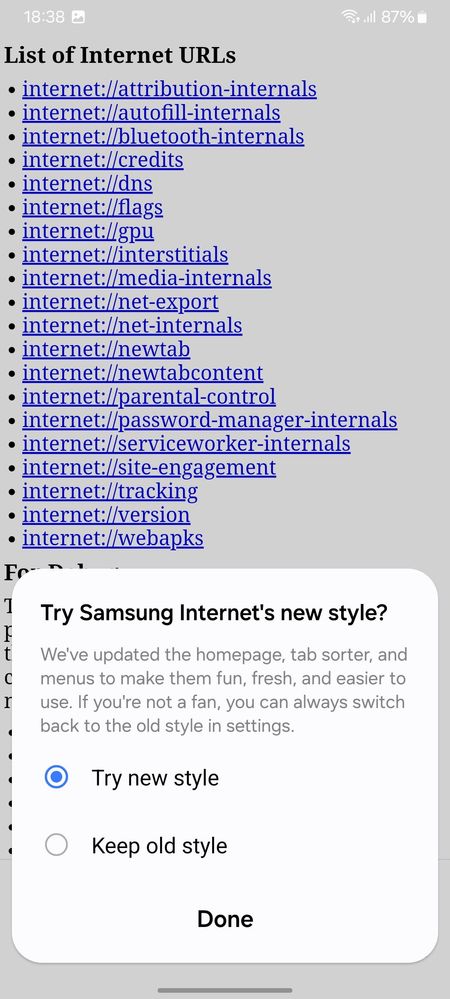
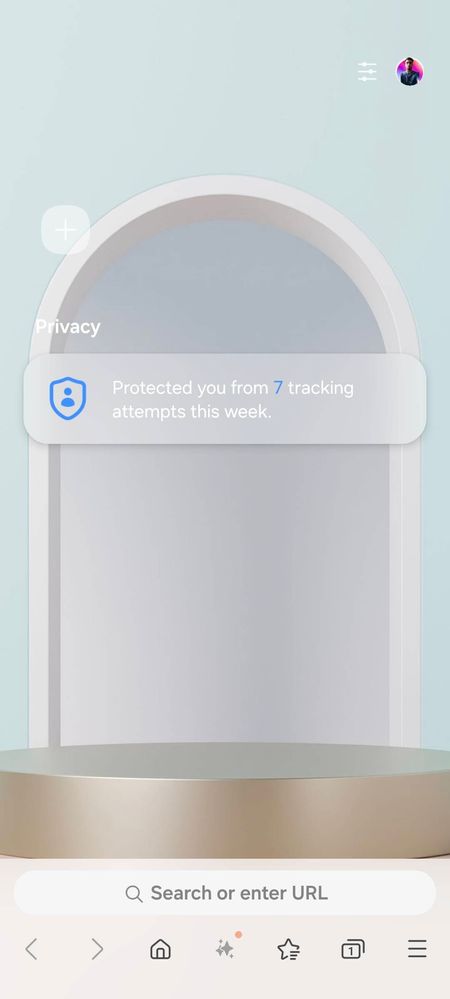
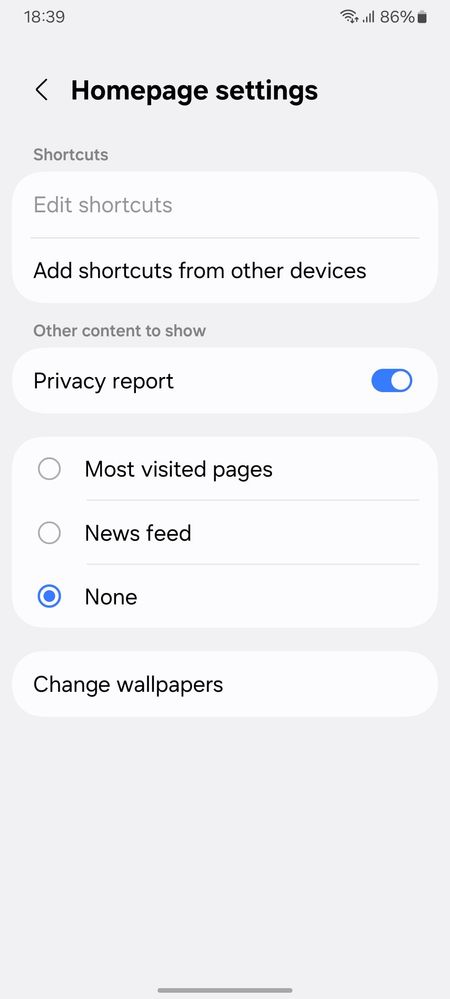
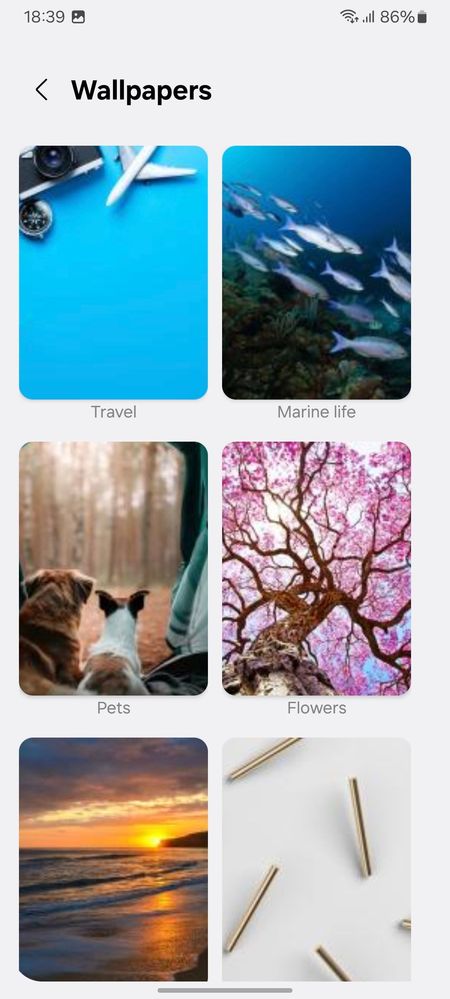
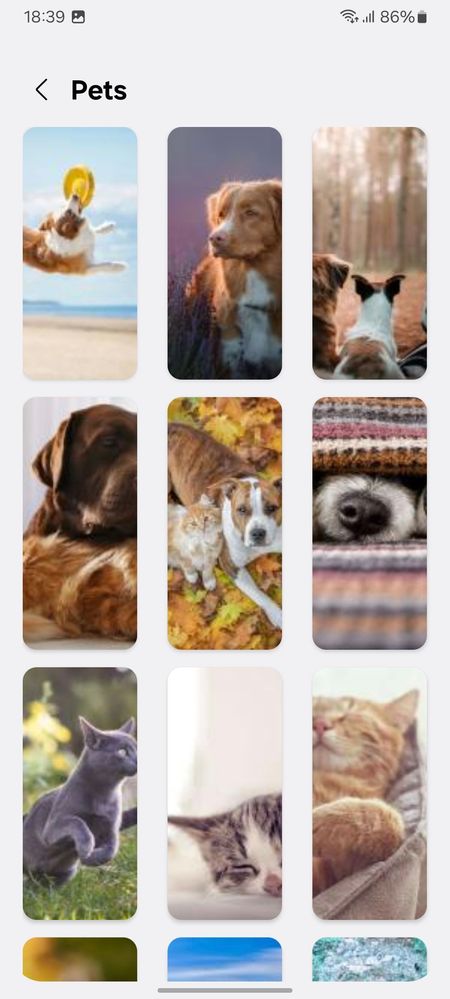
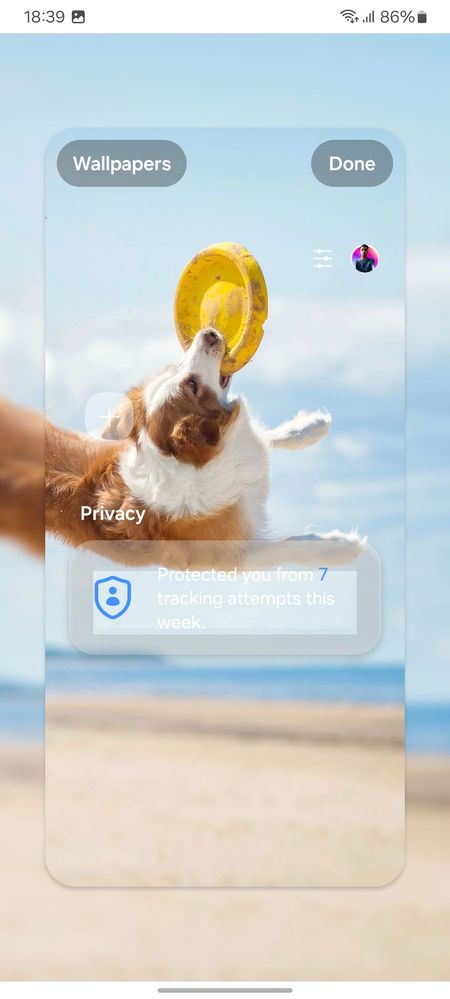
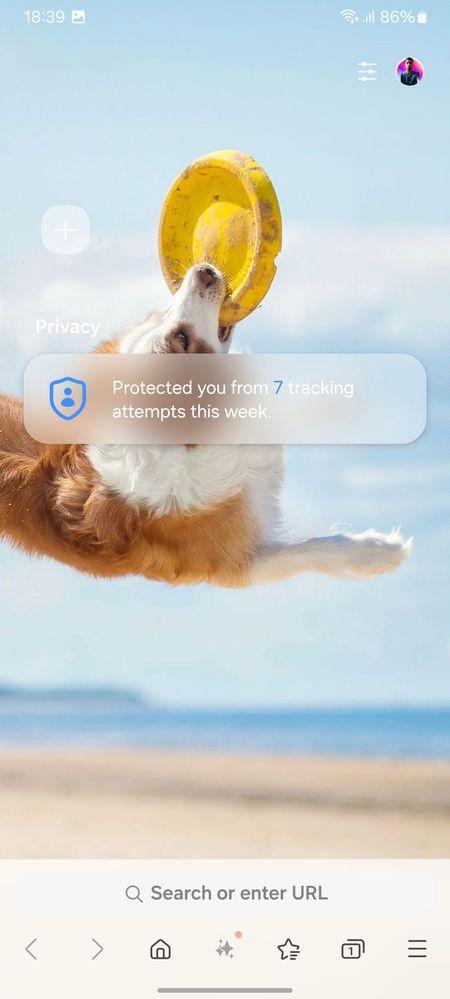
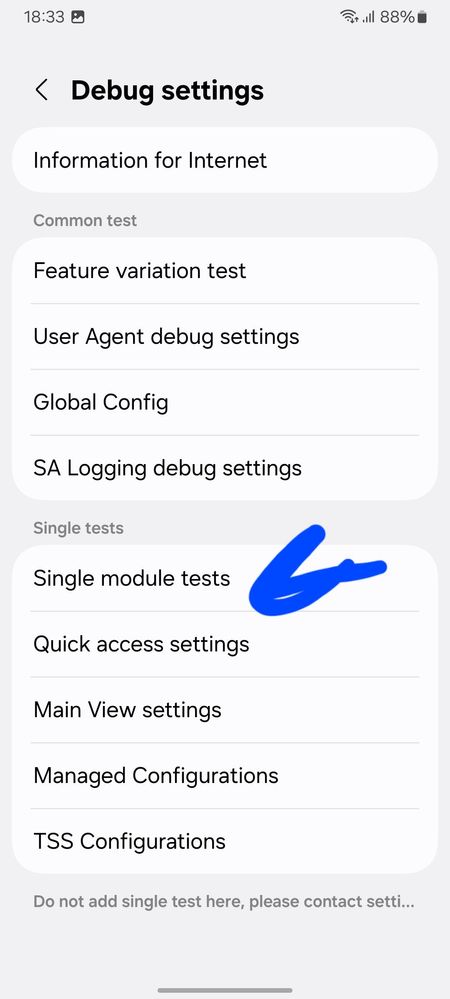
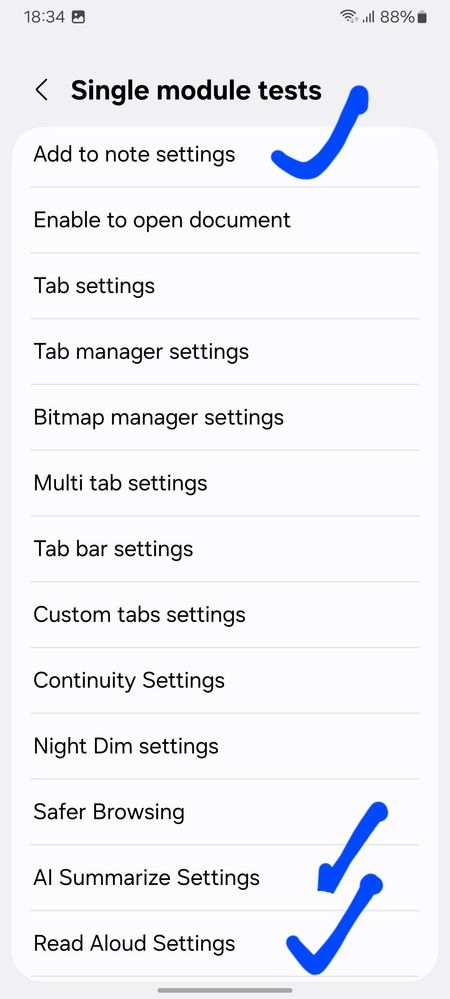
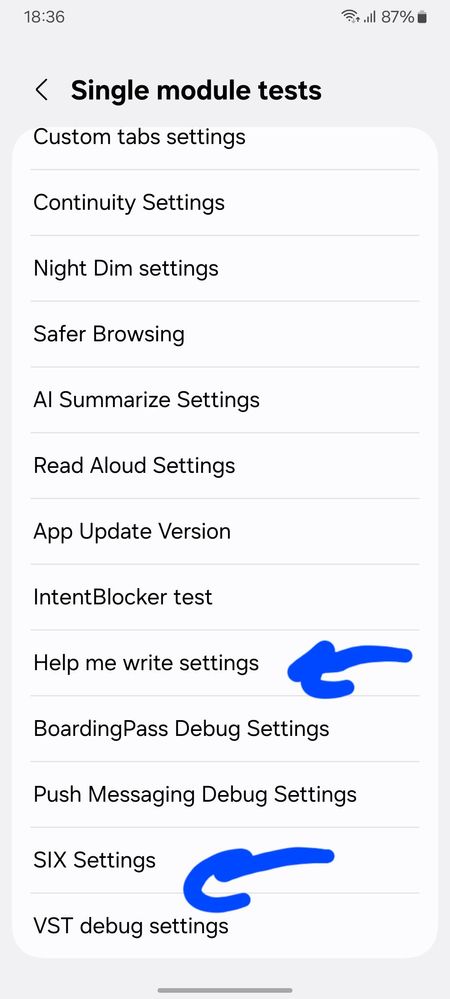
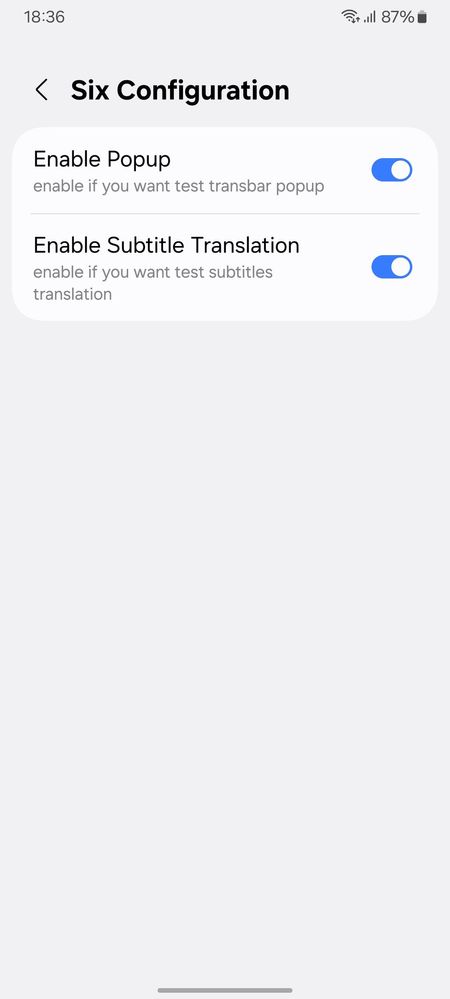
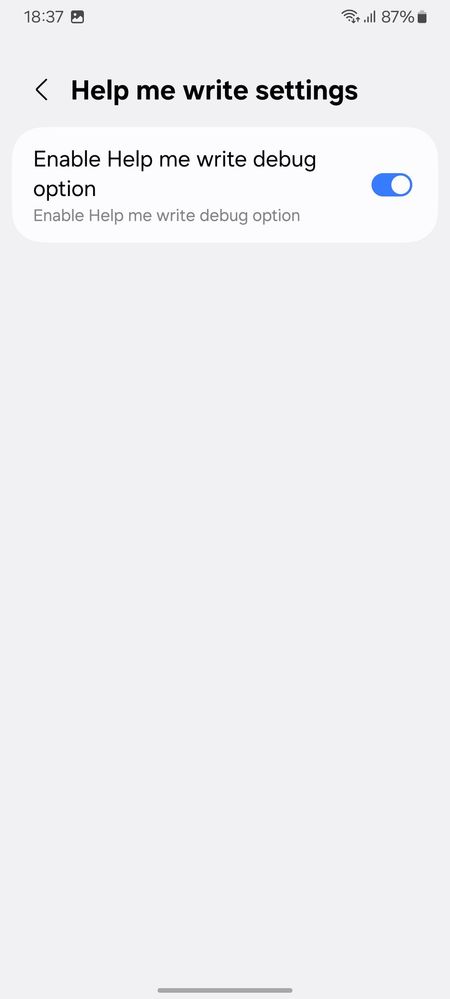
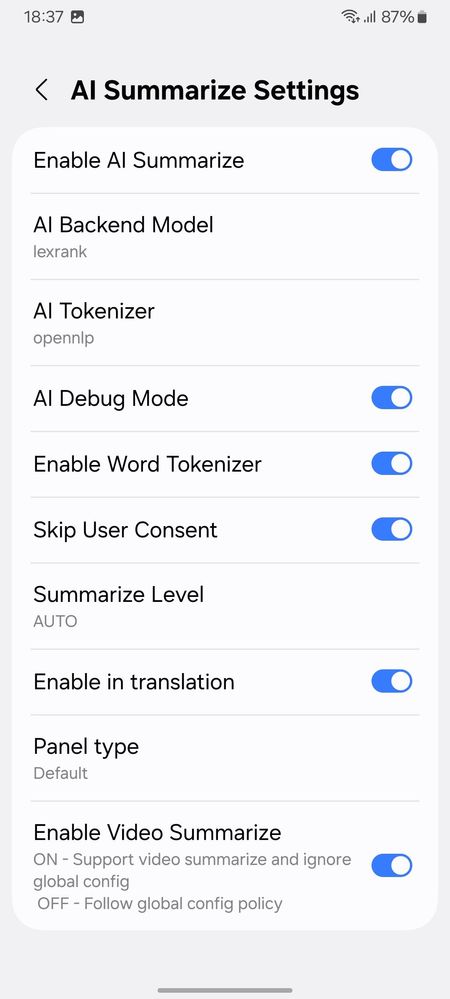
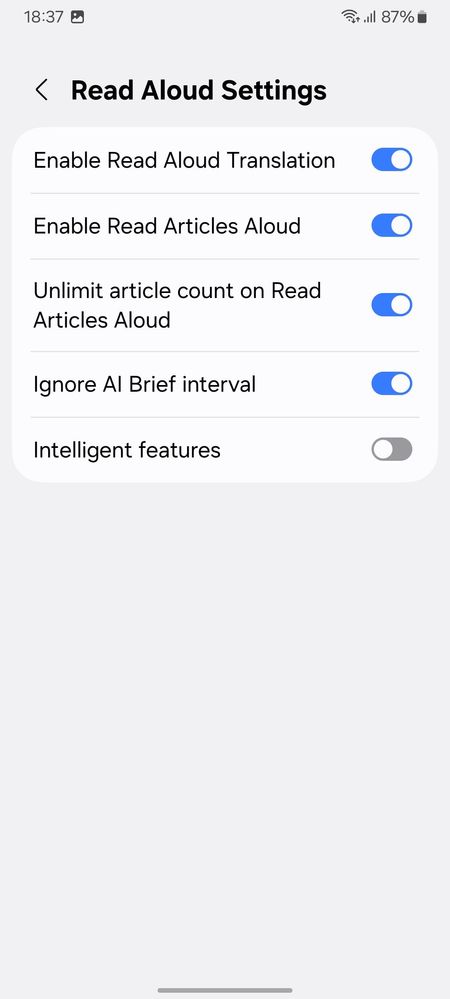
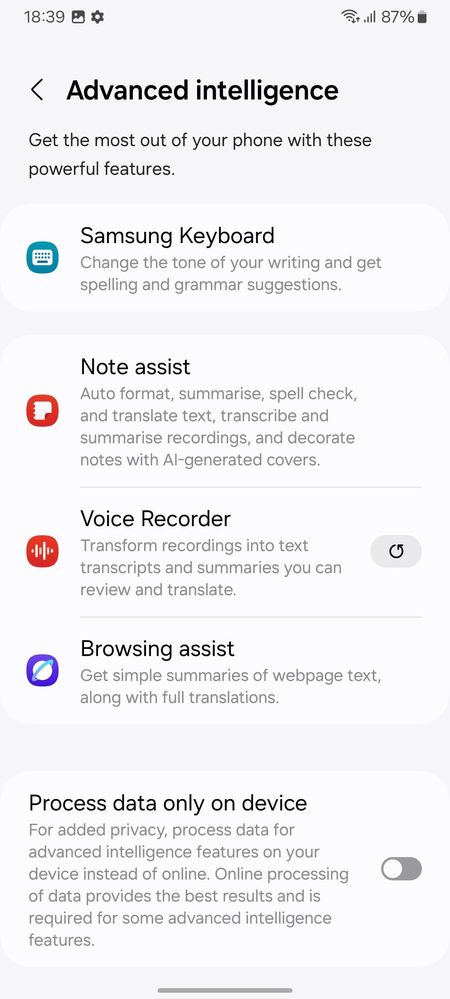
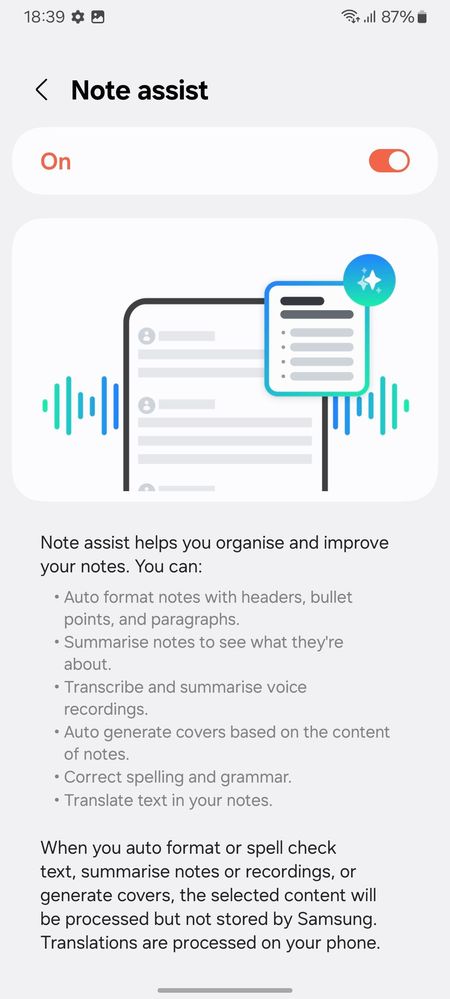
If you are someone who hangs around on X, well you surely have seen the new UI of Samsung Internet and if not, here is your look at it:
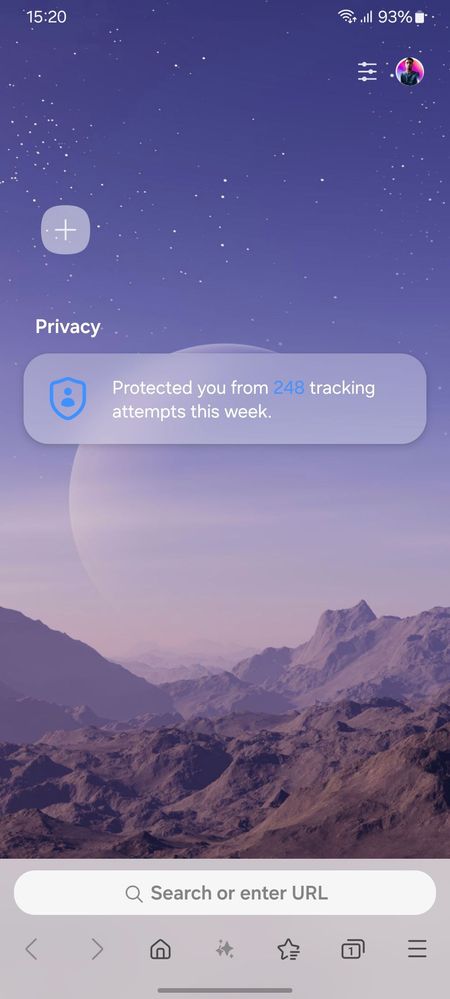
Samsung internet
This newer UI looks good, it's different from the older one.
Now if you want it on your own device, here is how to do so.
Pre Requisite :
Samsung Internet v28.
One UI 6.1 or higher.
Step 1:
Open Samsung Internet and type internet://debug in the URL bar.
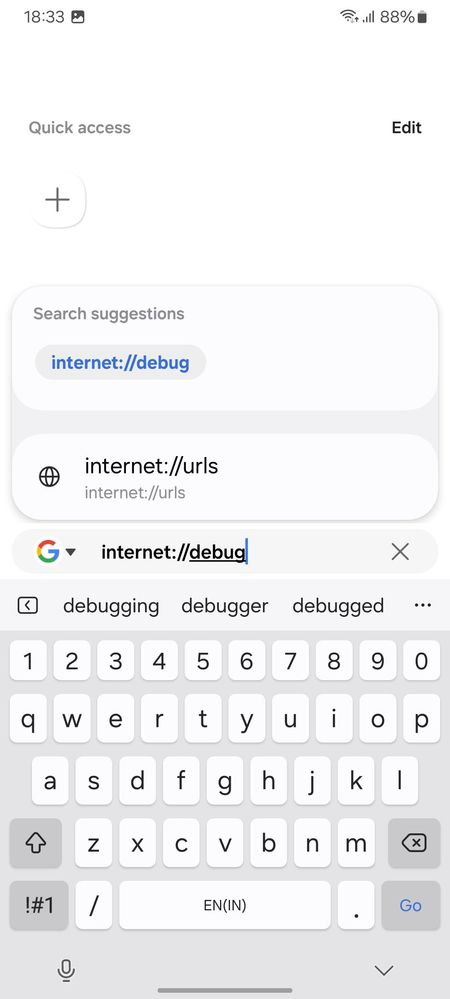
It will take you to this page:
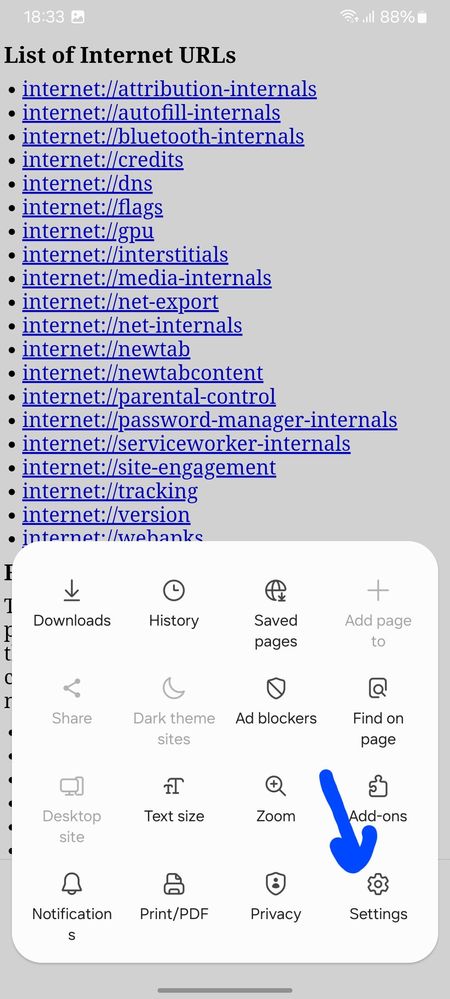
You need to go to settings from there and scroll down to find debug settings:
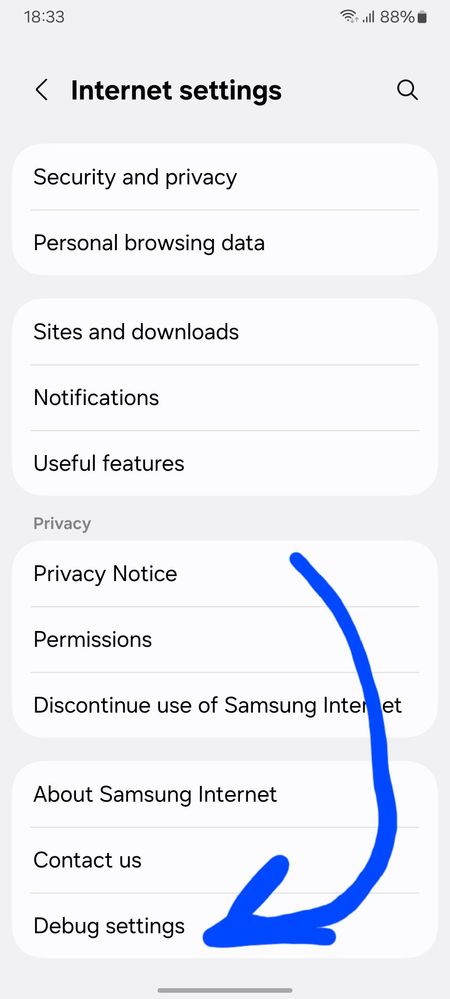
Now go into it:
And then into Main View Settings:
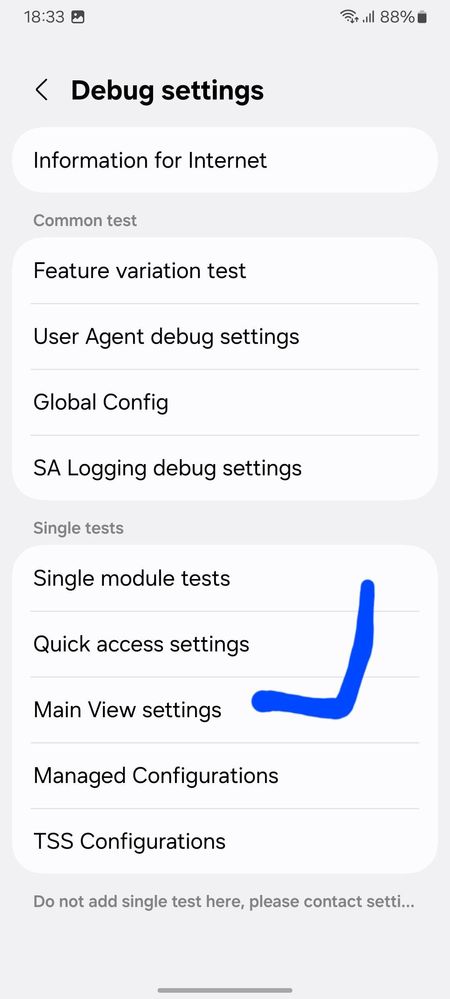
Now enable what is shown:
Enable new GUI and enable split translation

Now close and Open the browser (restart )
And select new style:
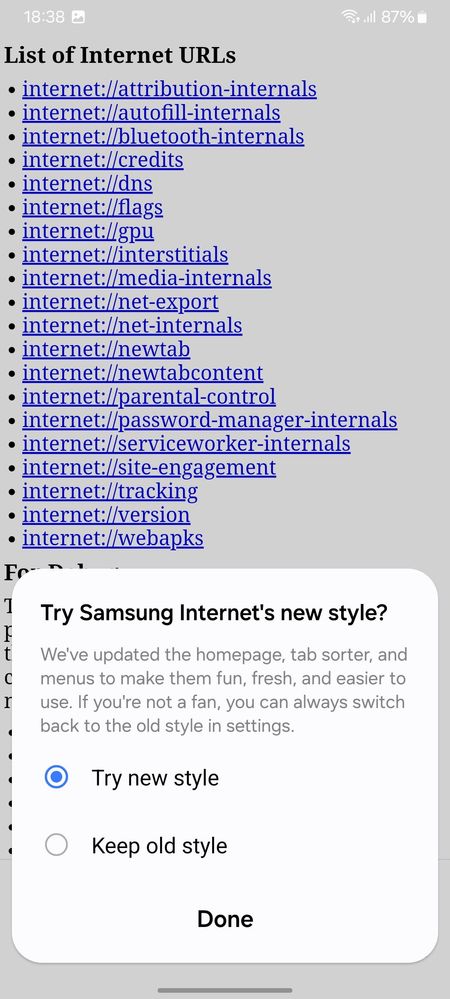
And there you have it:
I changed the wallpaper
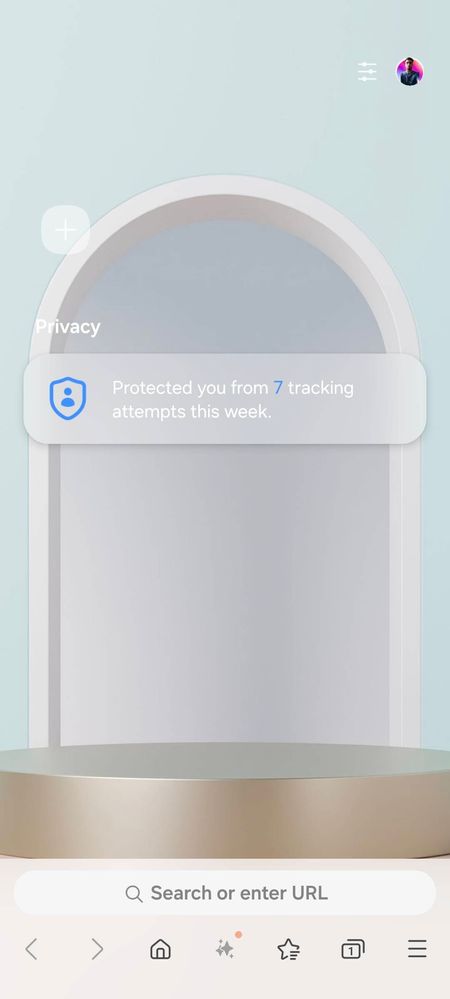
Here is how to:
Go to the menu and home page settings
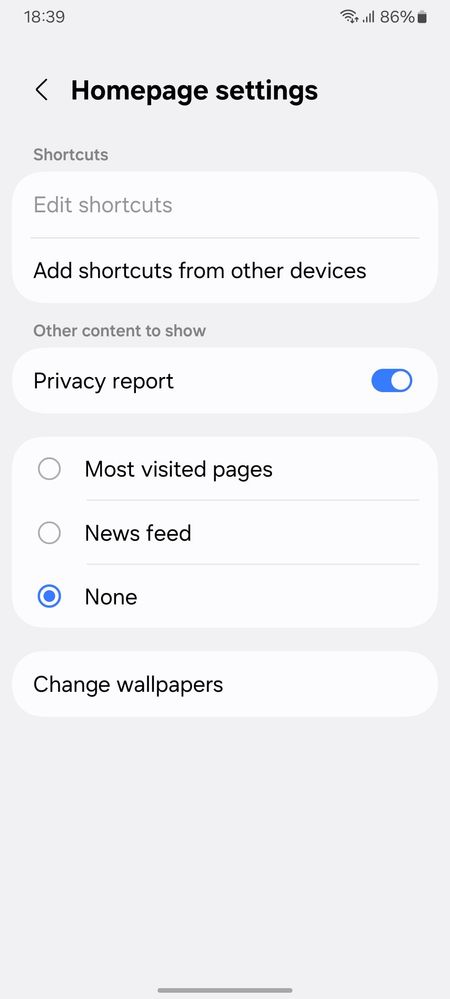
Change wallpapers
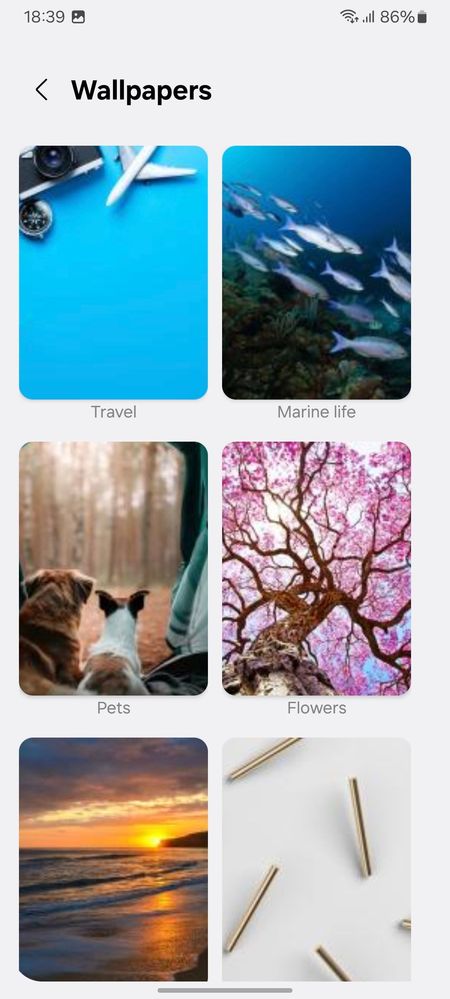
There are few categories
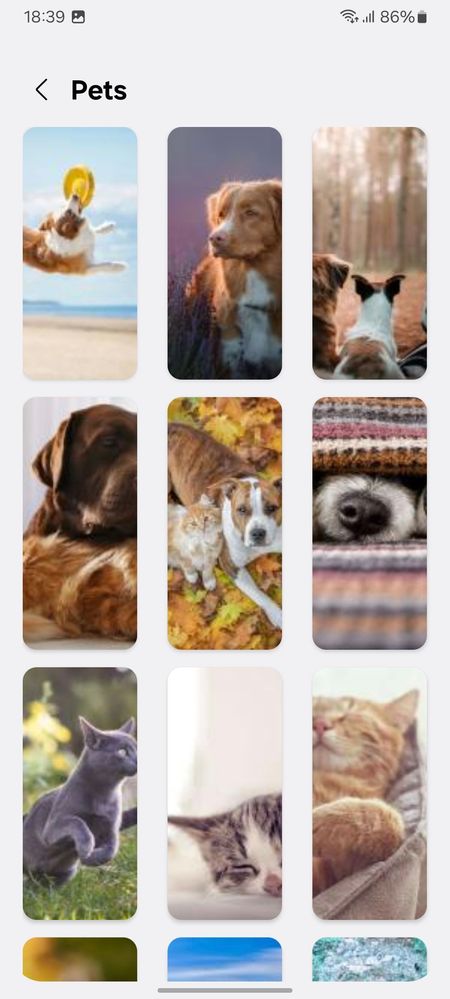
Select any you like
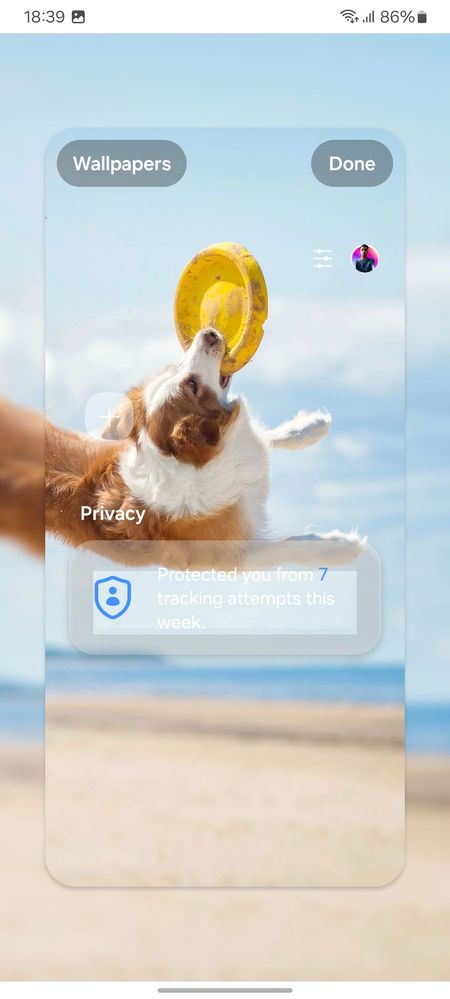
And apply
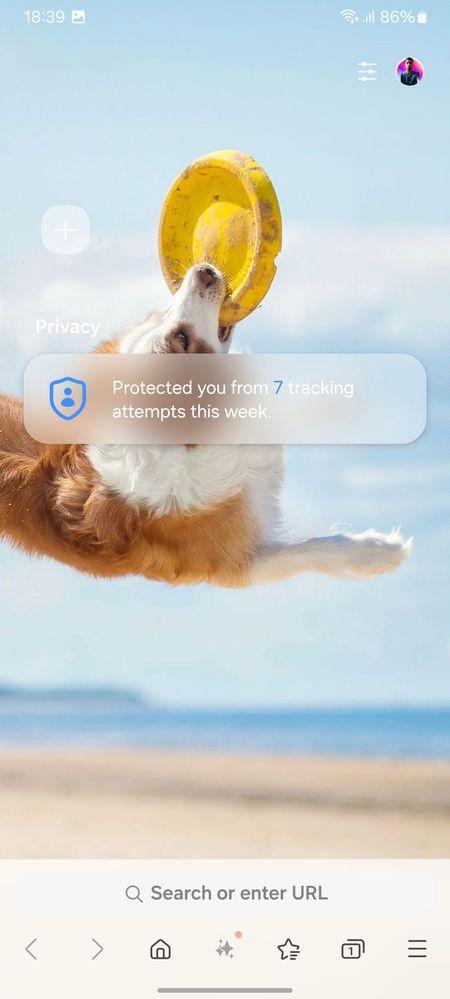
It may or may not work for everyone.
That's it.
Extras:
How to enable Galaxy AI's Browser Assist on unsupported devices:
Go to debug settings again and
Single module tests (follow The images and enable the same to same option, as shown )
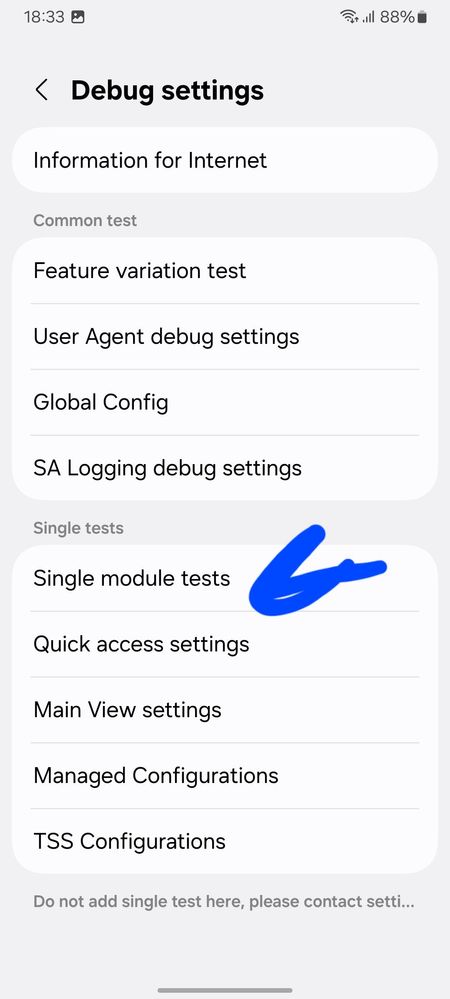
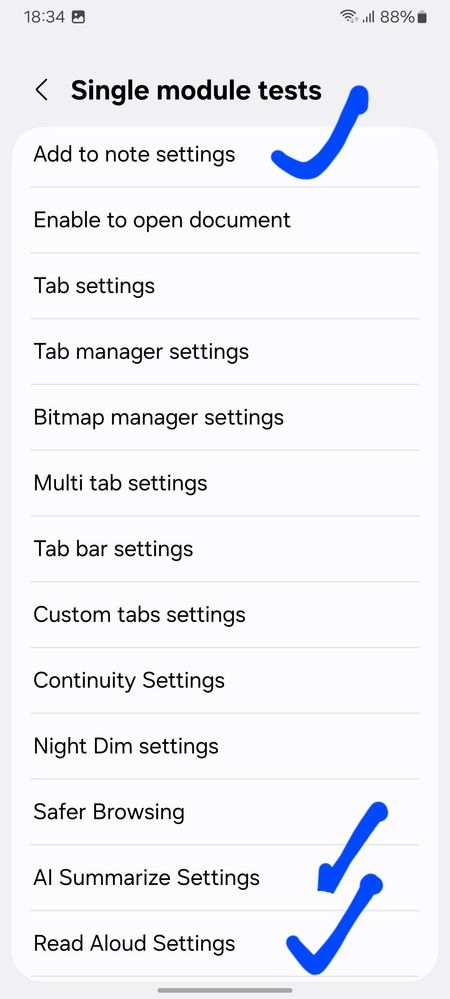
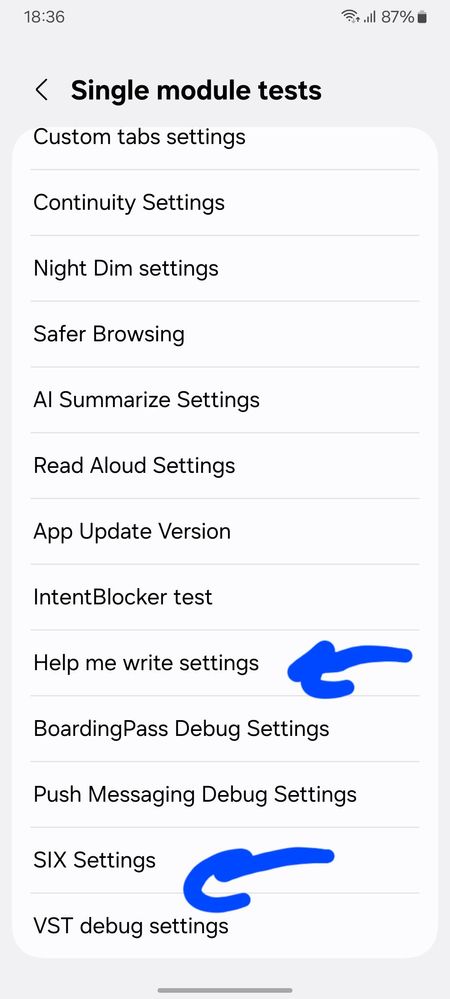
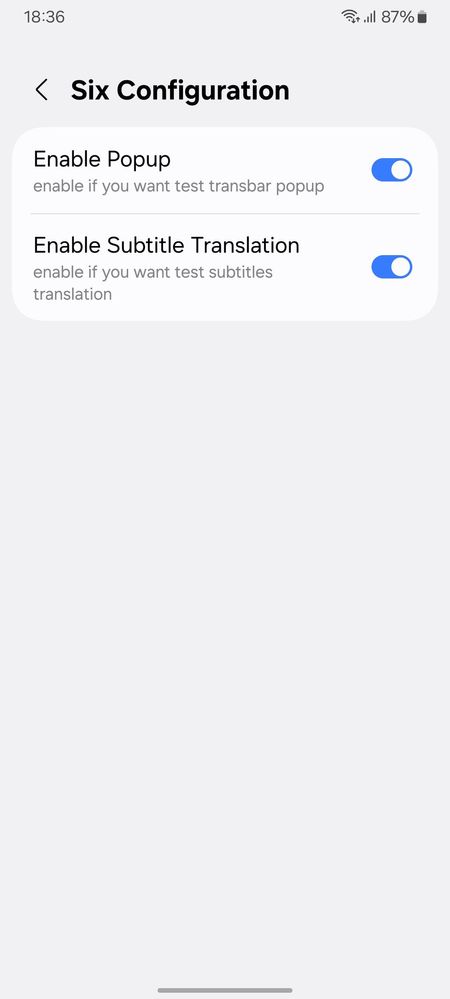
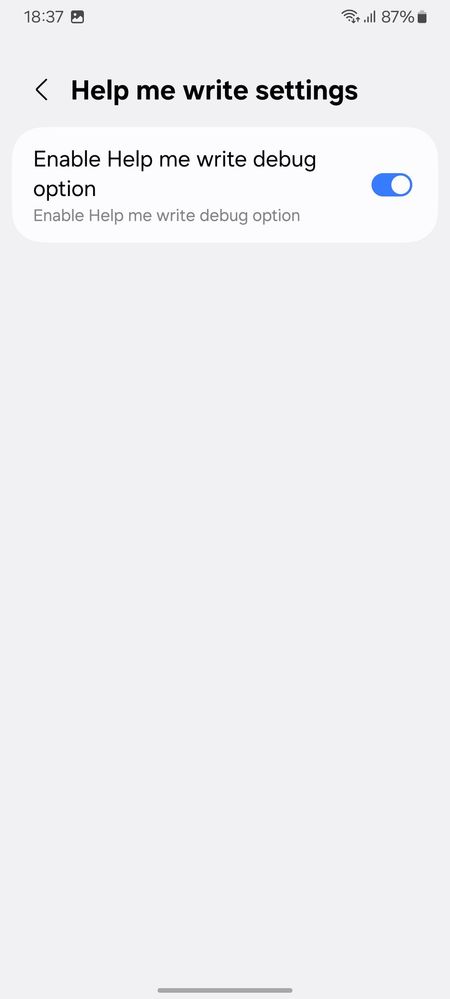
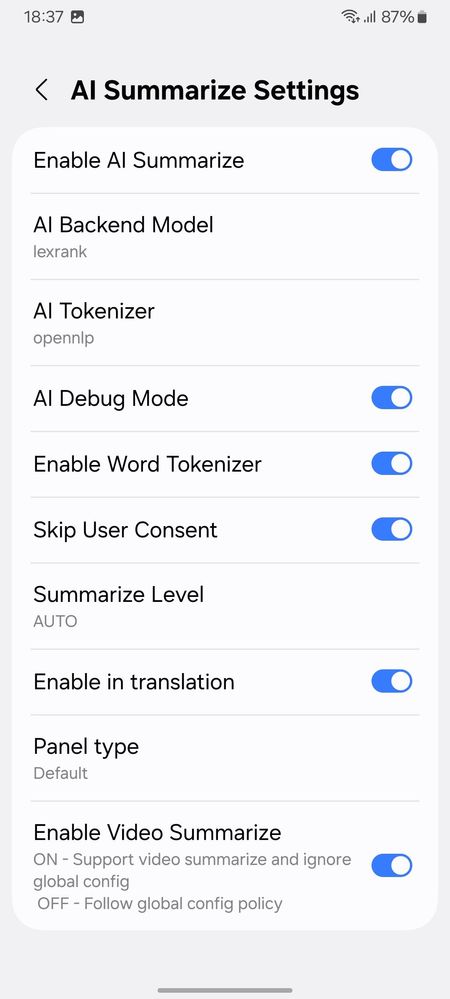
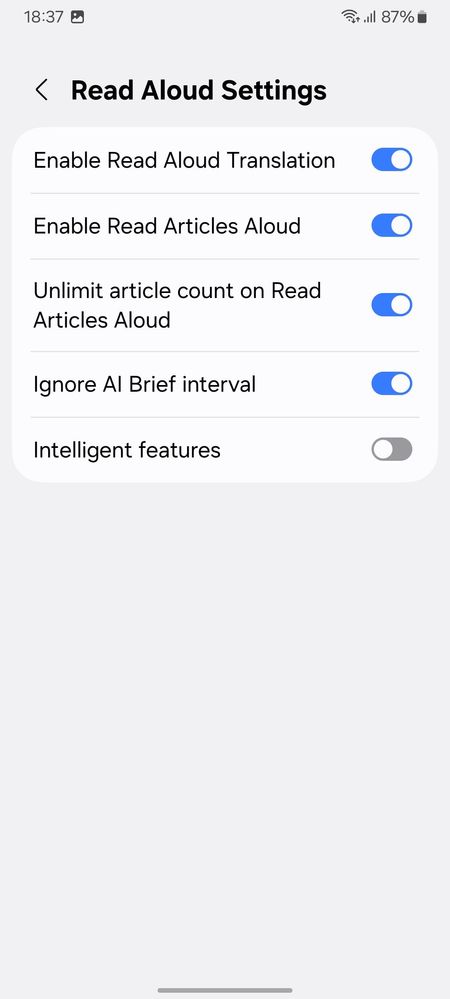
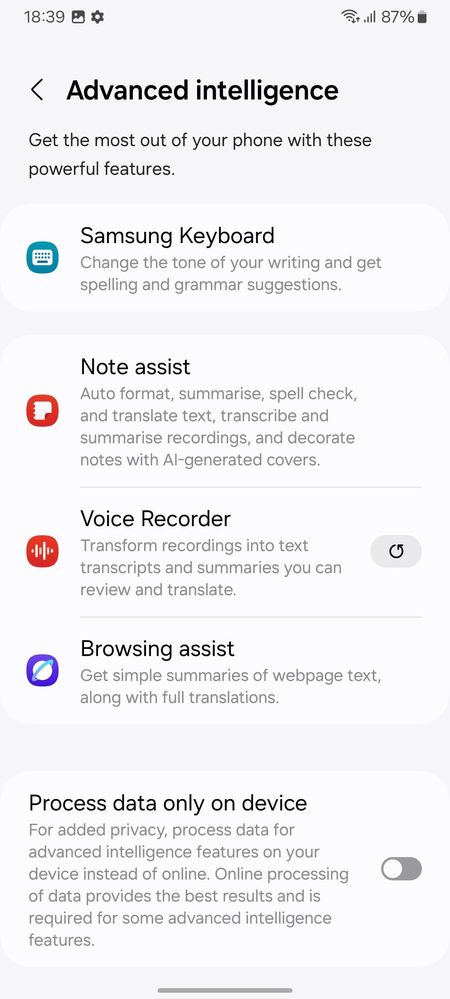
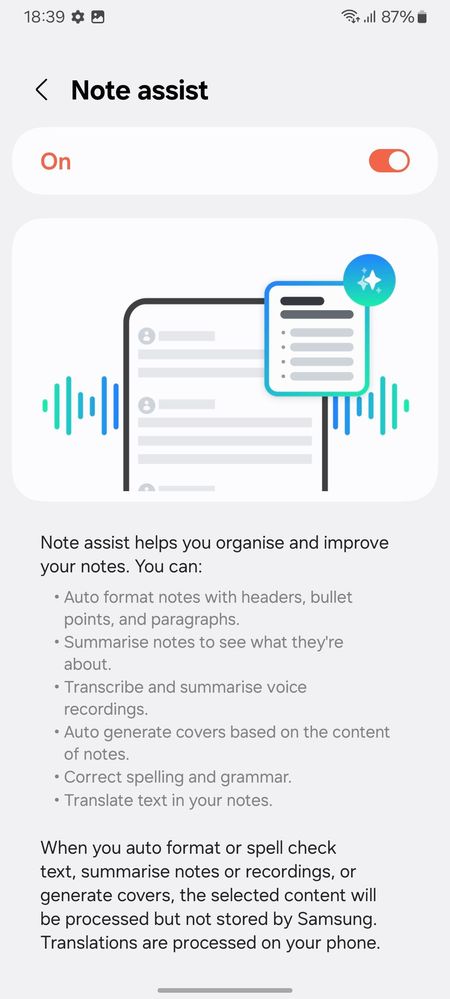
Thanks and have a Nice day.
6 Comments
Timothy2
Expert Level 4
Options
- Mark as New
- Subscribe
- Subscribe to RSS Feed
- Permalink
- Report Inappropriate Content
04-27-2025 07:27 PM in
Tech Talk
Options
- Mark as New
- Subscribe
- Subscribe to RSS Feed
- Permalink
- Report Inappropriate Content
04-28-2025 12:04 AM in
Tech Talk
Working perfectly 👍
NoTAniket
Active Level 3
Options
- Mark as New
- Subscribe
- Subscribe to RSS Feed
- Permalink
- Report Inappropriate Content
04-28-2025 01:48 AM (Last edited 04-28-2025 01:49 AM ) in
Tech Talk
Wallpaper not working if i want change wallpaper not load

Options
- Mark as New
- Subscribe
- Subscribe to RSS Feed
- Permalink
- Report Inappropriate Content
04-28-2025 08:54 AM in
Tech Talk
It happens, for some it is not working and reasons are unknown
26b
Active Level 3
Options
- Mark as New
- Subscribe
- Subscribe to RSS Feed
- Permalink
- Report Inappropriate Content
05-29-2025 07:49 AM in
Tech Talk
🕋🏚🗼
jlocatell
Active Level 4
Options
- Mark as New
- Subscribe
- Subscribe to RSS Feed
- Permalink
- Report Inappropriate Content
05-06-2025 02:25 AM in
Tech Talksamsung disable this for the last version 28.0.0.59
