anasmuhmad
Expert Level 5
Options
- Mark as New
- Bookmark
- Subscribe
- Subscribe to RSS Feed
- Permalink
- Report Inappropriate Content
04-09-2024 07:13 PM in
Tech Talk
Good Lock is the only way you can get the old gestures back, and if it's not available in your region, you can manually sideload it on your device. Manually installing apps is not something you may have done before, which is why we have put this guide together to help you through the entire process of installing Good Lock and getting back to those old gestures!
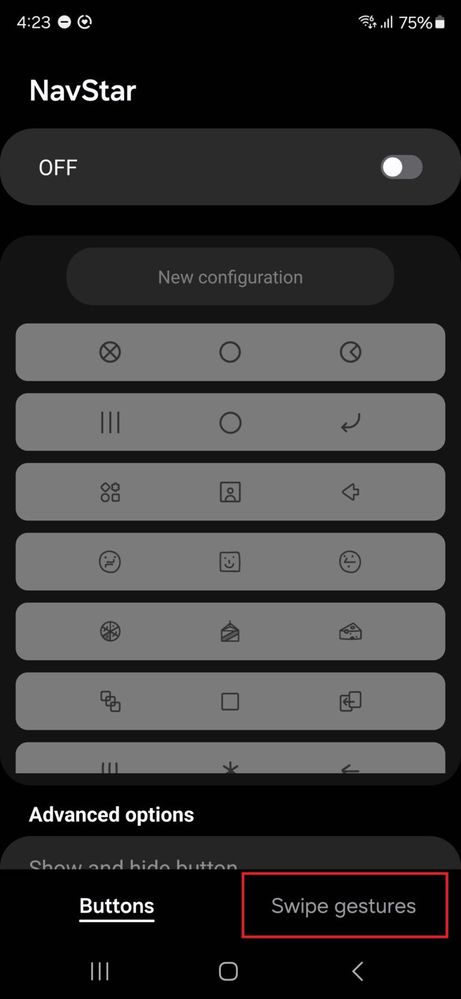
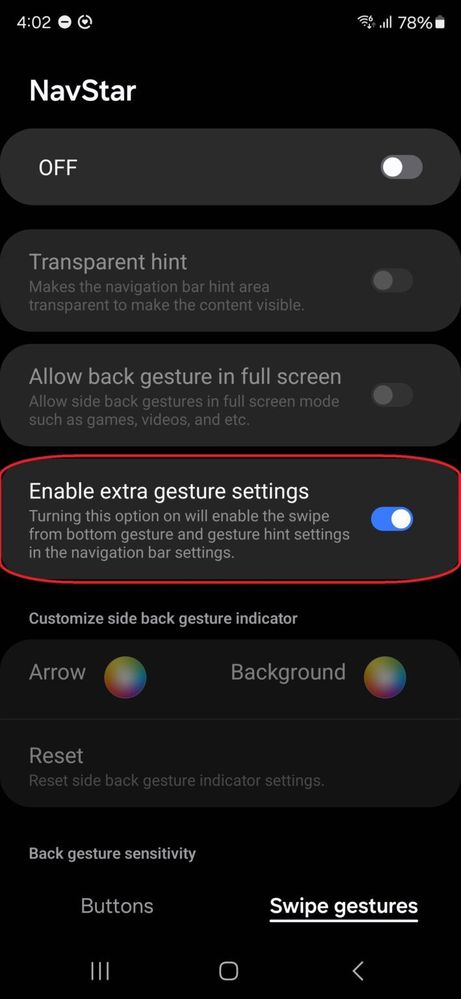

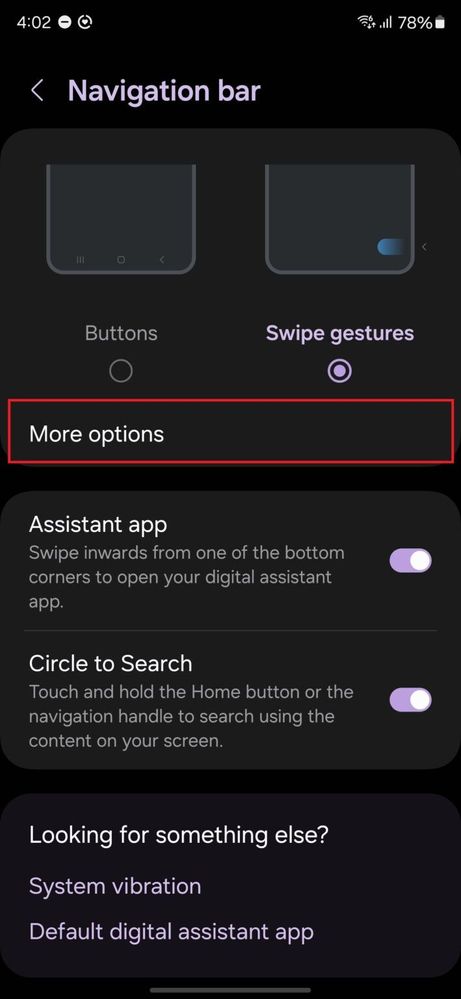
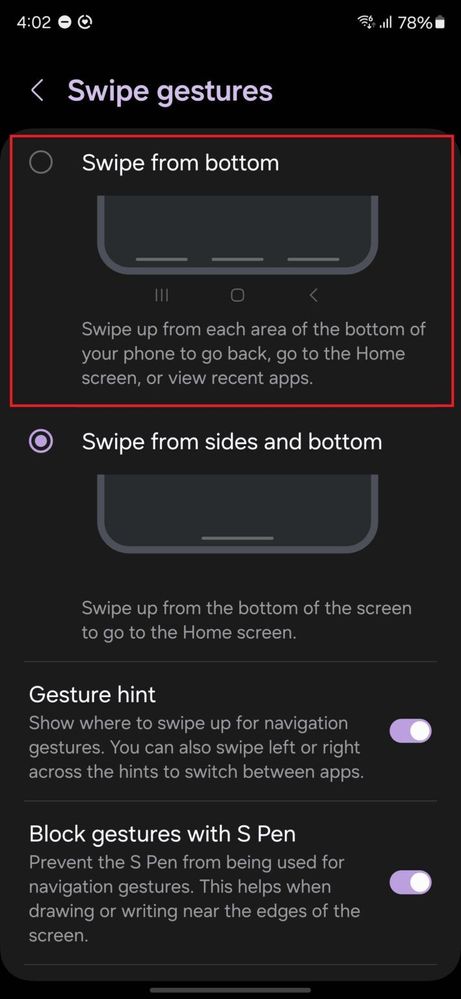
Download and install Good Lock and NavStar
Step 1 :Switch to the Swipe gestures section of NavStar.
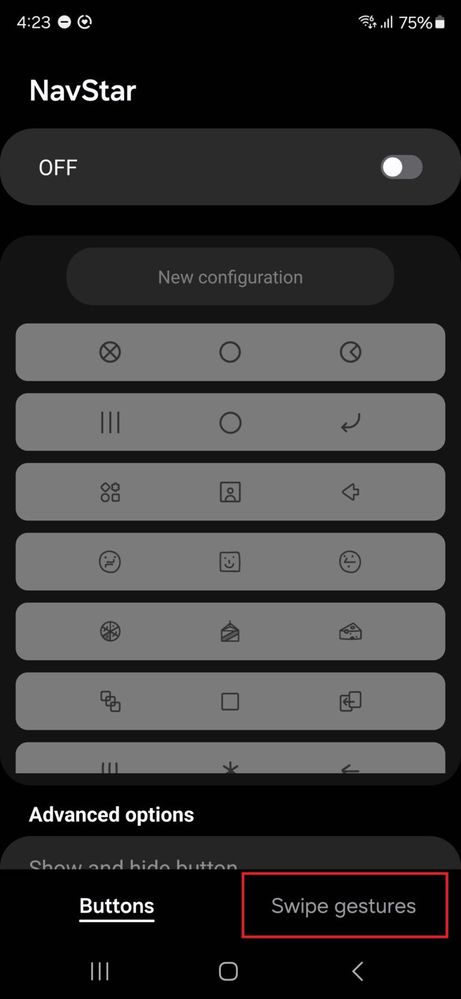
Step 2 : Enable extra gesture settings option to enable it.
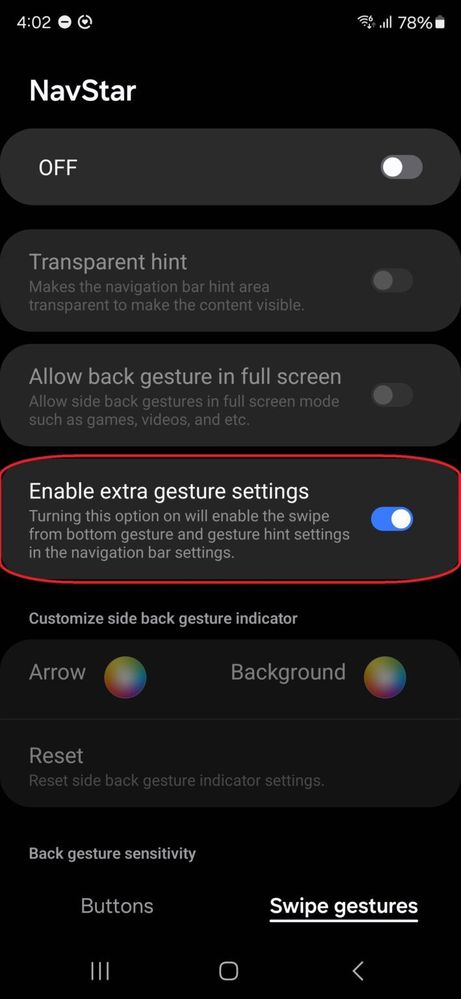
Step 3 : exit NavStar and Good Lock and open your phone's Settings app and navigate to the Display » Navigation bar menu

Step 4 : select the Swipe gestures option at the top of the screen if it's not already selected, then hit the More options button below it.
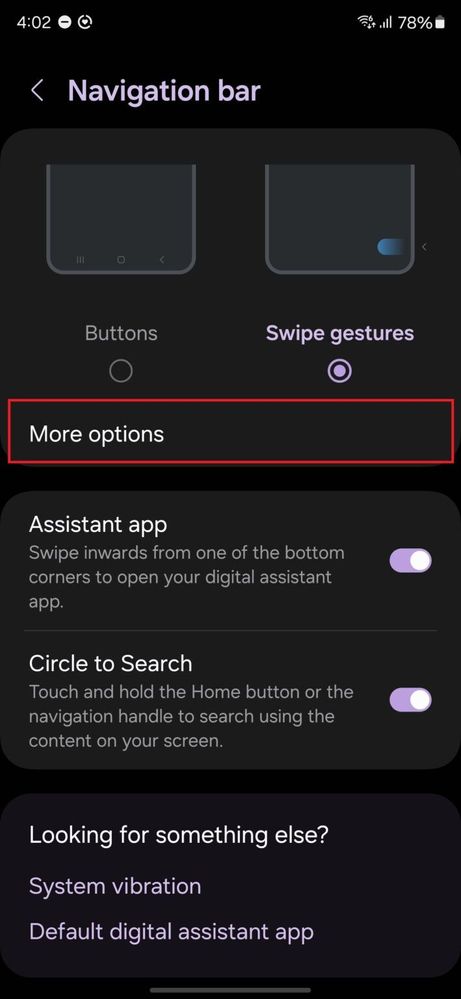
Step 5 : simply select the Swipe from bottom option to switch back to Samsung's navigation gestures
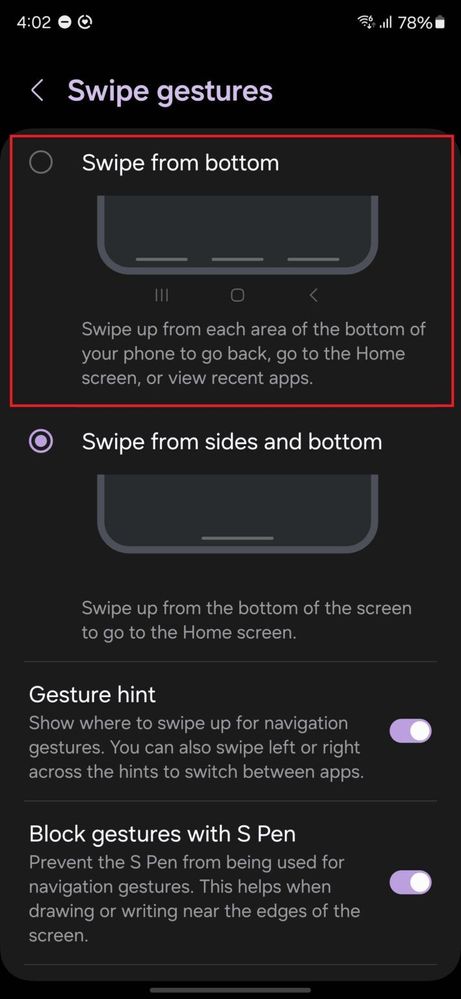
1 Comment
MysticEntity
Beginner Level 4
Options
- Mark as New
- Subscribe
- Subscribe to RSS Feed
- Permalink
- Report Inappropriate Content
06-26-2024 01:43 AM in
Tech TalkSamsung pls take notes from step 5, this is how it should be
