ShrawanKr
Active Level 5
Options
- Mark as New
- Bookmark
- Subscribe
- Subscribe to RSS Feed
- Permalink
- Report Inappropriate Content
02-02-2020 10:26 AM (Last edited 02-02-2020 07:42 PM ) in
Tech Talk
1. So, the first thing you have to do is to enable developer option in your device
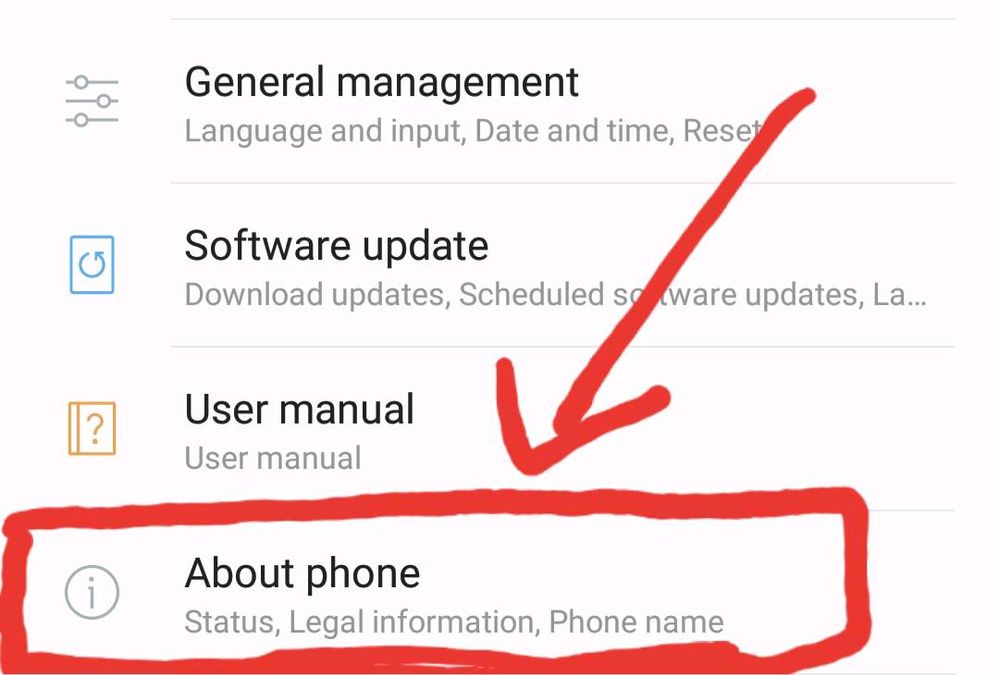




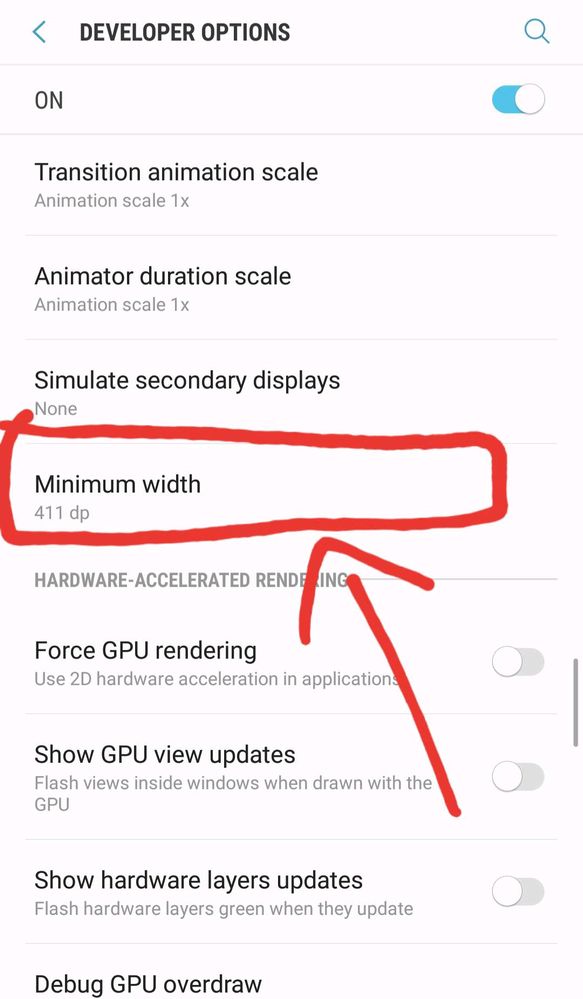


How to enable developer Options
1. Open Your Settings
2. Swipe down and find about phone
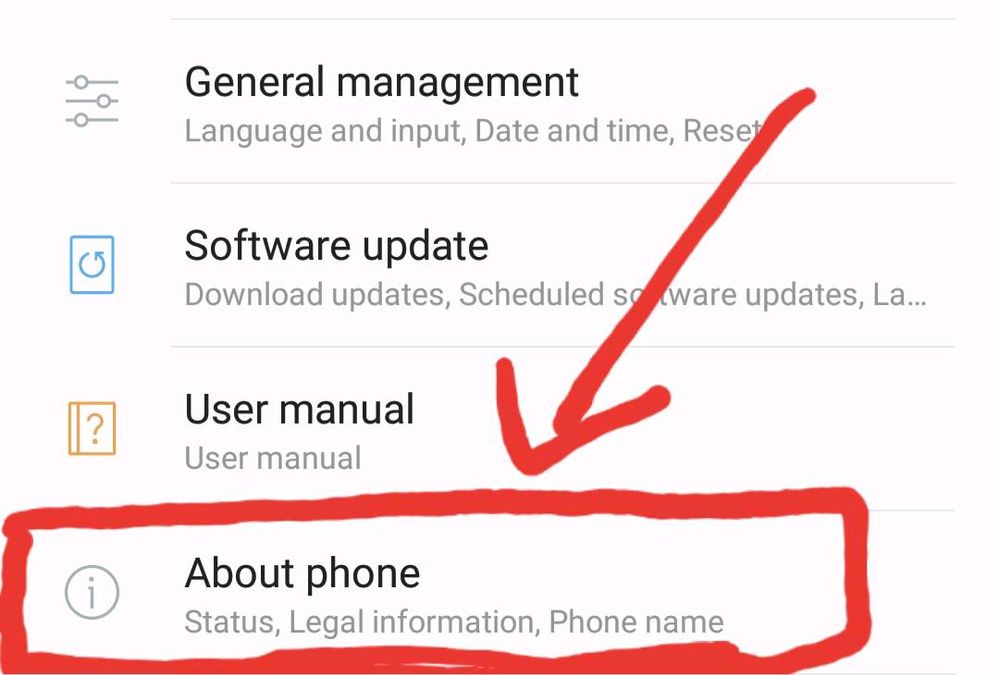
......
3. Click on software information

.....
4. And then find and tap build number option until it will show you're now a developer or Developer mode has been enabled it will take 7 touches to show that.


_________________________________________________
Notice : If You Don't find any of these option you can directly search build number at search bar of settings and then tap it for 7 times
_________________________________________________
2. After enabling developer Options go to home page of settings and then click Developer option or search it in search bar.

3. Now swipe and find minimum width and click on it
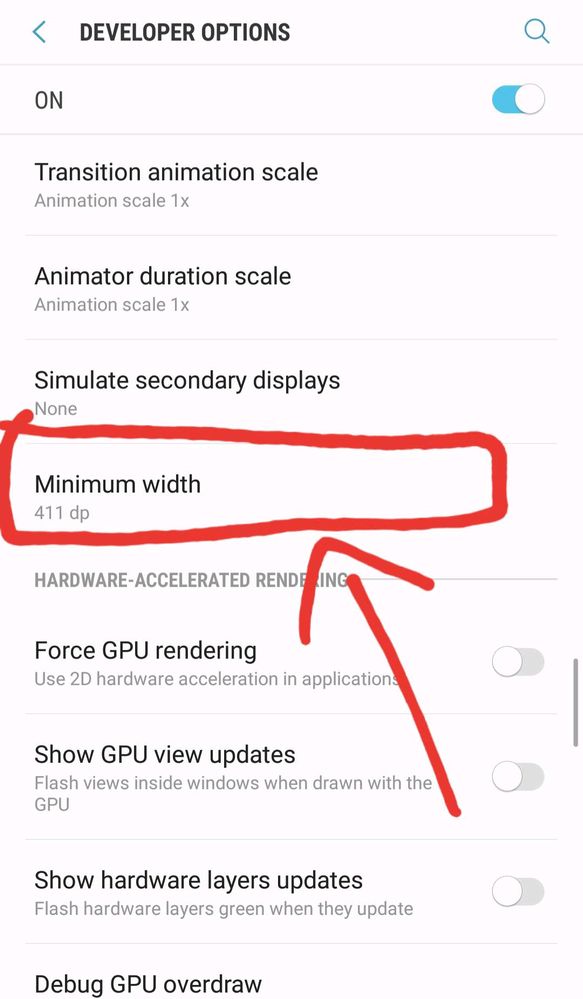
4. Now change the value as you want like I will change it to 500 and after changing value click ok

After this your dpi (Dots Per Inch) will be changed

20 Comments
- « Previous
- Next »
haer-_abhi
Beginner Level 2
Options
- Mark as New
- Subscribe
- Subscribe to RSS Feed
- Permalink
- Report Inappropriate Content
01-11-2025 02:32 PM in
Tech Talk
How to check fps in samsung
- « Previous
- Next »
