SataruGojoo
Expert Level 3
Options
- Mark as New
- Bookmark
- Subscribe
- Subscribe to RSS Feed
- Permalink
- Report Inappropriate Content
08-23-2024 11:18 AM in
Tech Talk
As I have posted on my last post...


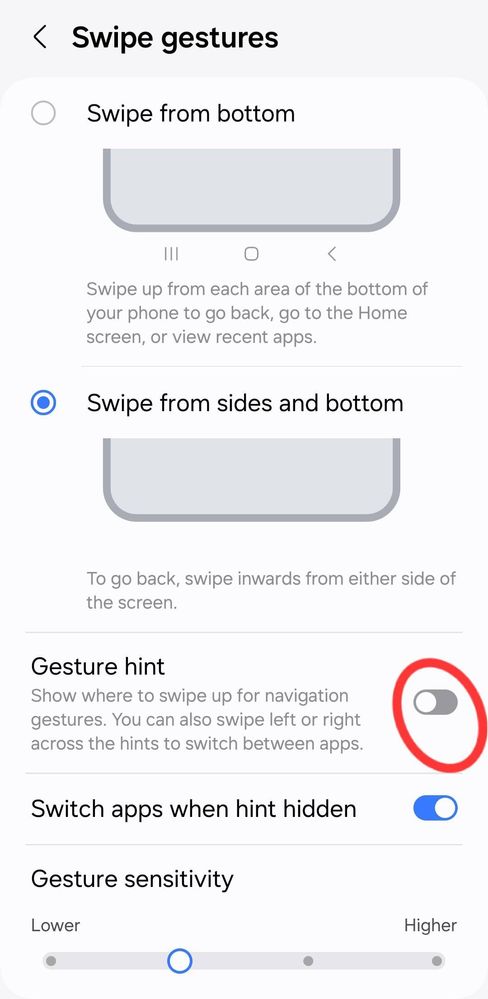
- I'm very disappointed with Removable of Navigation Bar options.
But, Fortunately I have found a TEMPORARY solution of this issue... Till SAMSUNG fix it, We can use this temporary solution.
Steps#1
Download Goodlock app
Step#2
Install NavStar module

Step#2
Step#3
Open NavStar module > Turn on "Enable Extra Gesture Settings"

Step#3
Step#4
Open System Settings>Display>Navigation Bar>More options> Turn off "Gesture Hint" & Turn on "Switch apps when hint hidden"
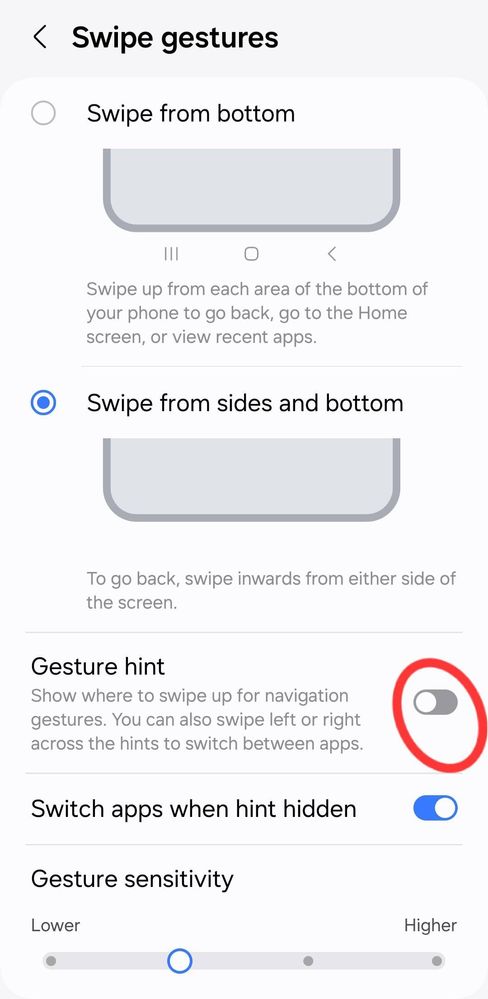
Step#4
Congratulations 🎉
Now, You can use Circle to search (Should be turned ON) without loosing your screen size.
i.e. CIRCLE TO SEARCH feature will still be available, even after you have hidden the Gesture Hint.
7 Comments
Anand_Avn
Active Level 10
Options
- Mark as New
- Subscribe
- Subscribe to RSS Feed
- Permalink
- Report Inappropriate Content
08-23-2024 11:26 AM in
Tech Talk
Wow, it's working
SataruGojoo
Expert Level 3
Options
- Mark as New
- Subscribe
- Subscribe to RSS Feed
- Permalink
- Report Inappropriate Content
08-23-2024 11:28 AM in
Tech Talk
✌🏻
Darkvader12
Expert Level 3
Options
- Mark as New
- Subscribe
- Subscribe to RSS Feed
- Permalink
- Report Inappropriate Content
08-23-2024 03:32 PM in
Tech Talk
Samsung is not going to recover it they are paining features for the good lock 🤣 as s24 ultra user I noticed it when I bought the phone
Brij92
Active Level 2
Options
- Mark as New
- Subscribe
- Subscribe to RSS Feed
- Permalink
- Report Inappropriate Content
08-25-2024 12:44 AM in
Tech Talk
Thanks it worked😃
drNavee
Active Level 5
Options
- Mark as New
- Subscribe
- Subscribe to RSS Feed
- Permalink
- Report Inappropriate Content
08-26-2024 11:33 AM in
Tech Talk
Working
Jay180-cyber
Active Level 3
Options
- Mark as New
- Subscribe
- Subscribe to RSS Feed
- Permalink
- Report Inappropriate Content
06-26-2025 09:46 PM in
Tech Talk
Those who don't have good lock what should they do ?
SataruGojoo
Expert Level 3
Options
- Mark as New
- Subscribe
- Subscribe to RSS Feed
- Permalink
- Report Inappropriate Content
06-26-2025 10:07 PM in
Tech Talk
Can't do anything.
[I don't suggest use of non-official app]
[I don't suggest use of non-official app]
