- Mark as New
- Bookmark
- Subscribe
- Subscribe to RSS Feed
- Permalink
- Report Inappropriate Content
07-30-2022 11:58 AM (Last edited 07-30-2022 12:16 PM ) in
Tech Talk


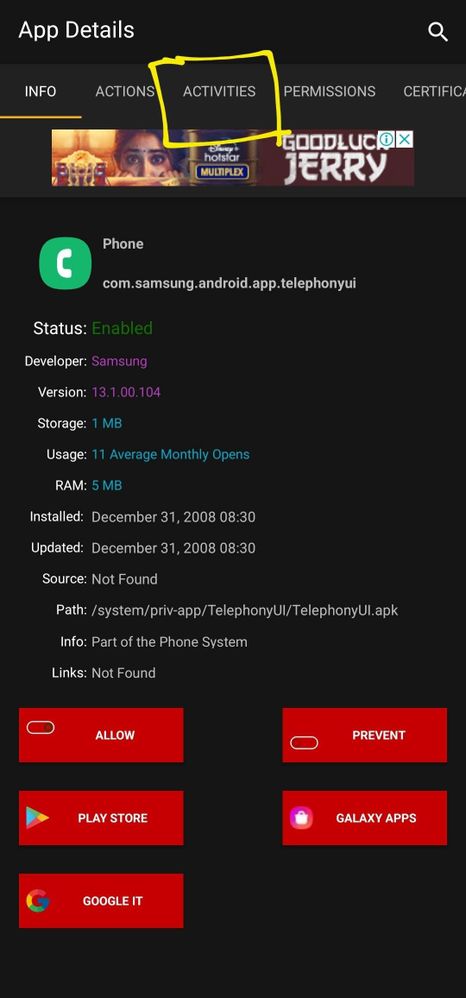

- Mark as New
- Subscribe
- Subscribe to RSS Feed
- Permalink
- Report Inappropriate Content
08-01-2022 08:49 PM in
Tech Talk- Mark as New
- Subscribe
- Subscribe to RSS Feed
- Permalink
- Report Inappropriate Content
08-01-2022 09:06 PM in
Tech Talk- Mark as New
- Subscribe
- Subscribe to RSS Feed
- Permalink
- Report Inappropriate Content
08-01-2022 09:20 PM (Last edited 08-01-2022 09:22 PM ) in
Tech Talk.
In Nova Launcher, you will have to do some extra things
.
.
.
Install Activity Launcher and open it. Search "hidden". See if "com.samsung.android.app.telephonyui.hiddennetworkssetting.MainActivity" comes up... Click on it
- Mark as New
- Subscribe
- Subscribe to RSS Feed
- Permalink
- Report Inappropriate Content
08-02-2022 01:17 PM in
Tech Talk- Mark as New
- Subscribe
- Subscribe to RSS Feed
- Permalink
- Report Inappropriate Content
08-02-2022 01:53 PM in
Tech Talk.
Can't be helped then ig... 😬
- Mark as New
- Subscribe
- Subscribe to RSS Feed
- Permalink
- Report Inappropriate Content
08-04-2022 04:18 PM in
Tech Talk- Mark as New
- Subscribe
- Subscribe to RSS Feed
- Permalink
- Report Inappropriate Content
08-15-2022 10:33 AM in
Tech Talk- Mark as New
- Subscribe
- Subscribe to RSS Feed
- Permalink
- Report Inappropriate Content
08-15-2022 10:56 AM in
Tech Talk- Mark as New
- Subscribe
- Subscribe to RSS Feed
- Permalink
- Report Inappropriate Content
12-27-2022 09:29 PM in
Tech Talk

- Mark as New
- Subscribe
- Subscribe to RSS Feed
- Permalink
- Report Inappropriate Content
12-28-2022 07:59 AM in
Tech Talk