SulochanaKumari
Active Level 8
Options
- Mark as New
- Bookmark
- Subscribe
- Subscribe to RSS Feed
- Permalink
- Report Inappropriate Content
10-08-2021 05:40 PM in
Tech Talk
Go to "Settings" in your smartphone, then go to upper right hand corner, type "Google Assistant" in space given for search. Then you get "Google Assistant Assistant Settings ". Cluck on it. Then. you will get various options like voice match, languages, lock screen, & many more. Explore them. This shall resolve problems of setting up Google Assistant for different purposes.
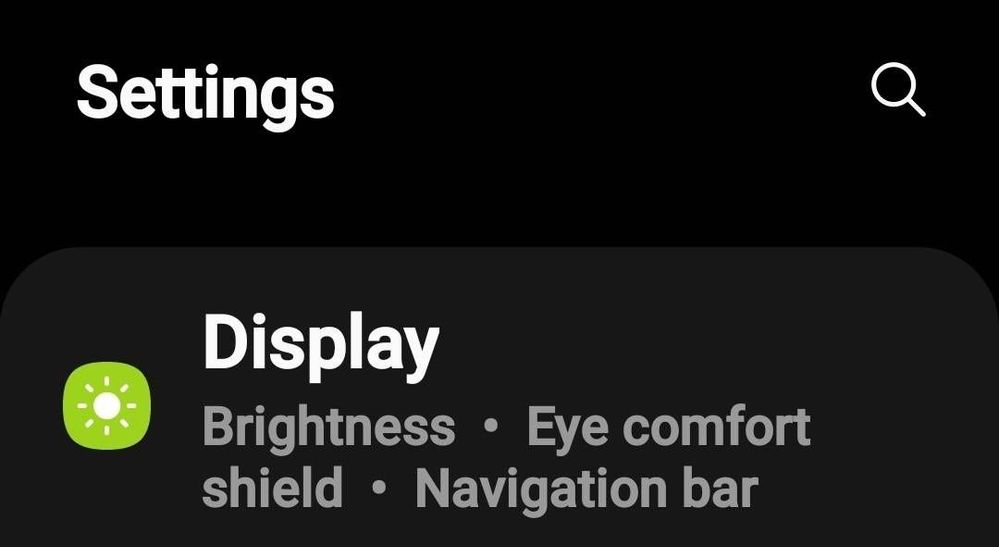

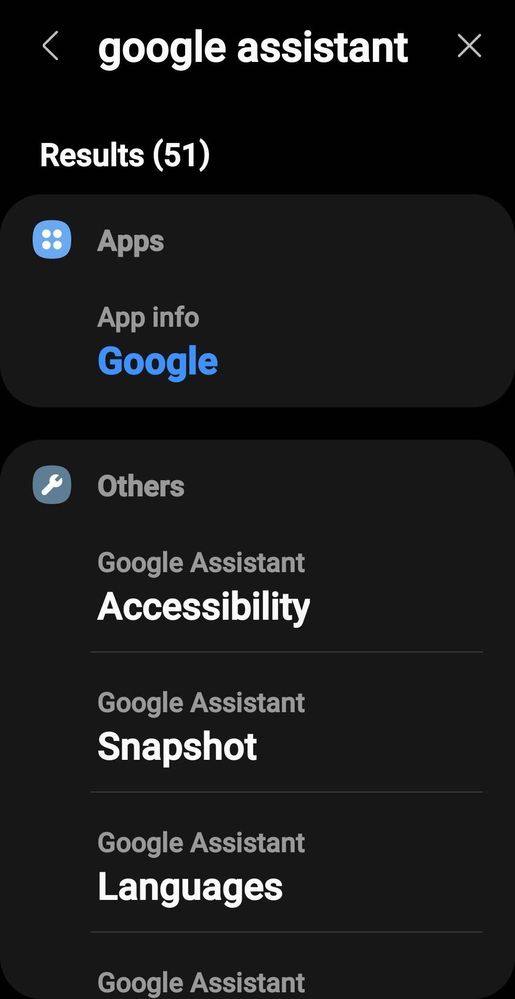
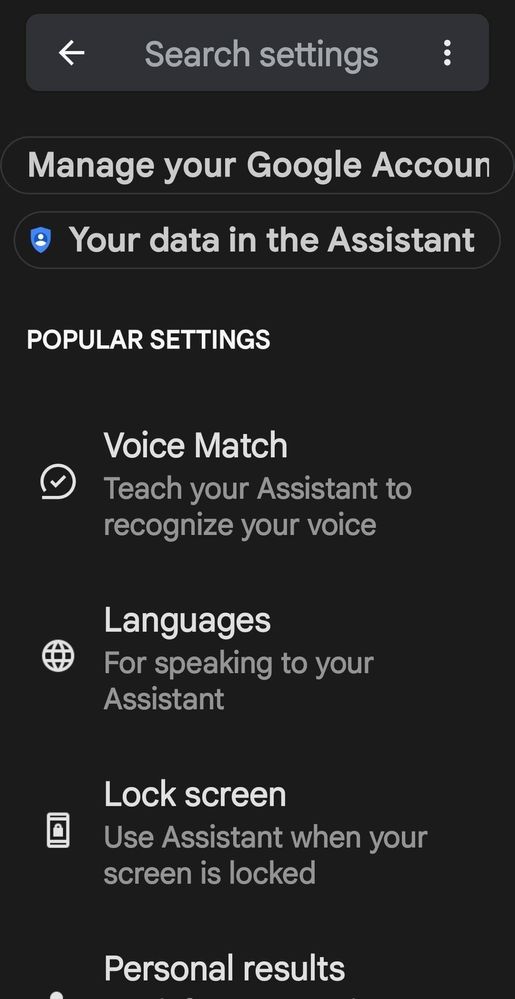
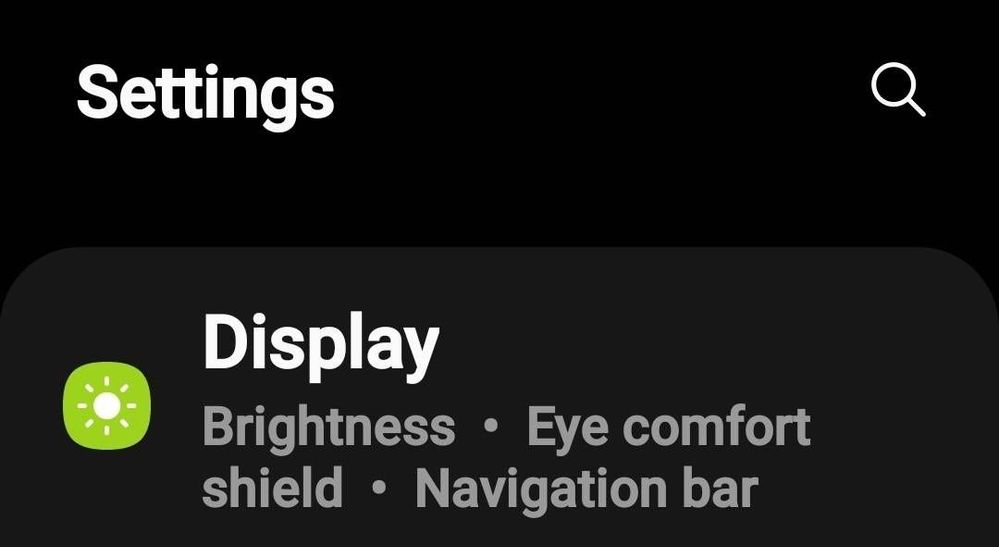

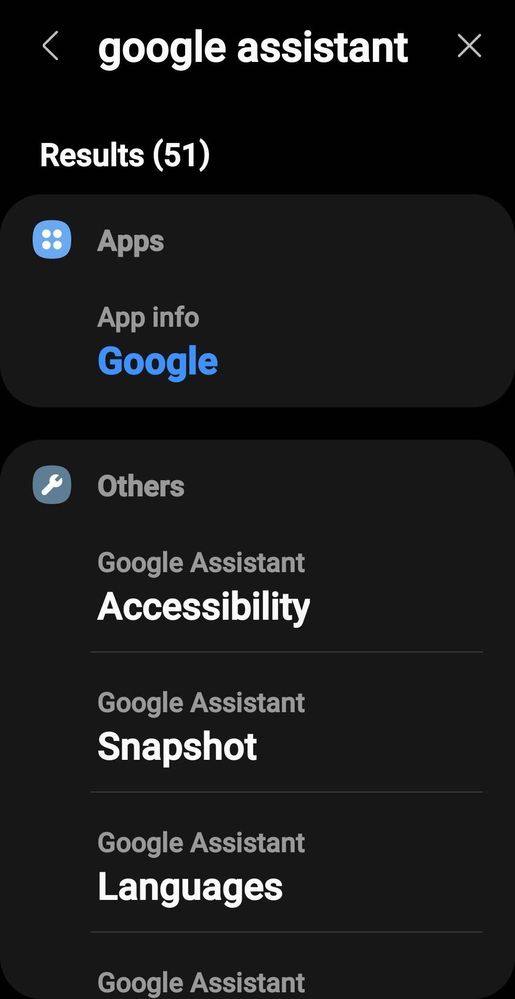
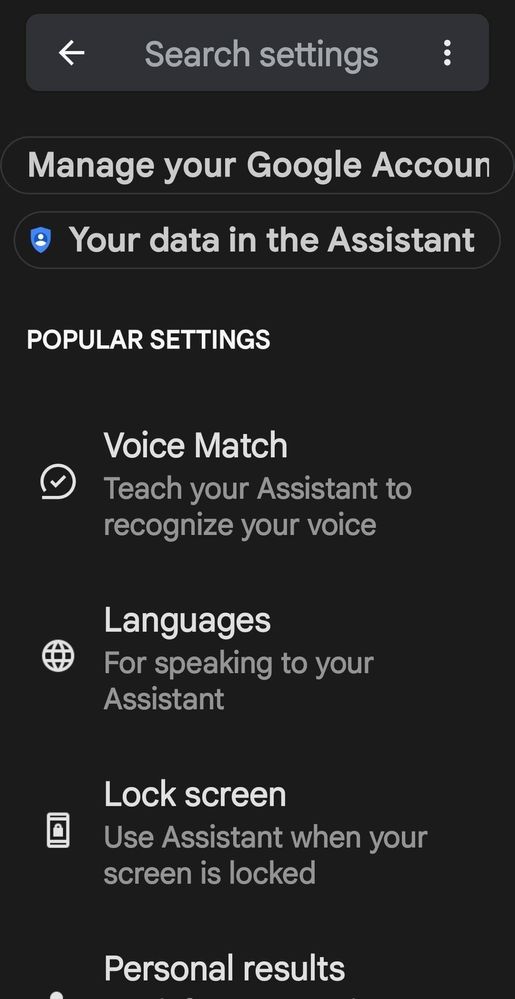
2 Comments
TSAravind
Active Level 3
Options
- Mark as New
- Subscribe
- Subscribe to RSS Feed
- Permalink
- Report Inappropriate Content
10-08-2021 05:42 PM in
Tech Talk
Thanks for sharing
SulochanaKumari
Active Level 8
Options
- Mark as New
- Subscribe
- Subscribe to RSS Feed
- Permalink
- Report Inappropriate Content
10-08-2021 05:46 PM in
Tech Talk
Thank you so much🤗! Hope this helps users.
