GoTo2234
Active Level 5
Options
- Mark as New
- Bookmark
- Subscribe
- Subscribe to RSS Feed
- Permalink
- Report Inappropriate Content
08-12-2021 08:06 PM in
Tablets
Galaxy Tab A7 slow down if you start installing basic Apps like Teams, Facebook etc. as it has 3gb RAM not sufficient to handle this load. Only 300-400mb left for other Apps.- Enable Developer mode and then set following "Animation Turn Off" for each...
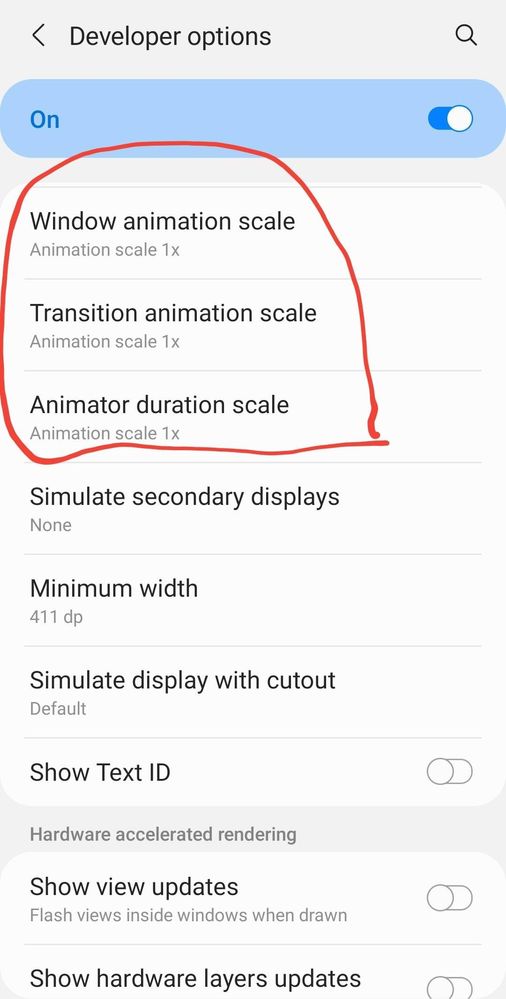
Avoid buying it.
To improve the response time/speed followed some tricks -
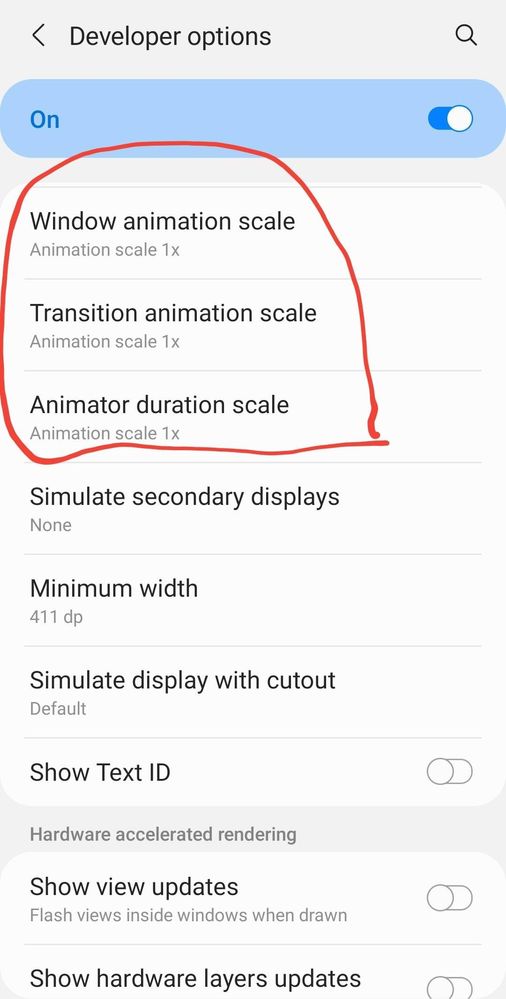
- Also disabled unused Apps.
2 Comments
Samsung_Support
Expert Level 3
Options
- Mark as New
- Subscribe
- Subscribe to RSS Feed
- Permalink
- Report Inappropriate Content
08-16-2021 08:58 PM in
TabletsDear Samsung Member,
Greetings from Samsung Customer Support!
To resolve your device hanging issue please visit this link: https://www.samsung.com/in/support/mobile-devices/how-to-restart-the-device-when-freezed-or-hanged/
For further assistance, register your concern in Samsung Members Application (Open Samsung Members Application > Get help > Send Feedback > Error report/Ask questions).
Thank you for writing to Samsung.
Warm Regards,
Samsung Customer Support
FAQ for Samsung mobile. Find more about How to prevent the overheating of your Galaxy device with Samsung Support.
Learn about a few things you can try when your Galaxy phone is slowing down.
MohammedKhatri
Expert Level 5
Options
- Mark as New
- Subscribe
- Subscribe to RSS Feed
- Permalink
- Report Inappropriate Content
09-22-2021 08:19 AM in
Tablets
I use my galaxy tab A7 I have not faced any issues like this. I have the 3gm ram and 32 gb storage model


