Sengot9627
Beginner Level 2
Options
- Mark as New
- Bookmark
- Subscribe
- Subscribe to RSS Feed
- Permalink
- Report Inappropriate Content
04-08-2017 05:13 AM (Last edited 03-14-2019 06:44 PM ) in
Samsung Wallet
Hi All,
I am unable to add by Axis Bank debit card. Receiving the below error messages.
1. Failed to connect to server. Try again later.
2. clicked on retry.
3. Unable to register your card. Try another card or contact card issuer.
Any suggestions?
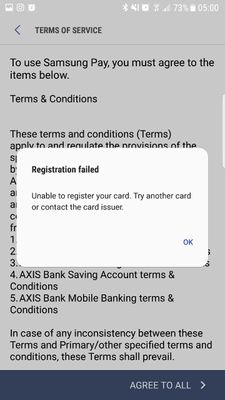

I am unable to add by Axis Bank debit card. Receiving the below error messages.
1. Failed to connect to server. Try again later.
2. clicked on retry.
3. Unable to register your card. Try another card or contact card issuer.
Any suggestions?
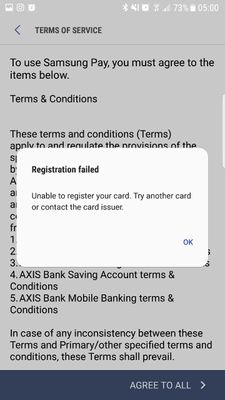

4 Comments
jagi
Active Level 1
Options
- Mark as New
- Subscribe
- Subscribe to RSS Feed
- Permalink
- Report Inappropriate Content
04-08-2017 10:21 AM in
Samsung Wallet
yes bro me too having the same problem...dont know what 2 do.. if ur problem get solved, pls let me know....
jagi
Active Level 1
Options
- Mark as New
- Subscribe
- Subscribe to RSS Feed
- Permalink
- Report Inappropriate Content
04-08-2017 10:22 AM in
Samsung Wallet
call to axis bank and samsung pay care....i have done everything.....but still this error comes...
Samsung_India_
Active Level 10
Options
- Mark as New
- Subscribe
- Subscribe to RSS Feed
- Permalink
- Report Inappropriate Content
04-10-2017 10:28 AM in
Samsung Wallet
"We would like to inform you that we have a dedicated Support team for handling Samsung Pay related queries, so would request you to contact at below mentioned number:
Samsung Pay toll free phone number: 1800-123-7729 (24 Hours a day, 7 Days a week)
You can also log on at http://www.samsung.com/in/samsung-pay/ and connect with us directly via Samsung Pay Live chat or Samsung Pay Email Support option.
"
Samsung Pay toll free phone number: 1800-123-7729 (24 Hours a day, 7 Days a week)
You can also log on at http://www.samsung.com/in/samsung-pay/ and connect with us directly via Samsung Pay Live chat or Samsung Pay Email Support option.
"
Sengot9627
Beginner Level 2
Options
- Mark as New
- Subscribe
- Subscribe to RSS Feed
- Permalink
- Report Inappropriate Content
04-12-2017 06:16 PM in
Samsung Wallet
called samsung pay more than 5 times and axis bank customer care twice. I have not received any update on query from samsung pay. Axis Bank customer care executive gave me general samsung customer care number 1800 407 267 864. How long should i wait for you guys to resolve this issue.
