mohsinkhan
Active Level 3
Options
- Mark as New
- Bookmark
- Subscribe
- Subscribe to RSS Feed
- Permalink
- Report Inappropriate Content
04-15-2017 08:06 AM (Last edited 03-14-2019 09:29 PM ) in
Others
The below functions are not working :
1.Turning the phone over or by placing your hand on the screen to mute and bringing the phone over to your ear when a contact's details are on the screen to place a call.
2. In addition, you can drag the edge of your hand across the screen to take a screenshot or swipe downwards diagonally from either corner at the top of the screen to view an app in pop-up mode.
3. The C9 Pro also gives you an option to take scrollable screenshots as also fingerprint lock/unlock specific apps via secure folder.
4. Not to forget, Samsung's multi-window and floating window modes are also on-board to enhance multi-tasking.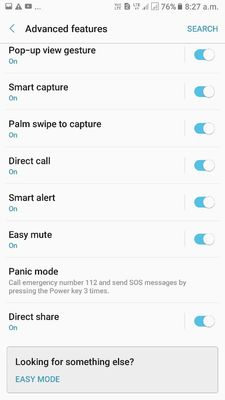

1.Turning the phone over or by placing your hand on the screen to mute and bringing the phone over to your ear when a contact's details are on the screen to place a call.
2. In addition, you can drag the edge of your hand across the screen to take a screenshot or swipe downwards diagonally from either corner at the top of the screen to view an app in pop-up mode.
3. The C9 Pro also gives you an option to take scrollable screenshots as also fingerprint lock/unlock specific apps via secure folder.
4. Not to forget, Samsung's multi-window and floating window modes are also on-board to enhance multi-tasking.
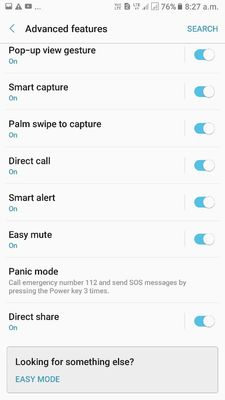

5 Comments
Anonymous
Not applicable
Options
- Mark as New
- Subscribe
- Subscribe to RSS Feed
- Permalink
- Report Inappropriate Content
04-15-2017 08:13 AM in
Others
Are these functions on from setting? setting>advanced features...Put everything on and try again
mohsinkhan
Active Level 3
Options
- Mark as New
- Subscribe
- Subscribe to RSS Feed
- Permalink
- Report Inappropriate Content
04-15-2017 08:27 AM in
Others
tried not working
Anonymous
Not applicable
Options
- Mark as New
- Subscribe
- Subscribe to RSS Feed
- Permalink
- Report Inappropriate Content
04-15-2017 08:39 AM in
Others
hmm, send them error feedback from this app. Go to support section beside Home,then feedback > Error report
They normally do not reply in forum so ask them directly through feedback
They normally do not reply in forum so ask them directly through feedback
Samsung_India_
Active Level 10
Options
- Mark as New
- Subscribe
- Subscribe to RSS Feed
- Permalink
- Report Inappropriate Content
04-15-2017 04:18 PM in
Others
Thanks for being with Samsung and for sharing your concern. Let me recommend some steps to further isolate and determine what you are experiencing. Please be aware that device speeds may vary based on multiple outside factors. It appears that there may be a third party app or other program that may be leading to what you are experiencing. Placing your device in safe mode disables all third party apps upon startup, to help determine if the use of a third party app is interfering with your device .restart your phone in safe mode. While your phone is powered off, press the power button to turn on the phone, once you see the Samsung logo appear press the volume down key and hold it until you have completely booted up. Also, the relevant department may serve you better/speedily, if you can provide logs/video by registering this feedback in Error Section (Samsung Members App -> Feedback -> Questions/Errors -> Create -> Error reports).
yogesh2212
Beginner Level 2
Options
- Mark as New
- Subscribe
- Subscribe to RSS Feed
- Permalink
- Report Inappropriate Content
12-09-2020 10:13 PM in
Others
power button not working properly
