Ehsank
Expert Level 5
Options
- Mark as New
- Bookmark
- Subscribe
- Subscribe to RSS Feed
- Permalink
- Report Inappropriate Content
01-04-2021 03:57 PM (Last edited 03-02-2021 11:46 AM ) in
Others
Now Zfont upgrade to zfont3 so previous one won't work anymore.
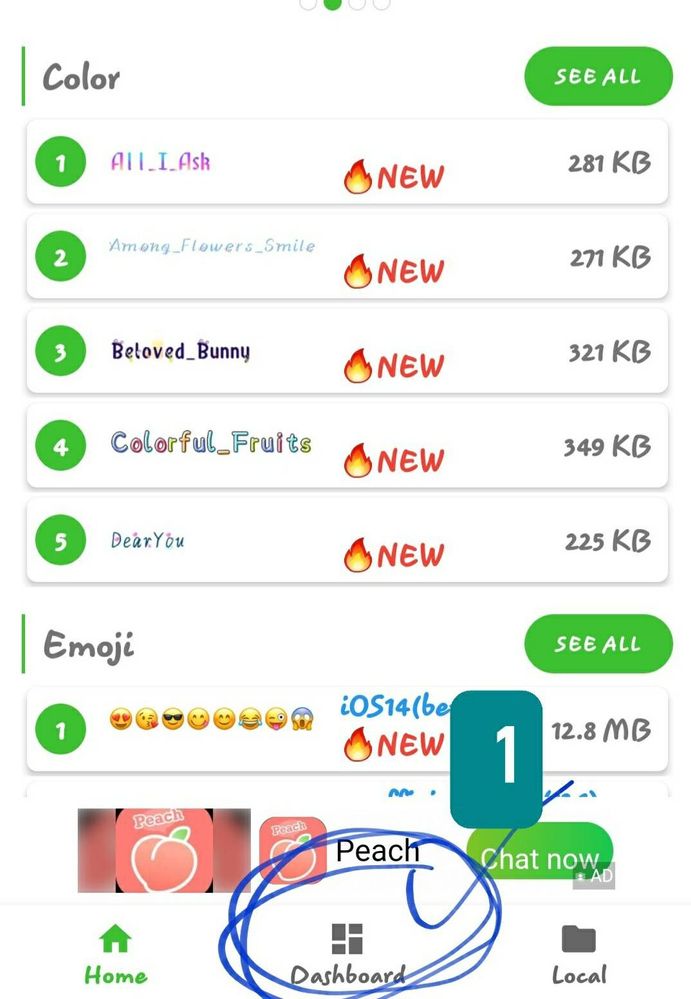

So new procedure is little bit new.
1. Download the New App👇👇
2. Open it and click on "dashboard "
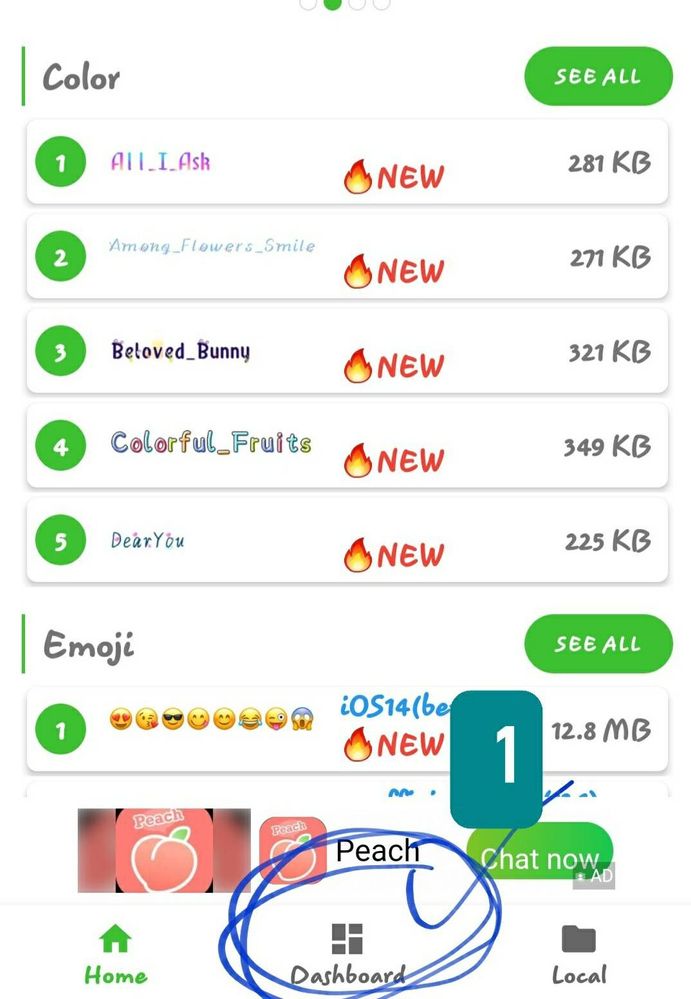
3. Click on "Category>English" (Samsung one ui supported fonts here only)
4. Click on specific font

5. Download started.
6. Close zfont App.
6. Close zfont App.
7. Go to settings >display >font and style >set default font first.
8. Go to settings >account and backup >backup >take backup of "settings" only
9. Then in the same way restore back "settings" only
10. Then go to settings >display >font and style >and change your default font to downloaded font.
8. Go to settings >account and backup >backup >take backup of "settings" only
9. Then in the same way restore back "settings" only
10. Then go to settings >display >font and style >and change your default font to downloaded font.
25 Comments
- « Previous
- Next »
Ehsank
Expert Level 5
Options
- Mark as New
- Subscribe
- Subscribe to RSS Feed
- Permalink
- Report Inappropriate Content
03-17-2021 07:06 PM in
Others
present dear , go to English category or do one thing after download app long press on icon it will show you one ui font option and when you click on it, it will direct to one ui font just try and let me know
Angygz
Active Level 7
Options
- Mark as New
- Subscribe
- Subscribe to RSS Feed
- Permalink
- Report Inappropriate Content
03-17-2021 07:16 PM in
Others
done fontz3 guided automatically mmm
Ehsank
Expert Level 5
Options
- Mark as New
- Subscribe
- Subscribe to RSS Feed
- Permalink
- Report Inappropriate Content
03-17-2021 07:17 PM in
Others
its done you are able to download and applied?
Angygz
Active Level 7
Options
- Mark as New
- Subscribe
- Subscribe to RSS Feed
- Permalink
- Report Inappropriate Content
03-17-2021 07:20 PM in
Others
yea
Ehsank
Expert Level 5
Options
- Mark as New
- Subscribe
- Subscribe to RSS Feed
- Permalink
- Report Inappropriate Content
03-17-2021 07:24 PM in
Others
👍😊
ʟᴏʜɪᴛʜ
Beginner Level 2
Options
- Mark as New
- Subscribe
- Subscribe to RSS Feed
- Permalink
- Report Inappropriate Content
10-15-2023 11:27 PM in
Others
Samsung A12 change font
- « Previous
- Next »
