GalaxyTechie
Expert Level 1
Options
- Mark as New
- Bookmark
- Subscribe
- Subscribe to RSS Feed
- Permalink
- Report Inappropriate Content
08-15-2023 01:41 PM in
Others
You can apply the font/emojis using monofonts or zFont. Prerequisites and steps are already summarized in both apps, still if you want to read the extensive guide, check here (for monofonts):
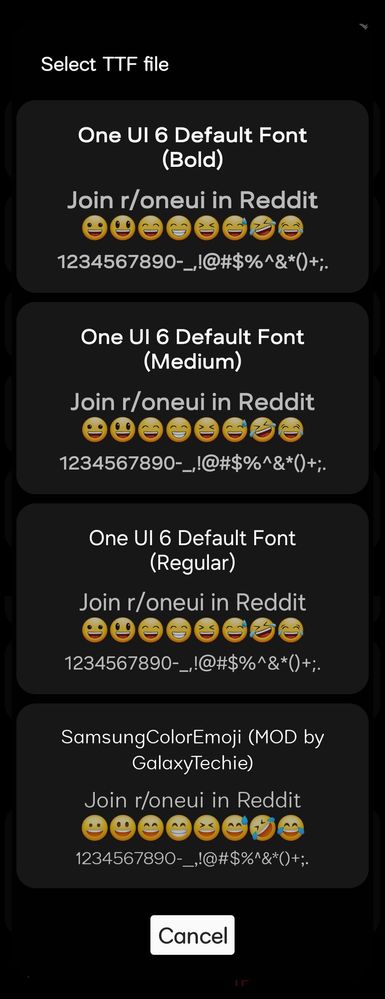
https://www.reddit.com/r/oneui/comments/sjg79t/guide_to_changing_your_font/?utm_source=share&utm_med...
N.B: If the monofonts app crashes by clicking the Restore button, you need to manually go to Samsung Cloud and restore the Settings data from there. Also, If the font/emojis don't apply completely, just restart your device to fix the issue.
Download the One UI 6 default fonts (includes Regular, Medium and Bold variants):
N.B: If the monofonts app crashes by clicking the Restore button, you need to manually go to Samsung Cloud and restore the Settings data from there. Also, If the font/emojis don't apply completely, just restart your device to fix the issue.
Download the One UI 6 default fonts (includes Regular, Medium and Bold variants):
https://drive.google.com/drive/folders/1-U2rUAMK2Edzbl4AQmXSsxRZ2vUfIxtK
Download the One UI 6 default emojis:
Modifications by me:
• Reduced file size by 50%.
• Fixed additional spacing issues after applying the emojis set.
• Fixed numbers and symbols showing as emojis.
• Small issue: width of the font is slightly higher, which won't affect anything but if someone can fix this, please do it and share it with us. I've tried but couldn't find the expected result.
Download the One UI 6 default emojis:
Modifications by me:
• Reduced file size by 50%.
• Fixed additional spacing issues after applying the emojis set.
• Fixed numbers and symbols showing as emojis.
• Small issue: width of the font is slightly higher, which won't affect anything but if someone can fix this, please do it and share it with us. I've tried but couldn't find the expected result.
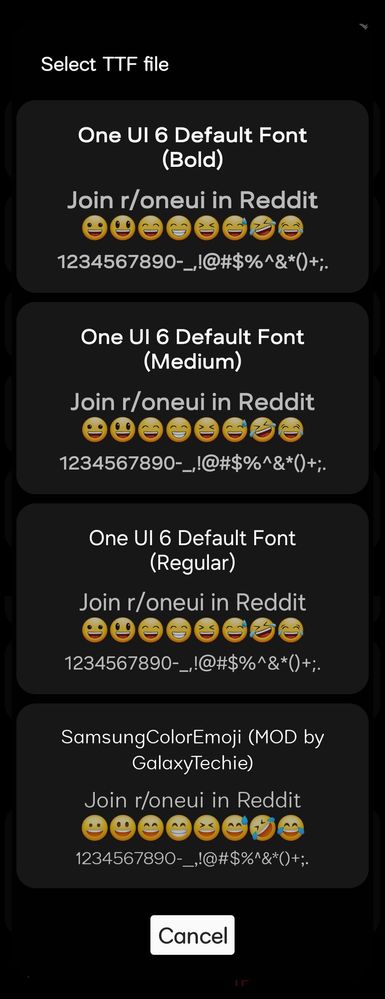
3 Comments
Moderator
Options
- Mark as New
- Subscribe
- Subscribe to RSS Feed
- Permalink
08-16-2023 02:10 PM in
OthersDear Samsung Member,
Greetings from Samsung Customer Support!
Thank you for sharing the information. You can contact us back if you have any queries regarding the Samsung products and we will definitely help you with that. We have noted down the feedback. We are continuously working for making our products better and more efficient.
Thank you for writing to Samsung.
Warm Regards,
Samsung Customer Support
tropicana
Active Level 1
Options
- Mark as New
- Subscribe
- Subscribe to RSS Feed
- Permalink
- Report Inappropriate Content
09-20-2023 11:20 AM in
Others
Hi, the emoji gdrive folder has no files can you please update it @GalaxyTechie
GalaxyTechie
Expert Level 1
Options
- Mark as New
- Subscribe
- Subscribe to RSS Feed
- Permalink
- Report Inappropriate Content
09-21-2023 05:43 PM in
Others