v3nom
Active Level 8
Options
- Mark as New
- Bookmark
- Subscribe
- Subscribe to RSS Feed
- Permalink
- Report Inappropriate Content
07-08-2020 01:44 AM (Last edited 07-08-2020 01:47 AM ) in
Others
FOCUS MOOD

What is focus mode?
Focus Mode is a new setting available for Galaxy devices operating on Android OS Version 10 (Q). It is located in the Digital Wellbeing and parental control settings and allows you to block out distracting apps when trying to get in the zone. Whether you're at work or just need some me time, you can customise and remove certain applications from notifying you or stop yourself from opening apps by temporarily disabling them. Follow the below guide to learn how to use Focus Mode on your Galaxy device.
Focus mode, as the feature is called, is part of Android’s built-in Digital Wellbeing toolset, which offers a number of features to help people manage their screen time more effectively, including app-limit timers and a “wind down” mode that encourages users to set a bedtime schedule. In a nutshell, Focus mode allows users to choose the most distracting apps on their device and “pause” them all with the toggle of a switch. For anyone who struggles to compartmentalize their app usage and is easily distracted by constant alerts, it holds the potential to be an incredibly powerful feature.
#Enabling focus mode Via Quick settings
1)Swipe down your screen to access your Quick Settings
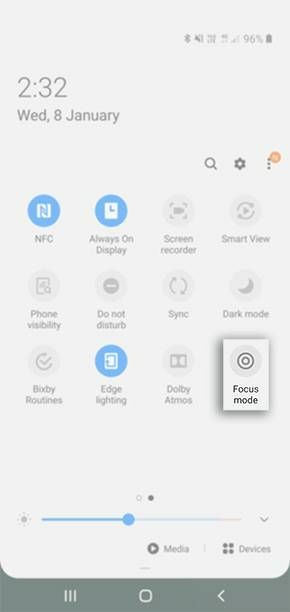
22)Select a Focus Mode option then tap on Start
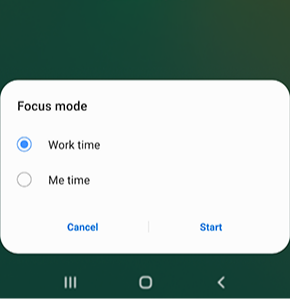
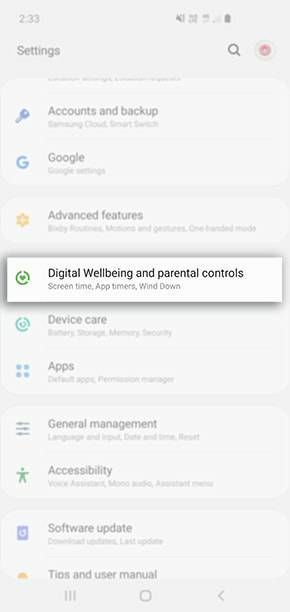
2)Tap your preferred Focus Mode or create your own by selecting Add
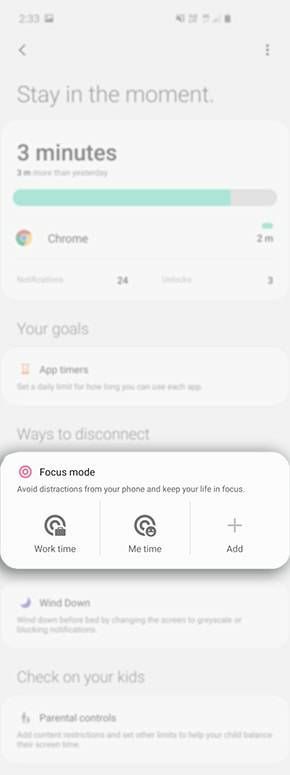
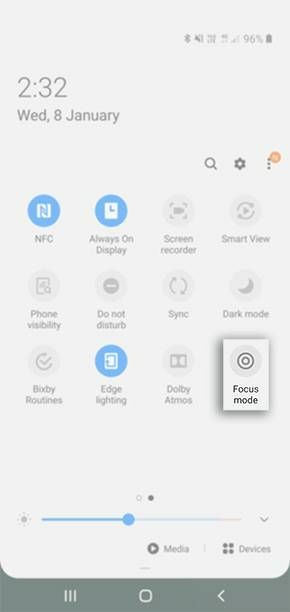
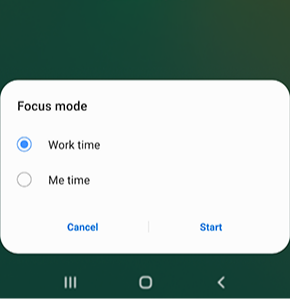
33)Once you have enabled Focus Mode you will notice a lot of your apps will be greyed out and blocked.

#Customising settings

11)Head into your Settings > Digital Wellbeing and parental controls
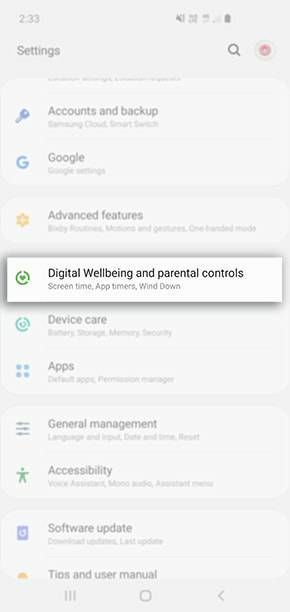
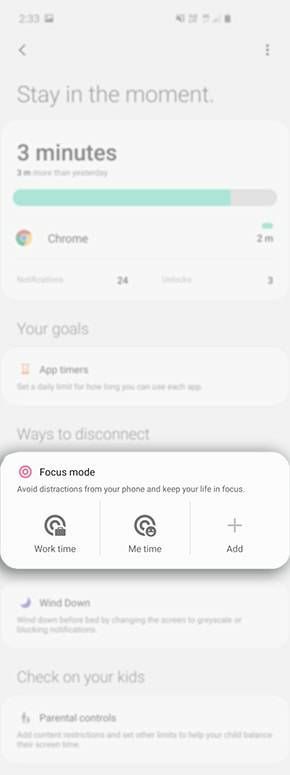
33)Tap Add to add certain apps that you want to use while Focus Mode is enabled or select Start to start using that Focus Mode.

44)Tap on the apps you would like to be able to use while Focus Mode is enabled then select Done to apply the changes.



5)You will be able to view all apps that can be accessed while that particular Focus Mode is enabled, if you're happy with your choice select Start to enable Focus Mode
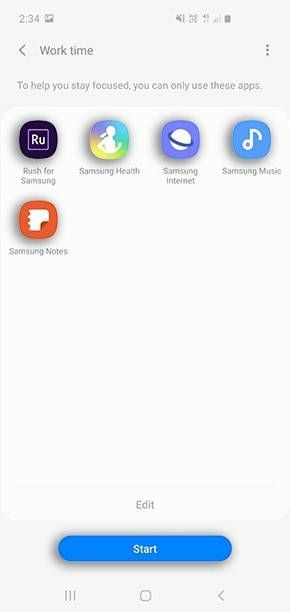
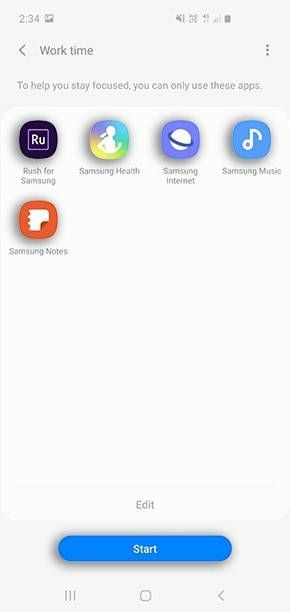
6) If you would like to disable Focus Mode you can easily turn off this setting via your Quick Settings or by tapping End focus mode

4 Comments
oriana
Beginner Level 2
Options
- Mark as New
- Subscribe
- Subscribe to RSS Feed
- Permalink
- Report Inappropriate Content
07-09-2020 01:41 AM in
Others
wifi
oriana
Beginner Level 2
Options
- Mark as New
- Subscribe
- Subscribe to RSS Feed
- Permalink
- Report Inappropriate Content
07-09-2020 01:42 AM in
Others
wi fi on automatic
oriana
Beginner Level 2
Options
- Mark as New
- Subscribe
- Subscribe to RSS Feed
- Permalink
- Report Inappropriate Content
07-09-2020 01:42 AM in
Others
sm g6
v3nom
Active Level 8
Options
- Mark as New
- Subscribe
- Subscribe to RSS Feed
- Permalink
- Report Inappropriate Content
07-09-2020 12:43 PM in
Others
Hello, Kindly elaborate your issue.
Thank you.
Thank you.
