- Mark as New
- Bookmark
- Subscribe
- Subscribe to RSS Feed
- Permalink
- Report Inappropriate Content
04-07-2020 05:48 PM in
OthersQuick Measure is a feature that combines AR intelligence with the 3D Depth Camera to give you near-instant measurements of an object you have in frame. So you can do things like double-check the measurements of a stool you like to make sure it'll fit where you want it.
Quick Measure is a preloaded app available on the Galaxy S10 5G and Note10+ so all you need to do is open the app and focus on an object in your camera. You'll get real-time measurements that sit atop the object and tell you roughly its height, width, and even volume.
It uses the ToF sensor on select Samsung devices to calculate the length, area or depth of an object in real-time. It exists in the folder with all of Samsung’s preloaded apps.
Steps to use Quick Measure:
1. Go to AR zone application on your OneUI 2.1 device (sperate application for OneUI 2.0):

2. Click on Quick Measure:
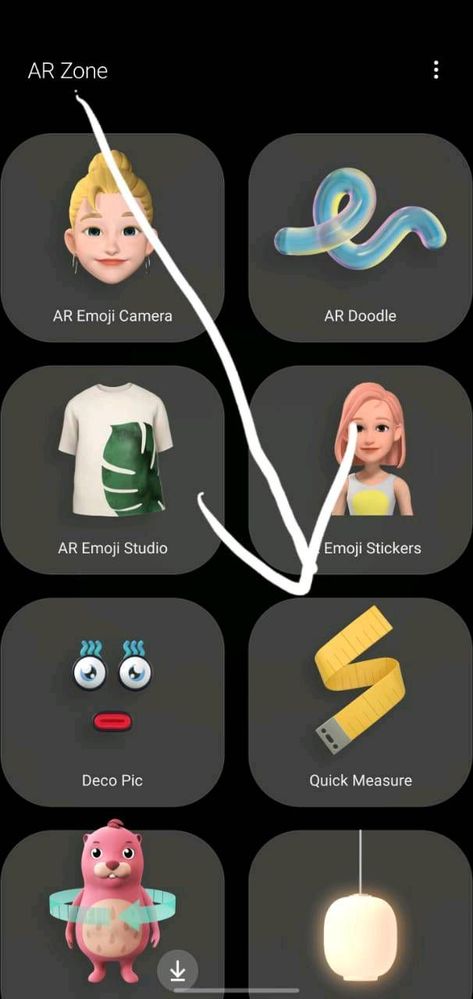
- Mark as New
- Subscribe
- Subscribe to RSS Feed
- Permalink
- Report Inappropriate Content
04-07-2020 06:10 PM in
Others- Mark as New
- Subscribe
- Subscribe to RSS Feed
- Permalink
- Report Inappropriate Content
04-08-2020 10:19 PM in
Othershttps://www.change.org/p/change-org-to-get-what-we-deserve?recruited_by_id=1bf27000-7971-11ea-9d4b-3...
