AshuAgrahari
★★
Options
- Mark as New
- Bookmark
- Subscribe
- Subscribe to RSS Feed
- Permalink
- Report Inappropriate Content
12-13-2018 03:12 PM (Last edited 03-14-2019 09:43 PM ) in
Others
For enabling smart call features:
-> Open Your Phone/Dialer App.
-> Click on the Three Dots at the top right corner of the screen and Select Settings.
-> Select Caller ID and Spam Protection.
-> Click on the Toggle to Turn it On or Off.

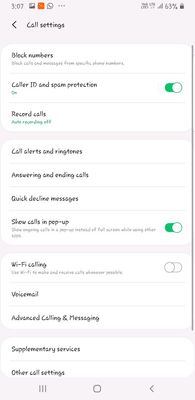
-> Open Your Phone/Dialer App.
-> Click on the Three Dots at the top right corner of the screen and Select Settings.
-> Select Caller ID and Spam Protection.
-> Click on the Toggle to Turn it On or Off.

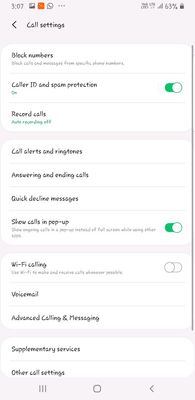
- Tags:
- Smartcall
5 Comments
YRSS
Expert Level 5
Options
- Mark as New
- Subscribe
- Subscribe to RSS Feed
- Permalink
- Report Inappropriate Content
12-13-2018 03:14 PM in
Others
👍👍
hussainarthuna
Active Level 5
Options
- Mark as New
- Subscribe
- Subscribe to RSS Feed
- Permalink
- Report Inappropriate Content
12-13-2018 03:27 PM in
Others
https://youtu.be/oyQDw_ul8nk
Raviijangra
★★
Options
- Mark as New
- Subscribe
- Subscribe to RSS Feed
- Permalink
- Report Inappropriate Content
12-13-2018 03:32 PM in
Others
Wow
one UI have really so grate features.
I wish Samsung provide these features to old devices too.
one UI have really so grate features.
I wish Samsung provide these features to old devices too.
AshuAgrahari
★★
Options
- Mark as New
- Subscribe
- Subscribe to RSS Feed
- Permalink
- Report Inappropriate Content
12-13-2018 03:37 PM in
Others
which device do you have ?
admin_
Expert Level 5
Options
- Mark as New
- Subscribe
- Subscribe to RSS Feed
- Permalink
- Report Inappropriate Content
12-15-2018 05:56 PM in
Others
Thanks for sharing information with Samsung community!! Keep posting. Be sure to hit ♡ when you find an answer that works for you.
For further assistance, you can get in touch with us via Live Chat option by following- http://livechat.support.samsung.com/Customer_new/IN. You can also connect us via Samsung Members web community by following mentioned url-https://community.samsungmembers.com/en_IN#/
For further assistance, you can get in touch with us via Live Chat option by following- http://livechat.support.samsung.com/Customer_new/IN. You can also connect us via Samsung Members web community by following mentioned url-https://community.samsungmembers.com/en_IN#/
