Options
- Mark as New
- Bookmark
- Subscribe
- Subscribe to RSS Feed
- Permalink
- Report Inappropriate Content
07-10-2022 07:14 PM in
Others
Hey Members 👋! Hello 👋! I hope you are clicking great shots 😊!
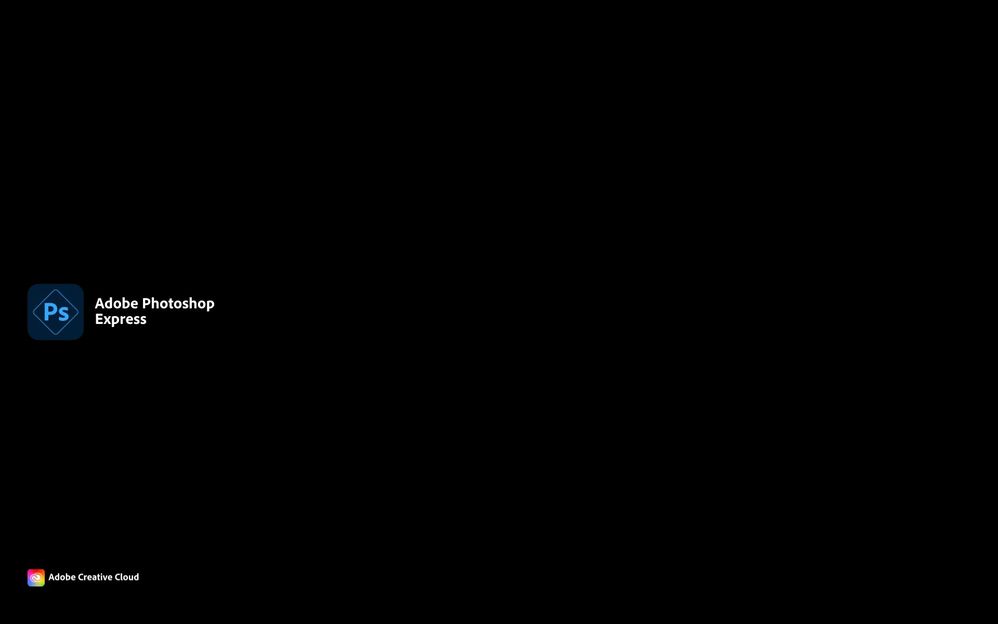
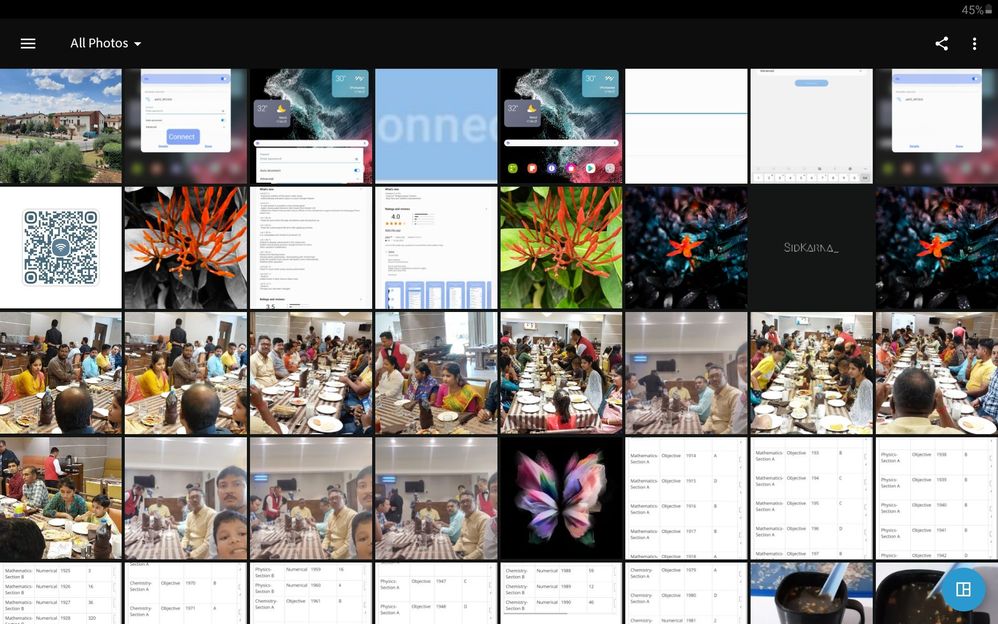
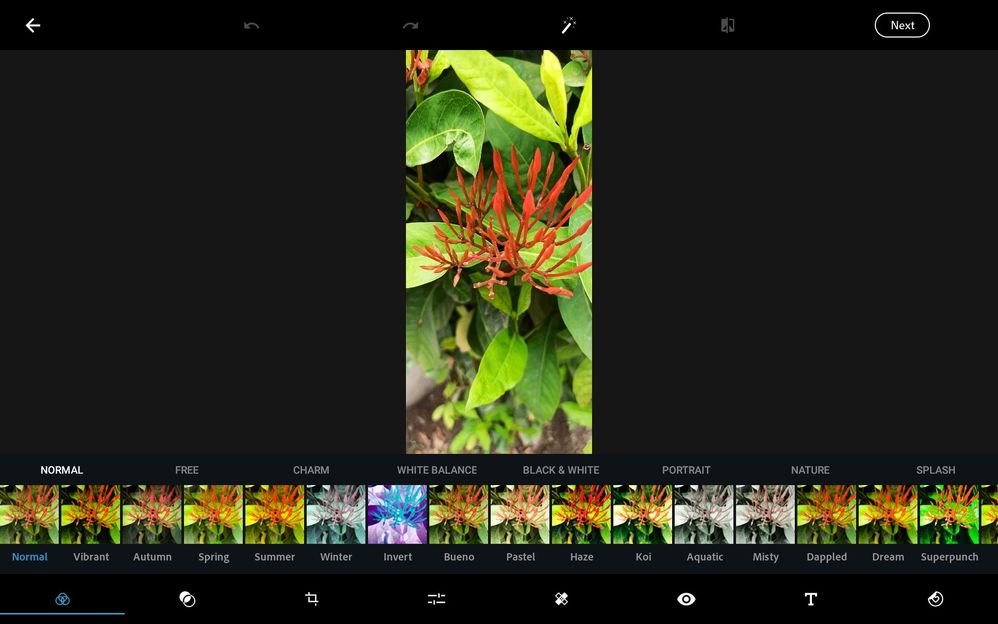
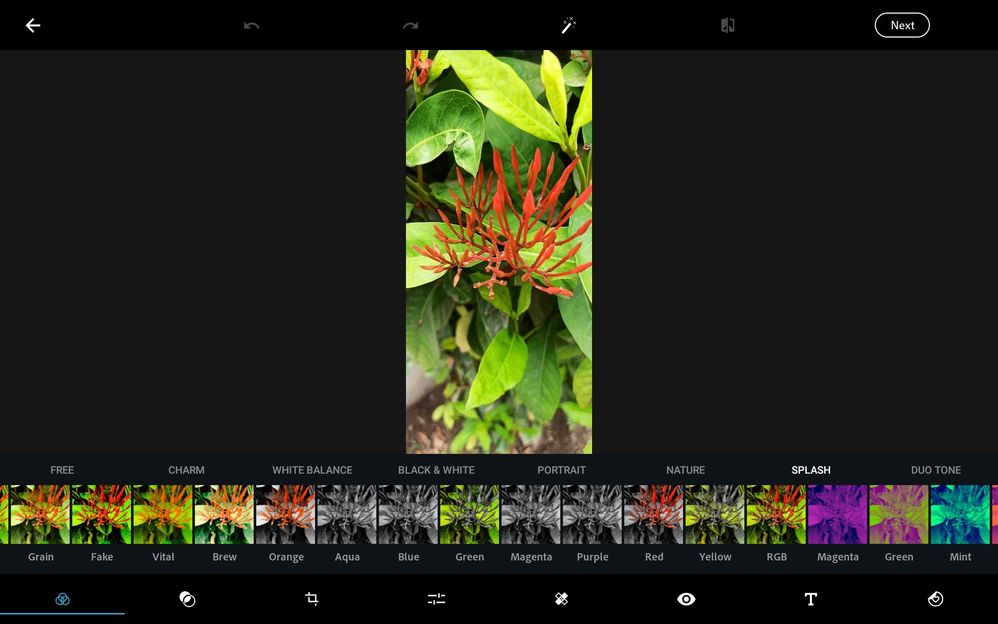
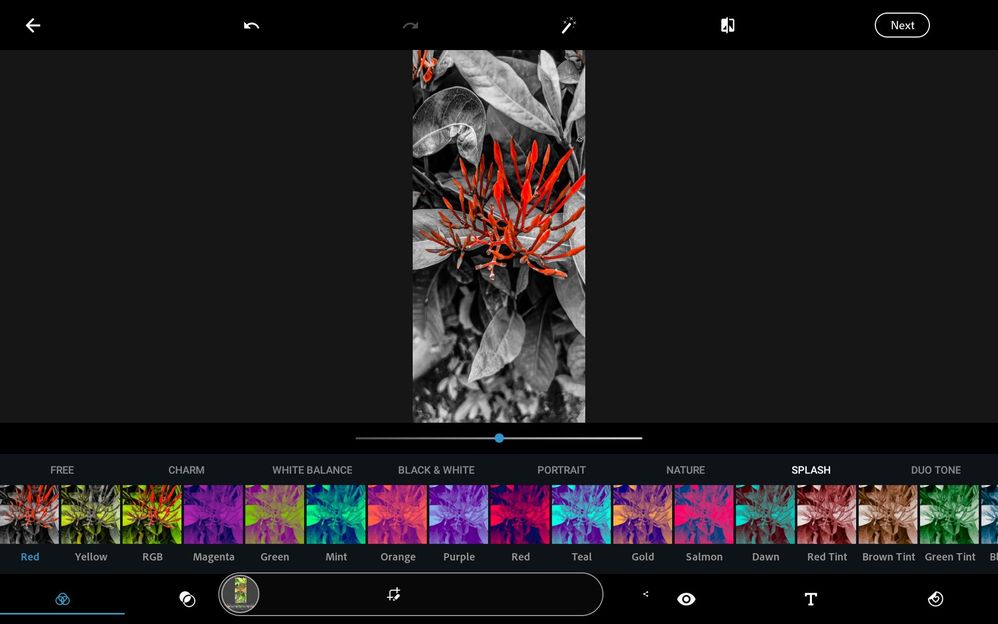
Now let's edit them ! Not normal but Color pop ! It's simple even if you are completely new to editing with Adobe Photoshop Express.
Just download Adobe Photoshop Express and open it
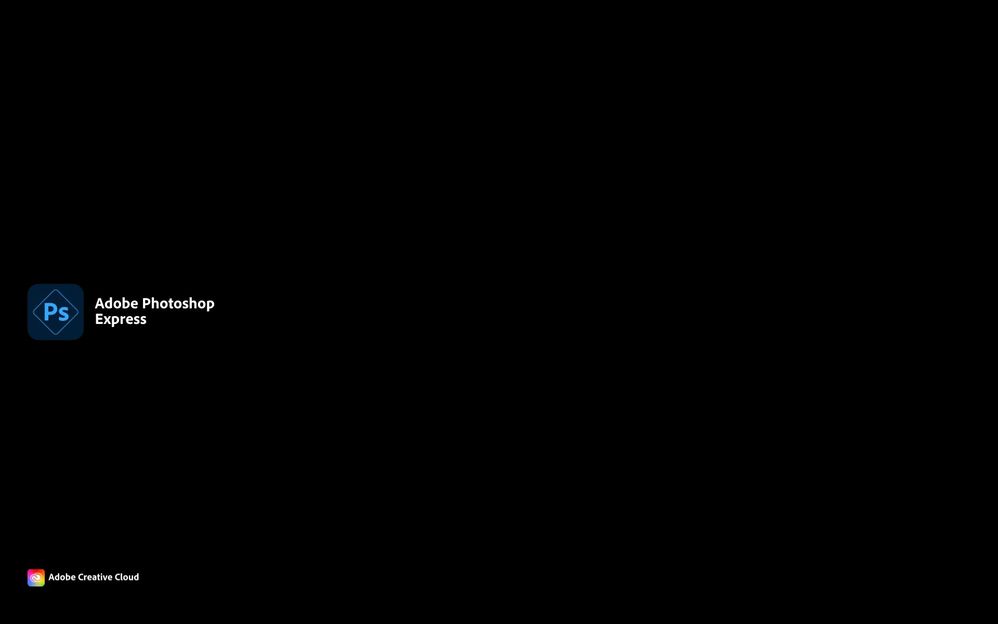
Select an image to edit
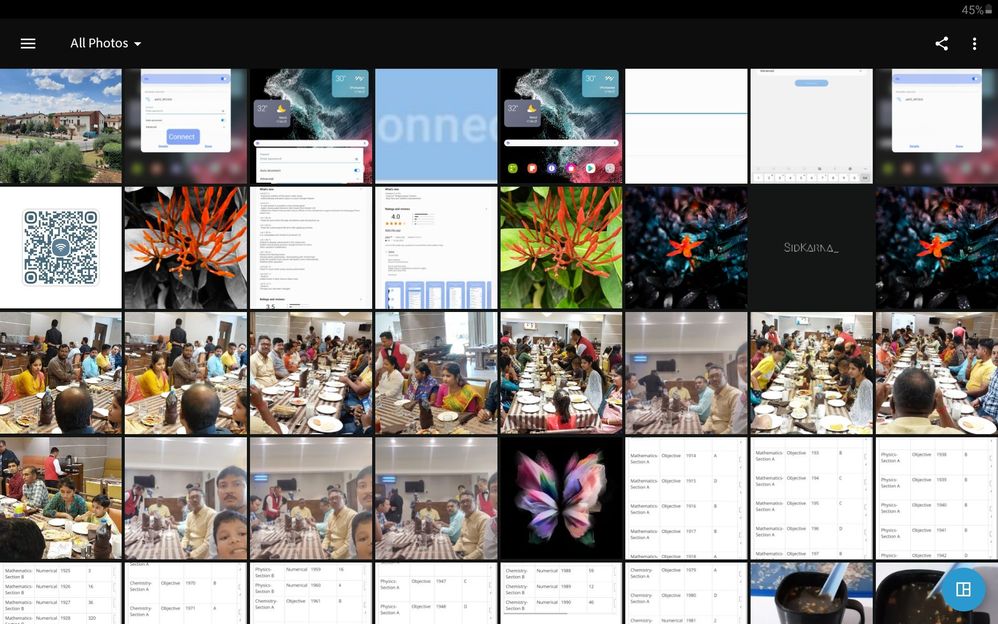
Scroll till splash category
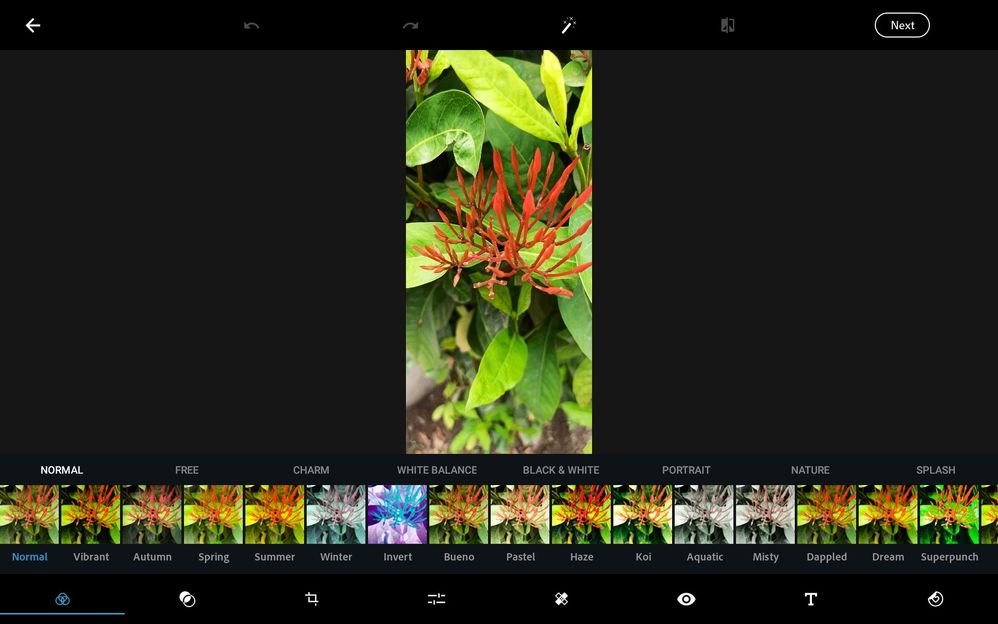
Here it is
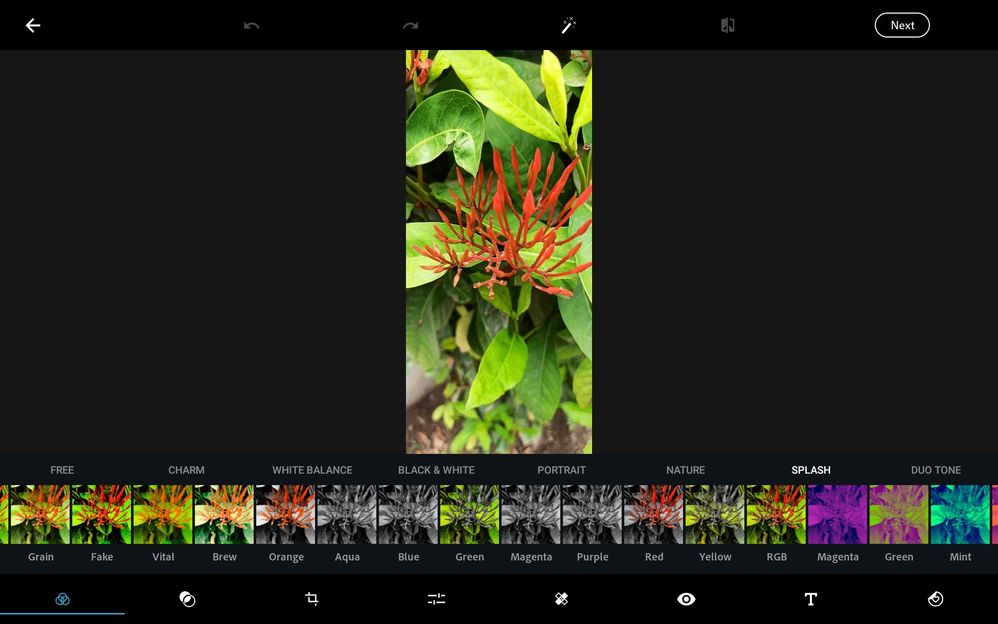
There is Orange, Green , Magenta, Red, Purple , Yellow, blue, Aqua, RGB color pop available Select according to the subject of your image
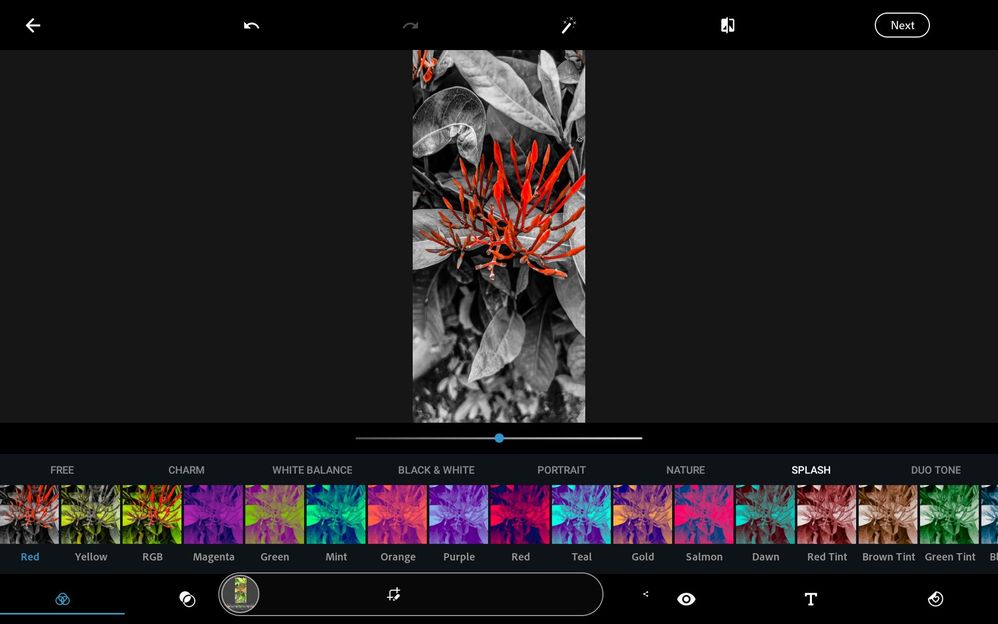
Save it in 100% Quality JPEG image and enjoy 😉
Hope you found this as easy as learning ABC... .
Thanks 😊
Uday_12
3 Comments
Options
- Mark as New
- Subscribe
- Subscribe to RSS Feed
- Permalink
- Report Inappropriate Content
07-10-2022 08:58 PM in
Others
Good one..
Options
- Mark as New
- Subscribe
- Subscribe to RSS Feed
- Permalink
- Report Inappropriate Content
07-10-2022 09:08 PM in
Others
Thanks 😊 dear Siddhartha for reading 📚 and giving your precious time and comments 😊
Have a nice day 😊
Have a nice day 😊
Options
- Mark as New
- Subscribe
- Subscribe to RSS Feed
- Permalink
- Report Inappropriate Content
07-10-2022 09:19 PM in
Others
Welcome bro
