Sidhabhi
★★
Options
- Mark as New
- Bookmark
- Subscribe
- Subscribe to RSS Feed
- Permalink
- Report Inappropriate Content
03-29-2020 02:03 PM in
Others
MOST OF THE USERS ARE FREQUENTLY ASKING THIS QUESTION,THAT
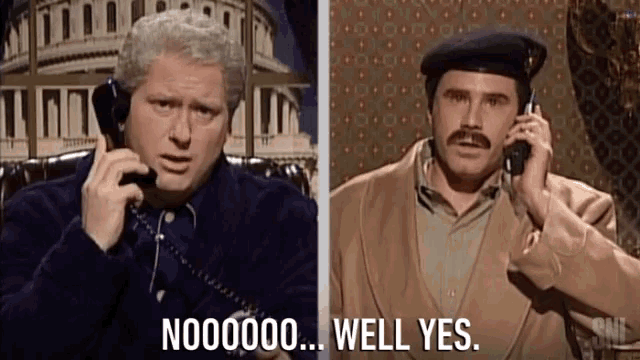

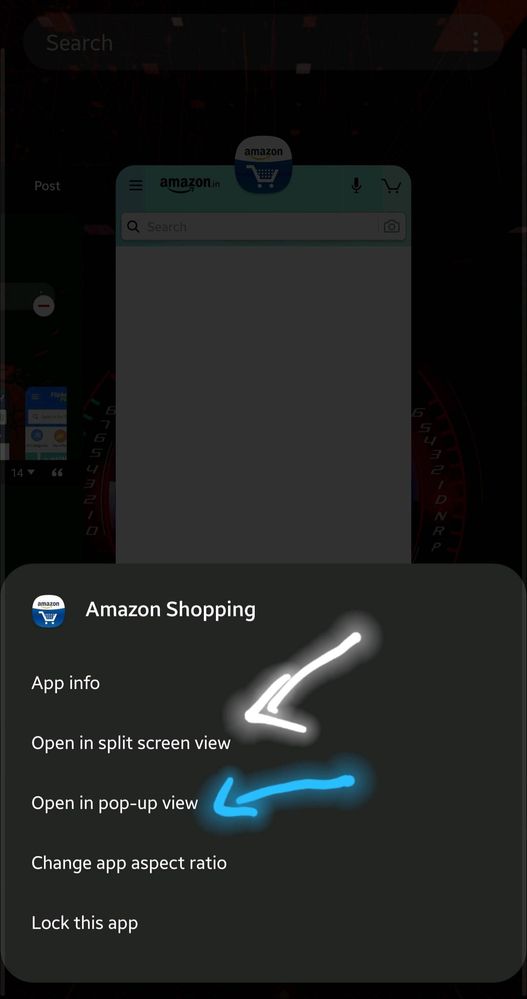
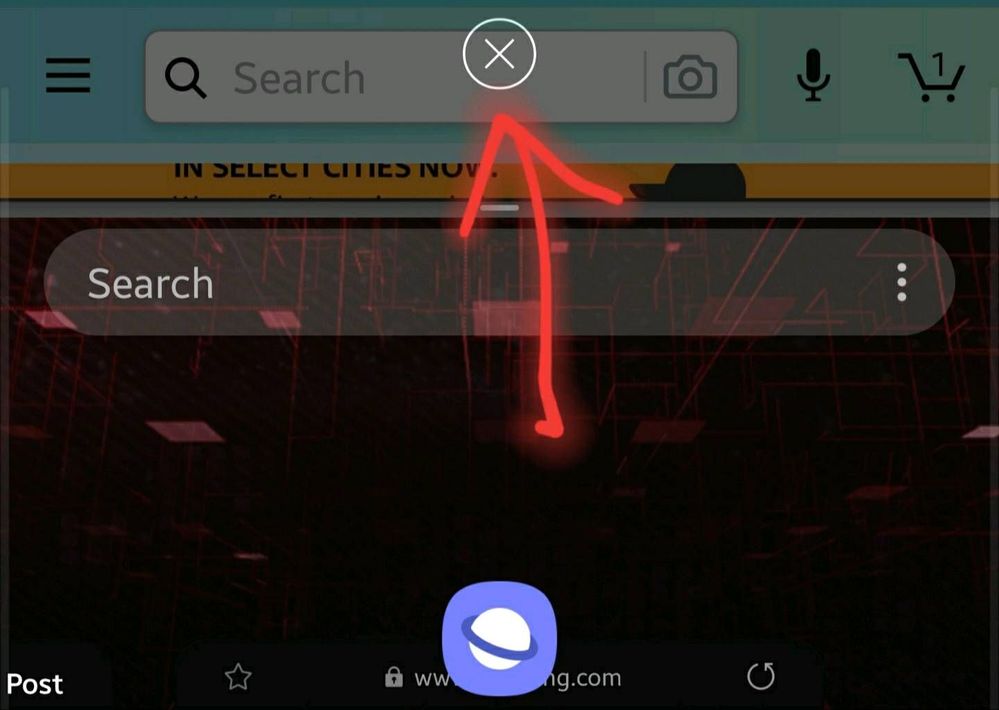
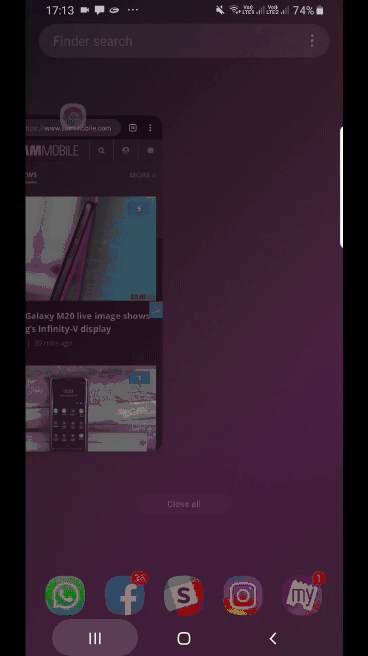
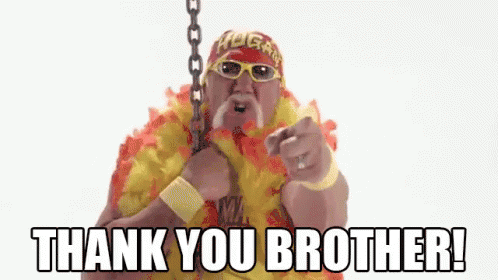
""HOW TO ACCESS SPLIT SCREEN OR MULTI WINDOW"" AFTER ANDROID PIE OR ON ANDROID 10..
WHAT IS SPLIT SCREEN::
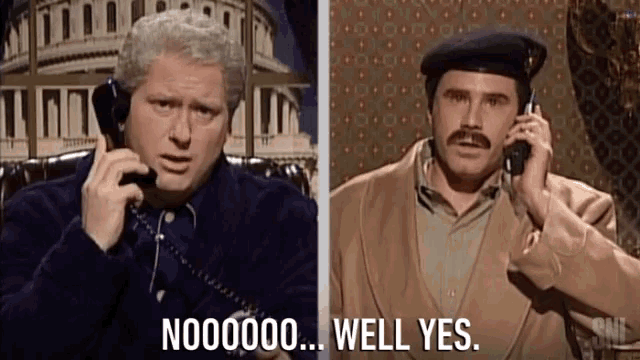
Two apps are better than one, and Split Screen View or Multi Window is better than constantly switching between apps. This feature lets you alternate between apps, adjust the size of the display, and copy information from one app to the other, follow the below steps to setup apps in Split Screen View
STEPS TO ACTIVATE SPLIT SCREEN::
Tap on your Recent Button to view your recently opened page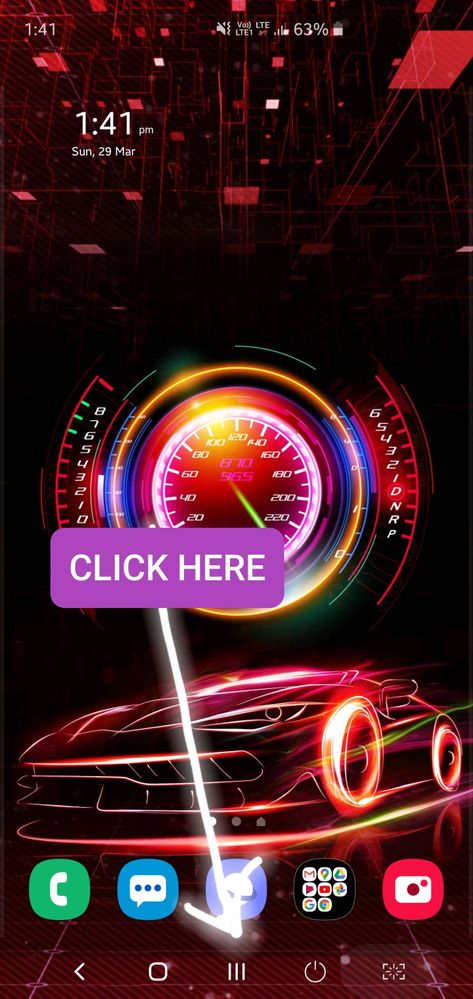
Tap on the App Icon you would like to view in Split Screen View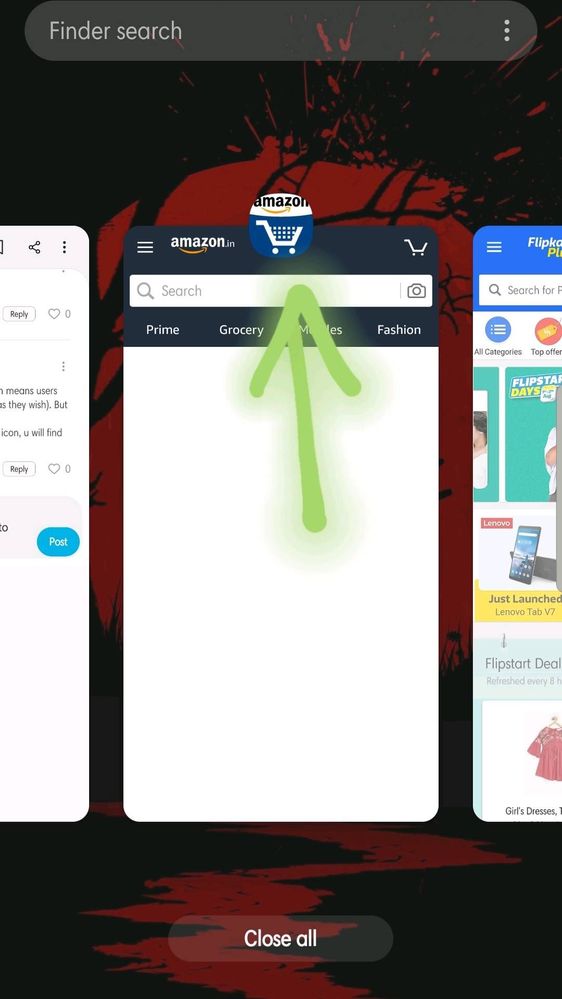
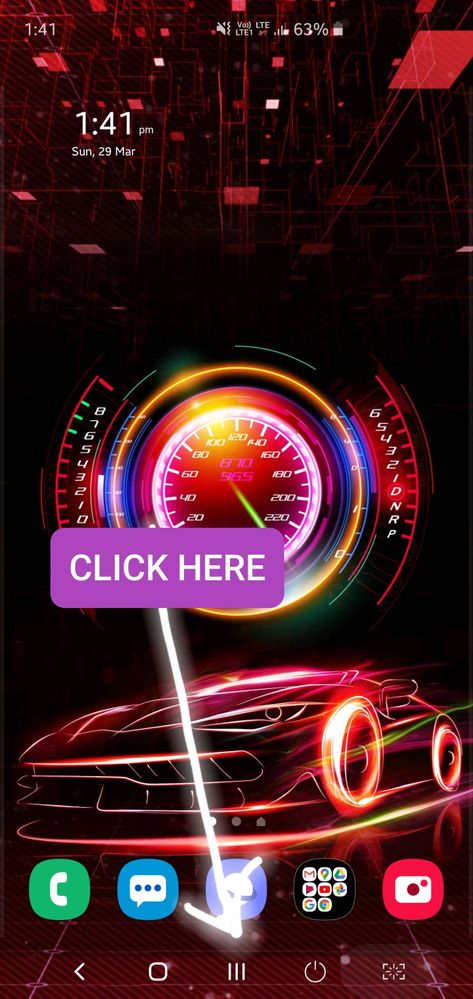
Tap on the App Icon you would like to view in Split Screen View
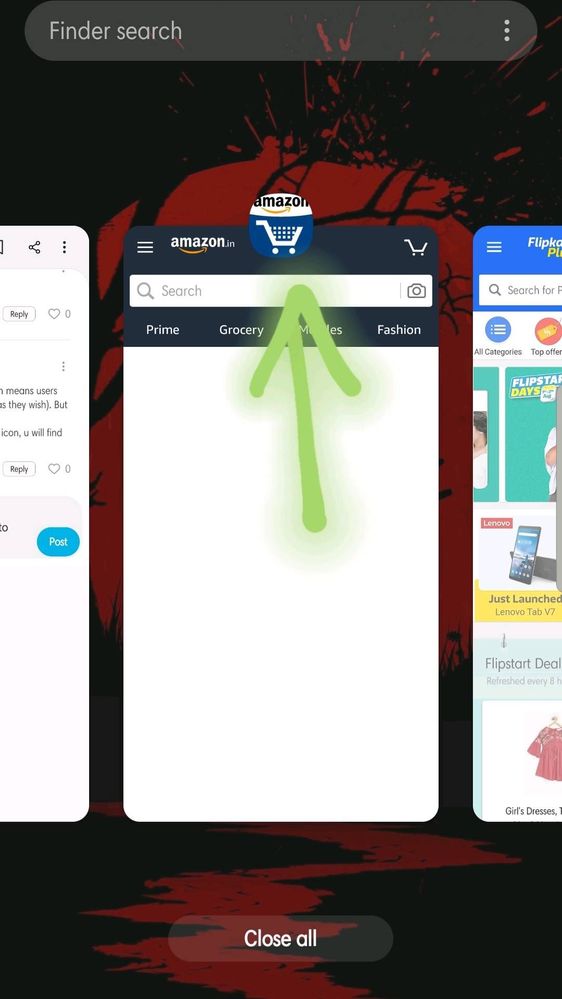
Select Open in split screen view

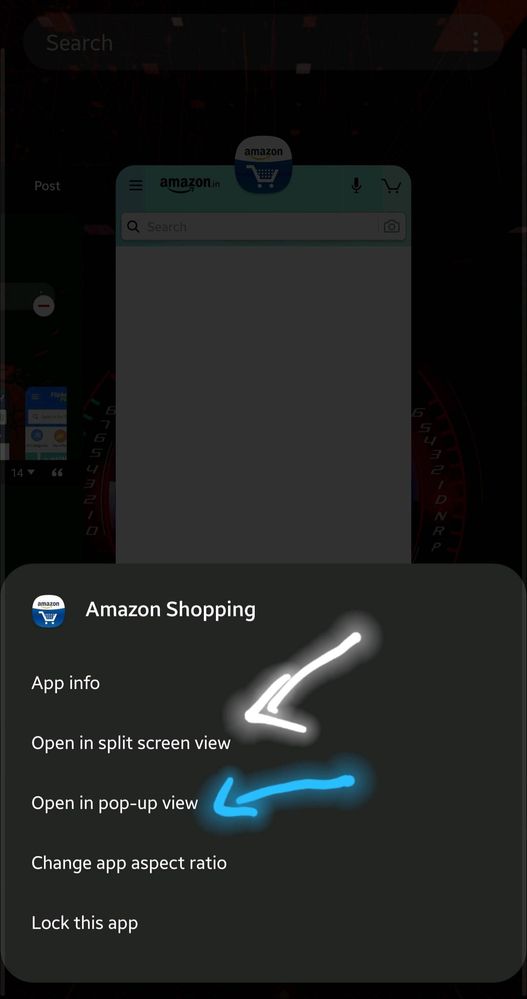
To complete the Split Screen View, tap or search on the secondary application.
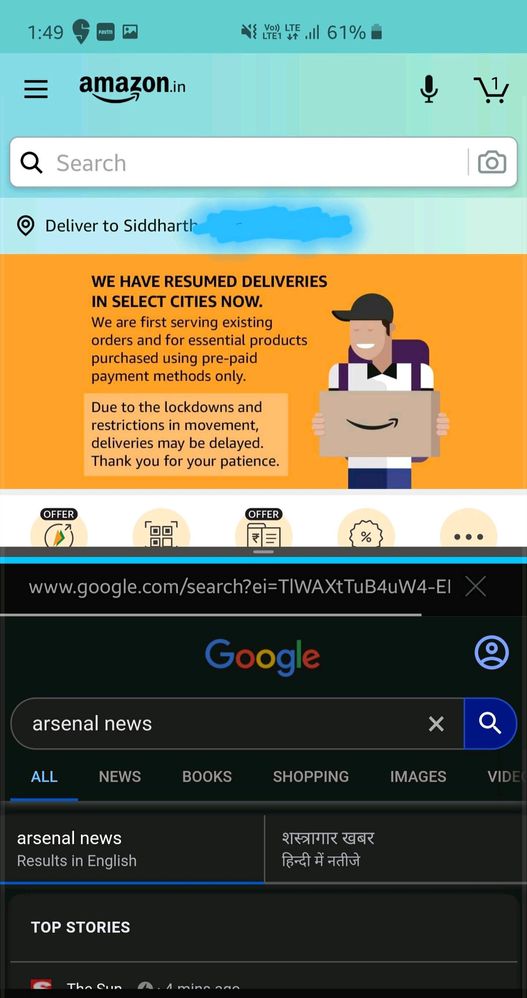
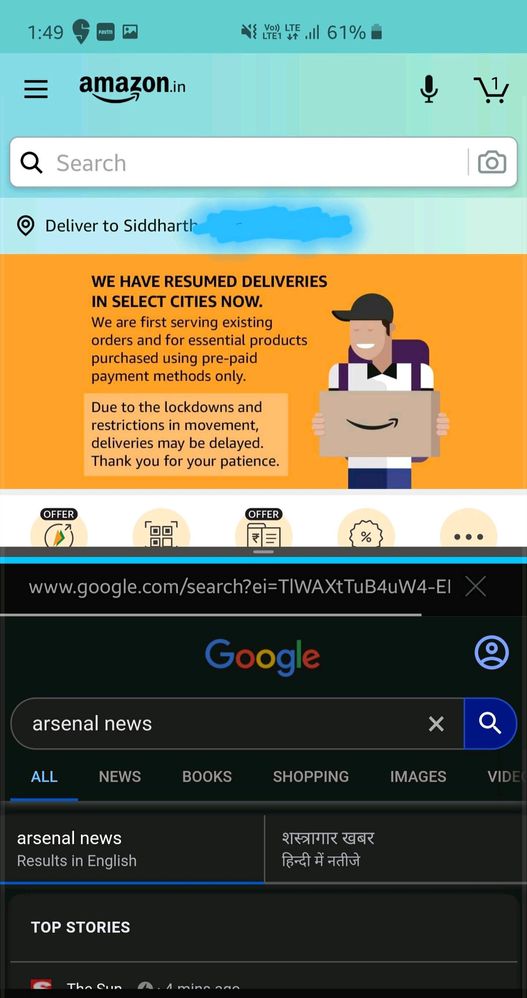
NOTE:: THAT NOT ALL APPLICATIONS SUPPORT SPLIT SCREEN VIEW
To adjust the window size of the Split Screen, simply hold down the blue horizontal line and drag up or down accordingly.
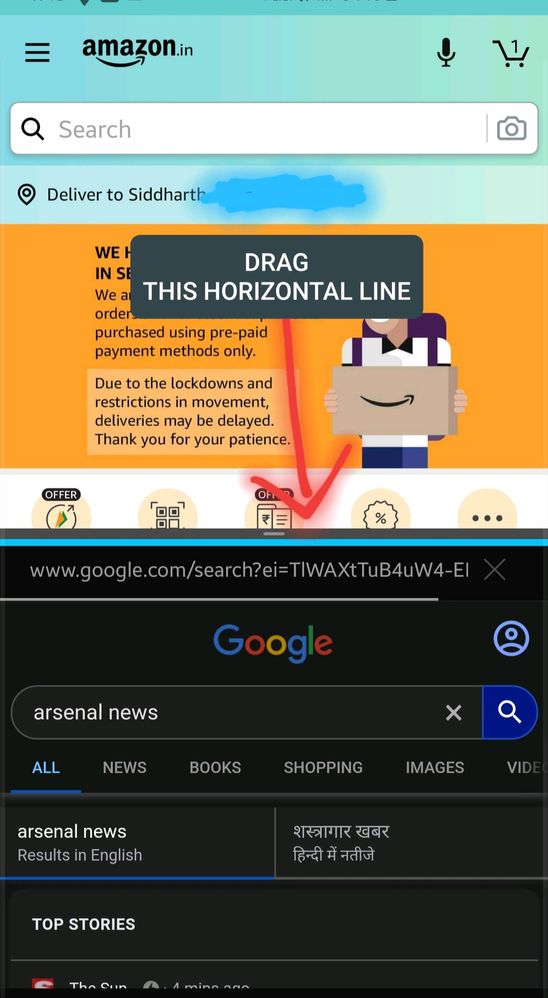
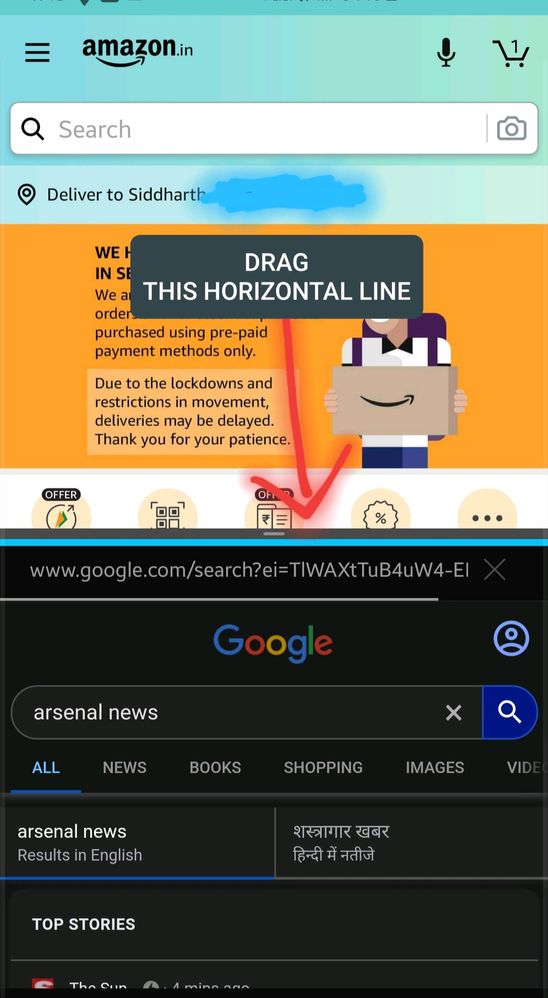
To Close Split Screen view, tap on your Recents or Home button and select ❎
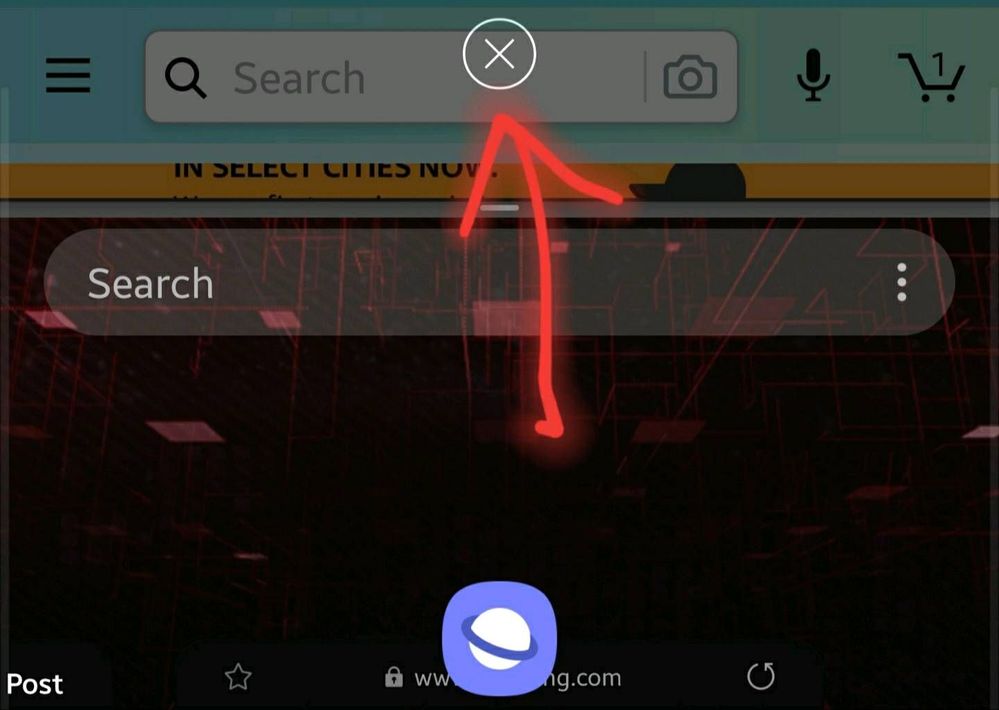
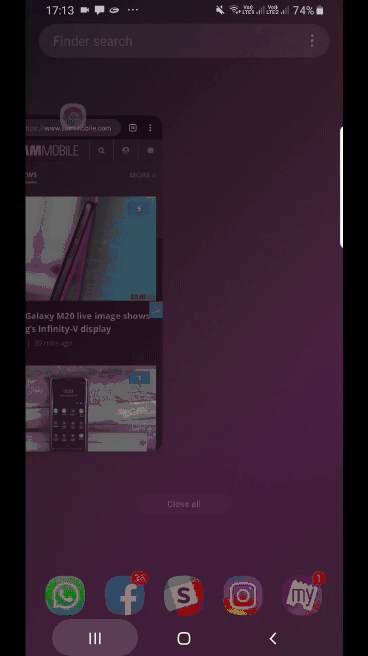
NJOI GUYS AND PLEASE CHECK THIS POST FOR FUTURE REFERENCES👍👍👍👍🙂🙂
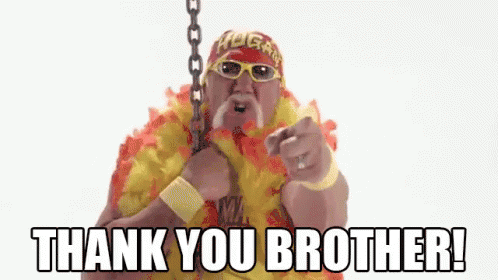
13 Comments
- « Previous
-
- 1
- 2
- Next »
HarpreetMakol
Expert Level 2
Options
- Mark as New
- Subscribe
- Subscribe to RSS Feed
- Permalink
- Report Inappropriate Content
03-29-2020 04:51 PM (Last edited 03-29-2020 04:54 PM ) in
Others
bro s e x y wallpaper and theme....can you share pls...??
Sidhabhi
★★
Options
- Mark as New
- Subscribe
- Subscribe to RSS Feed
- Permalink
- Report Inappropriate Content
03-29-2020 05:11 PM in
Others
HarpreetMakol
Expert Level 2
Options
- Mark as New
- Subscribe
- Subscribe to RSS Feed
- Permalink
- Report Inappropriate Content
03-29-2020 04:54 PM in
Others
s e x y wallpaper **
HarpreetMakol
Expert Level 2
Options
- Mark as New
- Subscribe
- Subscribe to RSS Feed
- Permalink
- Report Inappropriate Content
03-30-2020 01:46 AM in
Others
it's paid one.. :(
can't you send it to me...and i can use...why should i spend again on it..?
can't you send it to me...and i can use...why should i spend again on it..?
- « Previous
-
- 1
- 2
- Next »
