Raviijangra
★★
Options
- Mark as New
- Bookmark
- Subscribe
- Subscribe to RSS Feed
- Permalink
- Report Inappropriate Content
12-06-2019 03:13 PM in
Others
With 📲One UI 2, your Samsung Galaxy device 📱now has a 📃document scanner built-in📥, with the ability to automatically detect documents like letters📃, business cards, and notes📖 that you can scan with just a tap.

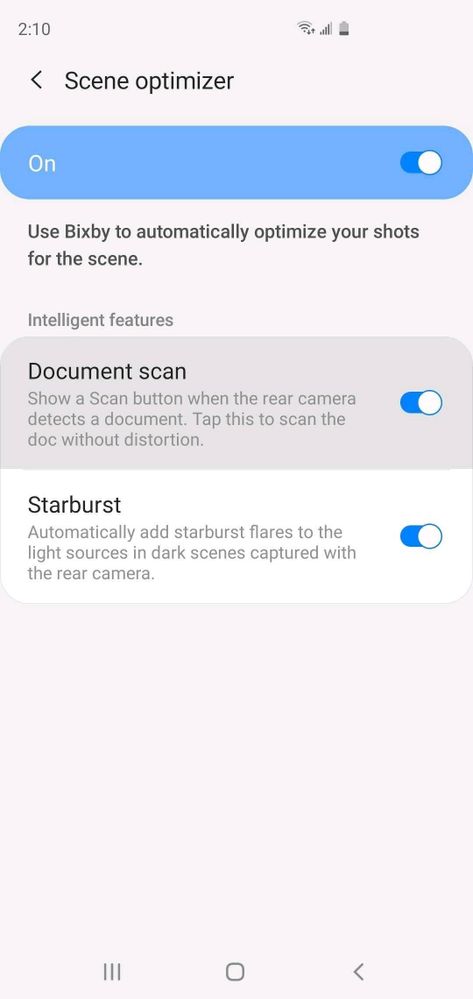

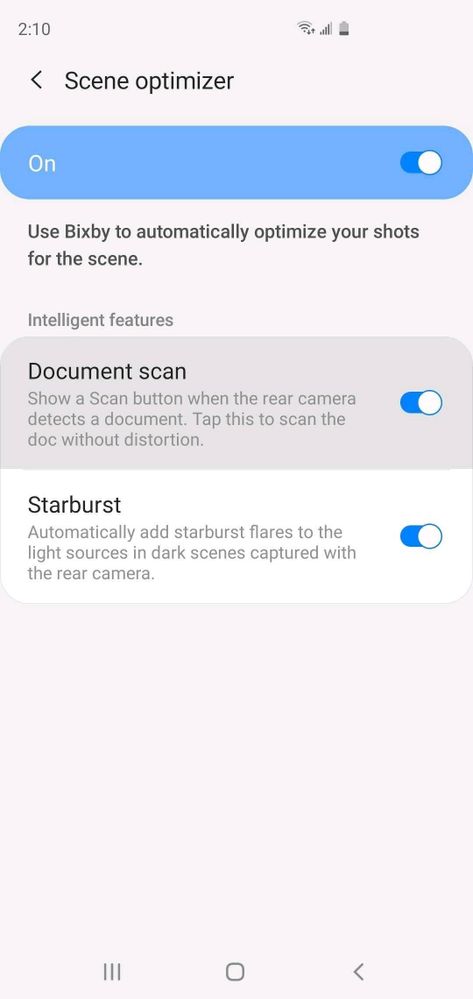
just open your Camera app and point the phone at a document. As you do, the scanner will highlight the document's borders with a yellow rectangle, along with a "Scan" button on the center. Hit "Scan" when you're ready, and the document will be stored in your Galaxy's Gallery for you to save or share.
Bonus if you have an older you can use Samsung Samsung oun Optical Reader app which have really cool features. If you want to know more about it tell me in the comment bellow I creat a post on this app in deep.
You can download this app from this link
6 Comments
GauravK21
Expert Level 3
Options
- Mark as New
- Subscribe
- Subscribe to RSS Feed
- Permalink
- Report Inappropriate Content
12-06-2019 05:06 PM in
Others
Thanks for the Information..
PurshuRana
Expert Level 1
Options
- Mark as New
- Subscribe
- Subscribe to RSS Feed
- Permalink
- Report Inappropriate Content
12-07-2019 09:01 AM in
Others
thanks for info....we didn't notice this before
Raviijangra
★★
Options
- Mark as New
- Subscribe
- Subscribe to RSS Feed
- Permalink
- Report Inappropriate Content
12-07-2019 09:25 AM in
Others
Welcome
kp22
Beginner Level 2
Options
- Mark as New
- Subscribe
- Subscribe to RSS Feed
- Permalink
- Report Inappropriate Content
04-14-2020 08:55 AM in
Others
it's not showing in m30s
Raviijangra
★★
Options
- Mark as New
- Subscribe
- Subscribe to RSS Feed
- Permalink
- Report Inappropriate Content
04-14-2020 09:07 AM in
Others
then I suggest you to use Microsoft office lens app
https://play.google.com/store/apps/details?id=com.microsoft.office.officelens
or
Google drive app scanning feature. both are good.
https://play.google.com/store/apps/details?id=com.microsoft.office.officelens
or
Google drive app scanning feature. both are good.
kp22
Beginner Level 2
Options
- Mark as New
- Subscribe
- Subscribe to RSS Feed
- Permalink
- Report Inappropriate Content
04-14-2020 09:38 AM in
Others
I didn't find such options in my m30s
