Shahid_BD
Active Level 9
Options
- Mark as New
- Bookmark
- Subscribe
- Subscribe to RSS Feed
- Permalink
- Report Inappropriate Content
06-02-2020 06:43 AM (Last edited 06-04-2020 07:35 PM ) in
Others
You can add tags/notes to numbers without saving them to Contact. This allows you to find out quickly through search box and view the caller’s information when they call without having them listed in Contact.
1. Launch the Phone app and tap Recents.
2. Tap a phone number → ( i ).
3. Tap Add tag/note, enter a tag, and then tap Add.
When a call comes from that number, the tag/note will show under the number. Screenshots below...
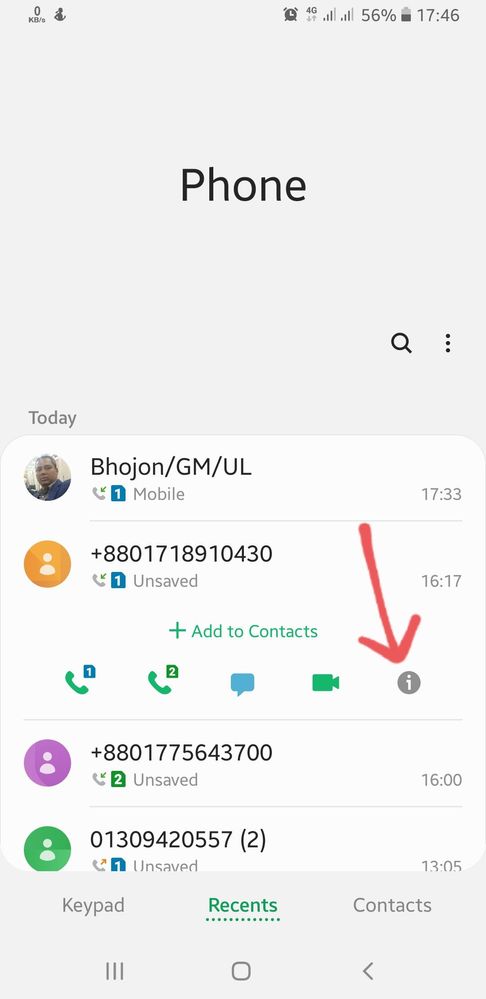
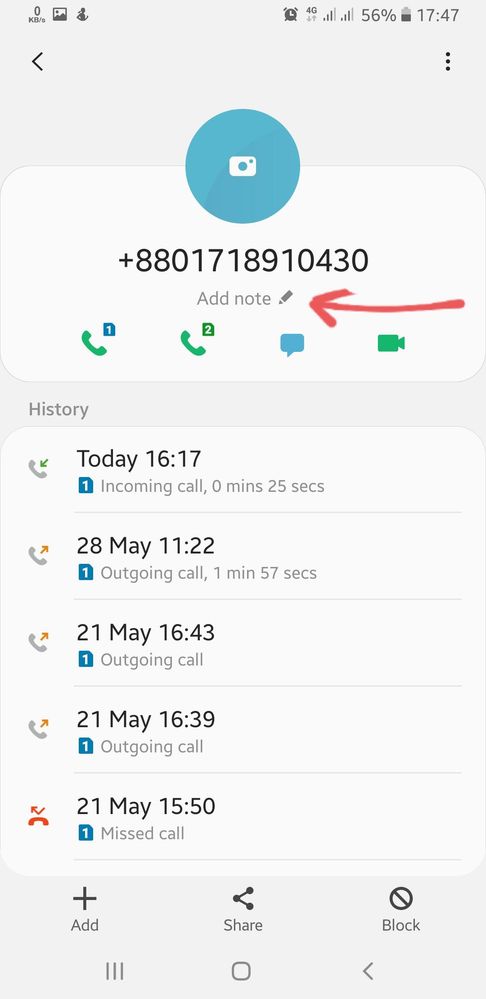
1. Launch the Phone app and tap Recents.
2. Tap a phone number → ( i ).
3. Tap Add tag/note, enter a tag, and then tap Add.
When a call comes from that number, the tag/note will show under the number. Screenshots below...
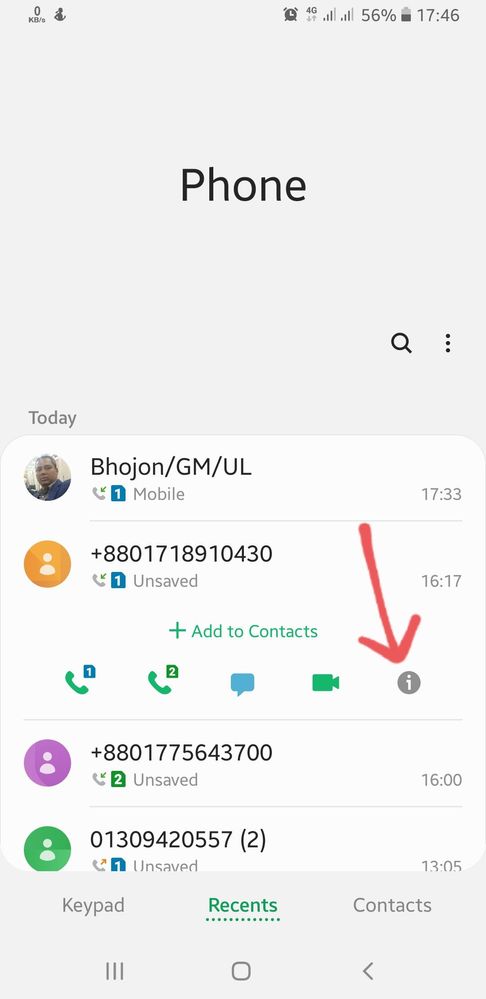
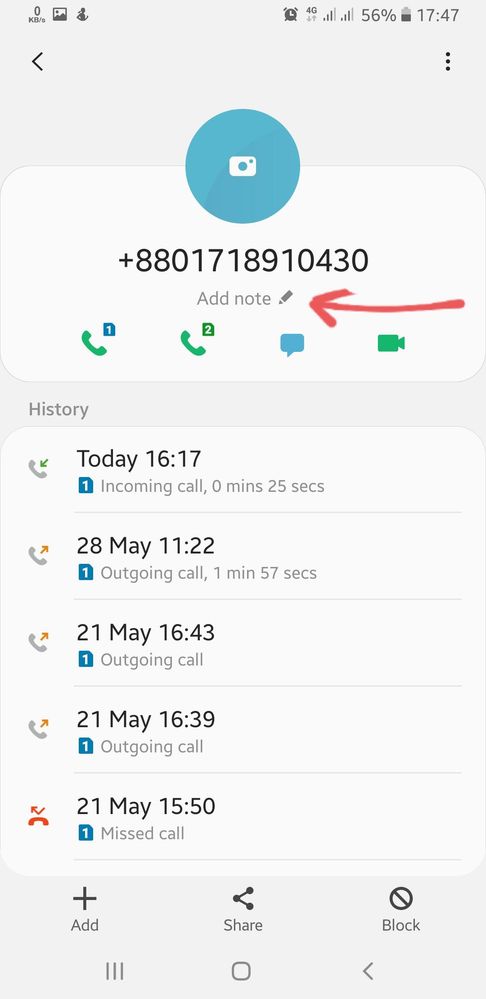
Solved! Go to Solution.
1 Solution
Accepted Solutions
Solution
AdithyaR
Active Level 7
Options
- Mark as New
- Subscribe
- Subscribe to RSS Feed
- Permalink
- Report Inappropriate Content
06-02-2020 08:37 AM in
Others
That's good buddy, thanks for Sharing.. I didn't know this was available...
2 Comments
Solution
AdithyaR
Active Level 7
Options
- Mark as New
- Subscribe
- Subscribe to RSS Feed
- Permalink
- Report Inappropriate Content
06-02-2020 08:37 AM in
Others
That's good buddy, thanks for Sharing.. I didn't know this was available...
lite-note-fan
Beginner Level 2
Options
- Mark as New
- Subscribe
- Subscribe to RSS Feed
- Permalink
- Report Inappropriate Content
03-07-2024 12:23 PM (Last edited 03-07-2024 12:24 PM ) in
Others
It is no more working


