- Mark as New
- Bookmark
- Subscribe
- Subscribe to RSS Feed
- Permalink
- Report Inappropriate Content
02-01-2023 05:43 PM in
Gaming Hub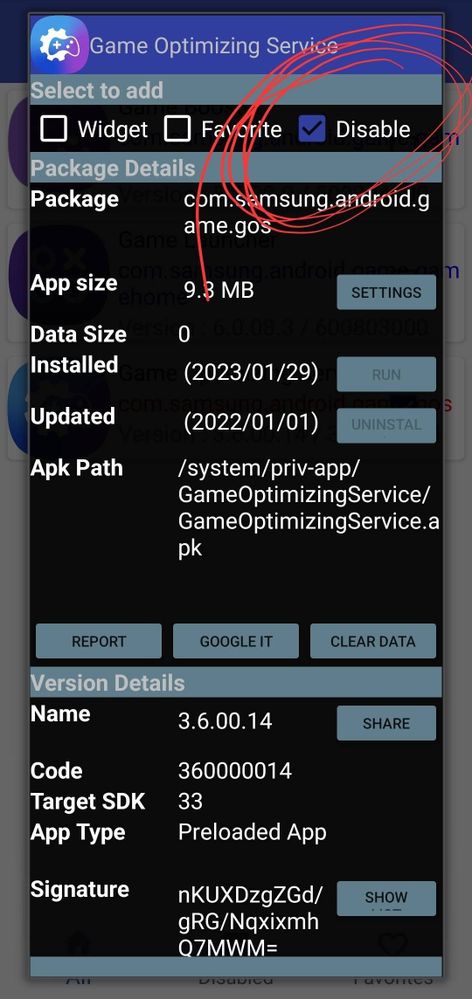
- « Previous
- Next »
- Mark as New
- Subscribe
- Subscribe to RSS Feed
- Permalink
- Report Inappropriate Content
10-23-2023 08:25 AM in
Gaming HubWhat should I do
- Mark as New
- Subscribe
- Subscribe to RSS Feed
- Permalink
- Report Inappropriate Content
10-29-2023 09:32 AM in
Gaming HubUse adb commands to disable
Find it on google
- Mark as New
- Subscribe
- Subscribe to RSS Feed
- Permalink
- Report Inappropriate Content
02-02-2025 09:18 AM (Last edited 02-02-2025 09:22 AM ) in
Gaming HubUse this command with adb :
- pm disable-user --user 0 com.samsung.android.game.gos
If you don't know how adb works i recommend to use the easiest portable way and that is "wifi debugging" and for it just go to about my phone, find the build number and tab it a few times until it says developer options are enabled then go to the main setting and in the developer options finf wifi debugging it only works when you're connected to a wifi but it doesn't need internet you can even use another phone as a Hotspot and use it. Then install shizuku from play store and follow the instructions it is very easy.
Don't use this command
- pm uninstall -k --user 0 com.samsung.android.game.gos
or any way that says uninstall game optimizing service since if you do it will come back enabled again during every reboot because of samsung reassuring that gos be live and kicking.
Only working way is to disable it not uninstall it.
- « Previous
- Next »
