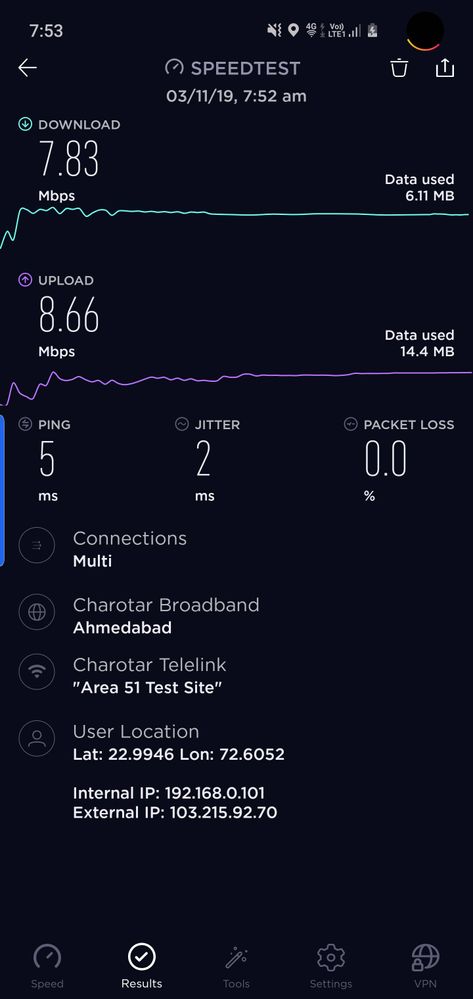- Mark as New
- Bookmark
- Subscribe
- Subscribe to RSS Feed
- Permalink
- Report Inappropriate Content
11-03-2019 07:51 AM (Last edited 11-03-2019 11:57 AM ) in
Galaxy Store (Apps & more)- Mark as New
- Subscribe
- Subscribe to RSS Feed
- Permalink
- Report Inappropriate Content
11-03-2019 08:05 AM in
Galaxy Store (Apps & more)- Mark as New
- Subscribe
- Subscribe to RSS Feed
- Permalink
- Report Inappropriate Content
11-03-2019 08:12 AM (Last edited 11-03-2019 08:19 AM ) in
Galaxy Store (Apps & more)- Mark as New
- Subscribe
- Subscribe to RSS Feed
- Permalink
- Report Inappropriate Content
11-03-2019 08:20 AM in
Galaxy Store (Apps & more)And how many android version updates did you get on your Galaxy S10?
This one is First.
- Mark as New
- Subscribe
- Subscribe to RSS Feed
- Permalink
- Report Inappropriate Content
11-03-2019 08:36 AM (Last edited 11-03-2019 08:39 AM ) in
Galaxy Store (Apps & more)- Mark as New
- Subscribe
- Subscribe to RSS Feed
- Permalink
- Report Inappropriate Content
11-03-2019 08:50 AM in
Galaxy Store (Apps & more)You have no other option.
BTW I also own oneplus 7 and faced some minor issues after android 10 updates and some were flushed out with just a reset and some were left with hope for next update.
- Mark as New
- Subscribe
- Subscribe to RSS Feed
- Permalink
- Report Inappropriate Content
11-03-2019 08:04 PM in
Galaxy Store (Apps & more)