- Mark as New
- Bookmark
- Subscribe
- Subscribe to RSS Feed
- Permalink
- Report Inappropriate Content
04-30-2021 01:34 PM (Last edited 04-30-2021 01:37 PM ) in
Galaxy Store (Apps & more)https://r2.community.samsung.com/t5/Galaxy-Store-Apps-more/Updates-available-on-M31s/td-p/8152015

Calendar:
https://apps.samsung.com/appquery/appDetail.as?appId=com.samsung.android.calendar&cId=000005477815
Reminder:
https://apps.samsung.com/appquery/appDetail.as?appId=com.samsung.android.app.reminder&cId=0000054203...
One Hand Operation +
https://apps.samsung.com/appquery/appDetail.as?appId=com.samsung.android.sidegesturepad
And I am facing this bug:
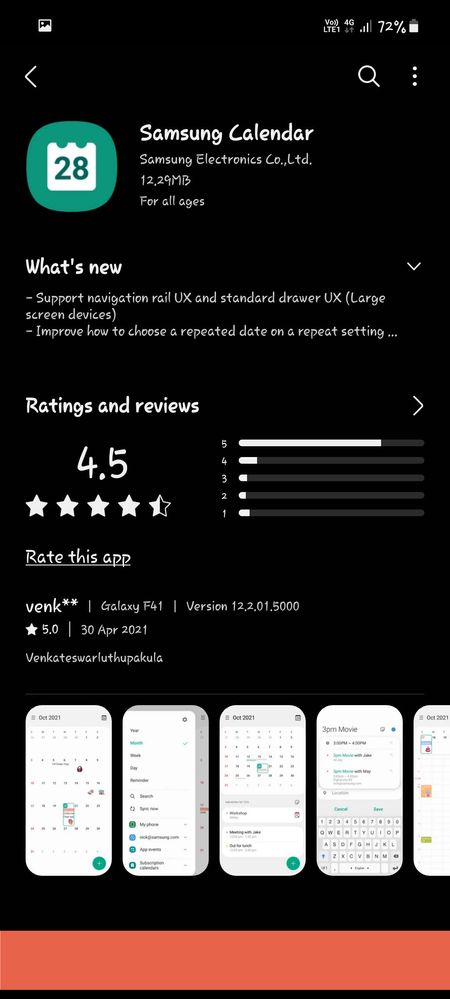
- « Previous
-
- 1
- 2
- Next »
- Mark as New
- Subscribe
- Subscribe to RSS Feed
- Permalink
- Report Inappropriate Content
05-01-2021 08:53 AM in
Galaxy Store (Apps & more)https://r2.community.samsung.com/t5/Galaxy-M/Trick-to-get-more-Clockfaces-on-lock-screen-on-One-UI-3...
- Mark as New
- Subscribe
- Subscribe to RSS Feed
- Permalink
05-03-2021 11:22 PM in
Galaxy Store (Apps & more)Dear Samsung Member,
Greetings from Samsung Customer Support!
Please perform the below mentioned steps to resolve the issue:
* Check app cache: Clear cache memory of a particular application: Setting >Apps >Now pick the app. For example 'Samsung Internet' >Storage >Clear Cache.
For further assistance, register your concern in Samsung Members Application (Open Samsung Members Application > Get help > Send Feedback > Error report/Ask questions).
Thank you for writing to Samsung.
Warm Regards,
Samsung Customer Support
- « Previous
-
- 1
- 2
- Next »
