- Mark as New
- Bookmark
- Subscribe
- Subscribe to RSS Feed
- Permalink
- Report Inappropriate Content
04-18-2020 08:00 PM in
Galaxy S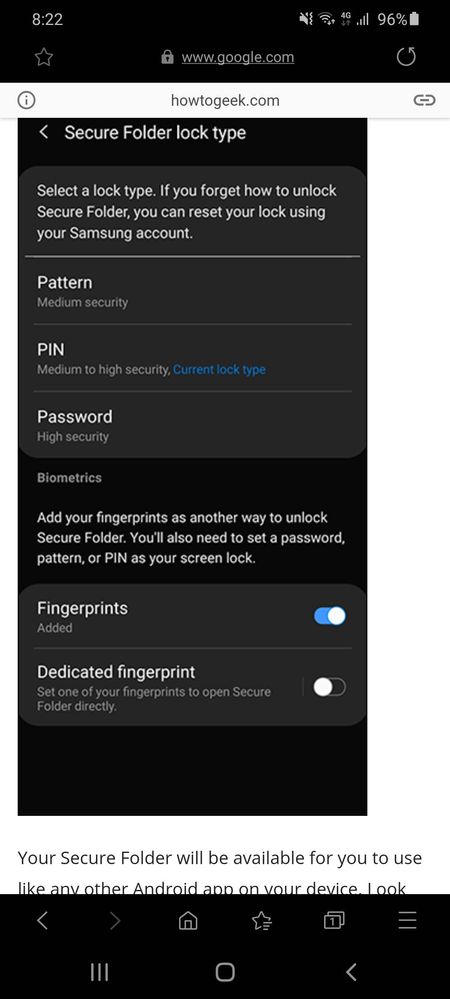
- Mark as New
- Subscribe
- Subscribe to RSS Feed
- Permalink
- Report Inappropriate Content
04-18-2020 08:37 PM in
Galaxy S- Mark as New
- Subscribe
- Subscribe to RSS Feed
- Permalink
- Report Inappropriate Content
10-04-2020 05:45 PM in
Galaxy S- Mark as New
- Subscribe
- Subscribe to RSS Feed
- Permalink
- Report Inappropriate Content
04-18-2020 09:14 PM (Last edited 04-18-2020 09:14 PM ) in
Galaxy S- Mark as New
- Subscribe
- Subscribe to RSS Feed
- Permalink
- Report Inappropriate Content
04-18-2020 09:59 PM in
Galaxy S- Mark as New
- Subscribe
- Subscribe to RSS Feed
- Permalink
- Report Inappropriate Content
04-18-2020 10:00 PM in
Galaxy S- Mark as New
- Subscribe
- Subscribe to RSS Feed
- Permalink
- Report Inappropriate Content
08-01-2020 11:09 PM in
Galaxy SDid this option come back to S20 Ultra or still is not there? is available to S9, Note 8 and Note 10. How come is not on S20 Ultra? I will buy one only if it has that option.
- Mark as New
- Subscribe
- Subscribe to RSS Feed
- Permalink
- Report Inappropriate Content
08-31-2020 07:43 AM in
Galaxy Ssaya pengguna Samsung Note 20 Ultra, sebelumnya saya pakai Note 10.
saya mau tanya untuk mengaktifkan DEDICATED FINGERPRINT di secure folder itu bagaimana ?
karena saya tidak temukan. pada Note 10 saya muncul tapi di Note 20 Ultra tidak muncul.
Tolong solusinya, karena akses cepat fingerprint ke secure folder lebih berfungsi tanpa harus mengaktifkan terlebih dahulu secure folder.
- Mark as New
- Subscribe
- Subscribe to RSS Feed
- Permalink
- Report Inappropriate Content
02-24-2021 08:34 AM in
Galaxy S- Mark as New
- Subscribe
- Subscribe to RSS Feed
- Permalink
- Report Inappropriate Content
04-24-2021 09:18 AM in
Galaxy Sdrpdas, bro same issue I also faceing right now. My phone have also dedicated fingerprint option which was working very well until I updated my phone, now I've unlock my phone first then click the secure folder button in the control panel then it will be open. That make no sense. I mean why give dedicated fingerprints option and mention that you will open secure folder form lockscreen quickly and securely. When people can see your secure folder tab in recent tab. Did you have any solution bro. I'm out of idea.
