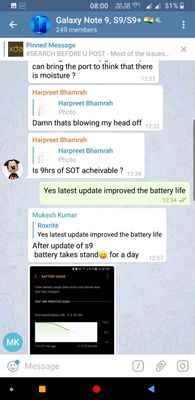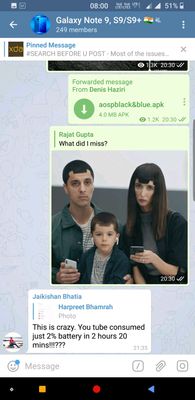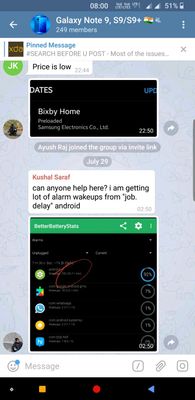Neel1213
Beginner Level 2
Options
- Mark as New
- Bookmark
- Subscribe
- Subscribe to RSS Feed
- Permalink
- Report Inappropriate Content
07-28-2018 10:23 AM in
Galaxy S
I have open my camera .but isn't work today. it will close automatically.i am very disappointed
4 Comments
mfabs
Active Level 1
Options
- Mark as New
- Subscribe
- Subscribe to RSS Feed
- Permalink
- Report Inappropriate Content
07-28-2018 06:45 PM in
Galaxy S
move to settings and force stop that app
GalaxyTeam
Active Level 7
Options
- Mark as New
- Subscribe
- Subscribe to RSS Feed
- Permalink
- Report Inappropriate Content
08-01-2018 08:21 AM (Last edited 03-14-2019 02:54 PM ) in
Galaxy S
shivamkumardube
Active Level 6
Options
- Mark as New
- Subscribe
- Subscribe to RSS Feed
- Permalink
- Report Inappropriate Content
07-29-2018 09:08 AM in
Galaxy S
or restart phone
admin_
Expert Level 5
Options
- Mark as New
- Subscribe
- Subscribe to RSS Feed
- Permalink
- Report Inappropriate Content
07-30-2018 12:01 PM in
Galaxy S
We do apologize for the inconvenience caused. We would like to inform you kindly follow the steps below to resolve your concern:-
- Navigate to apps >> Settings >> Apps >> Tap on three dots >> Show system apps >> Camera >> Storage >> Clear data.
- Please run your device in safe mode.
- Please do reset your device on factory mode after taking the data backup Via Smart switch and remove the Google account.
Be sure to hit ♡ when you find an answer that works for you. For further assistance, you can get in touch with us via Live Chat option by following- http://livechat.support.samsung.com/Customer_new/IN. You can also connect us via Samsung Members web community by following mentioned url-https://community.samsungmembers.com/en_IN#/
- Navigate to apps >> Settings >> Apps >> Tap on three dots >> Show system apps >> Camera >> Storage >> Clear data.
- Please run your device in safe mode.
- Please do reset your device on factory mode after taking the data backup Via Smart switch and remove the Google account.
Be sure to hit ♡ when you find an answer that works for you. For further assistance, you can get in touch with us via Live Chat option by following- http://livechat.support.samsung.com/Customer_new/IN. You can also connect us via Samsung Members web community by following mentioned url-https://community.samsungmembers.com/en_IN#/