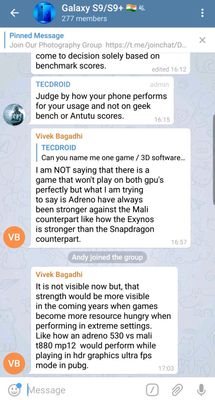push11222
Beginner Level 2
Options
- Mark as New
- Bookmark
- Subscribe
- Subscribe to RSS Feed
- Permalink
- Report Inappropriate Content
06-07-2018 04:38 PM in
Galaxy S
Dear Team,
Recently i bought a new samsung S9+. The rear camera worked fine until a couple of days ago however it has now developed a strange problem.
When zooming the image on the screen freezes as the zoom reaches aprox 1.5x - the zoom marker continues to change but the picture doesn't change. If you zoom back out then the picture will become live again as it goes under the 1.5x point.
If you take a photo while the screen is frozen then it will actually take it at the correct zoom, not what the screen shows....however once the zoomed photo is taken if you go back to the camera then you get no picture at all, just a black screen with the camera controls on it.
Please help me out with this problem, I actually bought this device for its camera performance only which is not working properly, it's really annoying.
Look forward to your response at the earliest.
Regards,
Pushpendra
Recently i bought a new samsung S9+. The rear camera worked fine until a couple of days ago however it has now developed a strange problem.
When zooming the image on the screen freezes as the zoom reaches aprox 1.5x - the zoom marker continues to change but the picture doesn't change. If you zoom back out then the picture will become live again as it goes under the 1.5x point.
If you take a photo while the screen is frozen then it will actually take it at the correct zoom, not what the screen shows....however once the zoomed photo is taken if you go back to the camera then you get no picture at all, just a black screen with the camera controls on it.
Please help me out with this problem, I actually bought this device for its camera performance only which is not working properly, it's really annoying.
Look forward to your response at the earliest.
Regards,
Pushpendra
3 Comments
admin_
Expert Level 5
Options
- Mark as New
- Subscribe
- Subscribe to RSS Feed
- Permalink
- Report Inappropriate Content
06-09-2018 05:03 PM in
Galaxy S
We do apologize for the inconvenience caused. Let me recommend some steps to further isolate and determine the issue faced by you in your device.
- Reset the Camera (From the Camera Setting).
- Please run your device in safe mode.
- Software update via FOTA, Kies or SMART Tool.
Be sure to hit ♡ when you find an answer that works for you. For Further assistance, you can get in touch with us via Live Chat option by following- http://livechat.support.samsung.com/Customer_new/IN. You can also connect us via Samsung Members web community by following mentioned url-https://community.samsungmembers.com/en_IN#/
- Reset the Camera (From the Camera Setting).
- Please run your device in safe mode.
- Software update via FOTA, Kies or SMART Tool.
Be sure to hit ♡ when you find an answer that works for you. For Further assistance, you can get in touch with us via Live Chat option by following- http://livechat.support.samsung.com/Customer_new/IN. You can also connect us via Samsung Members web community by following mentioned url-https://community.samsungmembers.com/en_IN#/
push11222
Beginner Level 2
Options
- Mark as New
- Subscribe
- Subscribe to RSS Feed
- Permalink
- Report Inappropriate Content
06-10-2018 02:49 PM in
Galaxy S
thanks
GalaxyTeam
Active Level 7
Options
- Mark as New
- Subscribe
- Subscribe to RSS Feed
- Permalink
- Report Inappropriate Content
06-10-2018 02:35 PM (Last edited 03-14-2019 04:27 PM ) in
Galaxy S
Indian S9/S9+ Telegram Support Group, Join Us (300+ Members)
**Join Us**
https://t.me/joinchat/DvvVrkv68Wr7Q3P0BKHnVA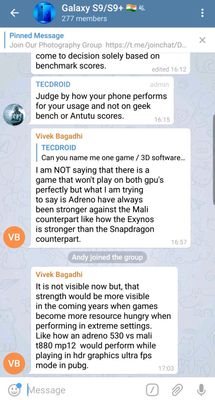

**Join Us**
https://t.me/joinchat/DvvVrkv68Wr7Q3P0BKHnVA