rock1232
Expert Level 5
Options
- Mark as New
- Bookmark
- Subscribe
- Subscribe to RSS Feed
- Permalink
- Report Inappropriate Content
01-02-2021 04:47 PM (Last edited 01-02-2021 11:33 PM ) in
Galaxy S- Open the Settings app on the phone, then go into the Apps submenu.
- Here, tap the small icon next to the Your apps text, then enable the Show system apps option and press OK.
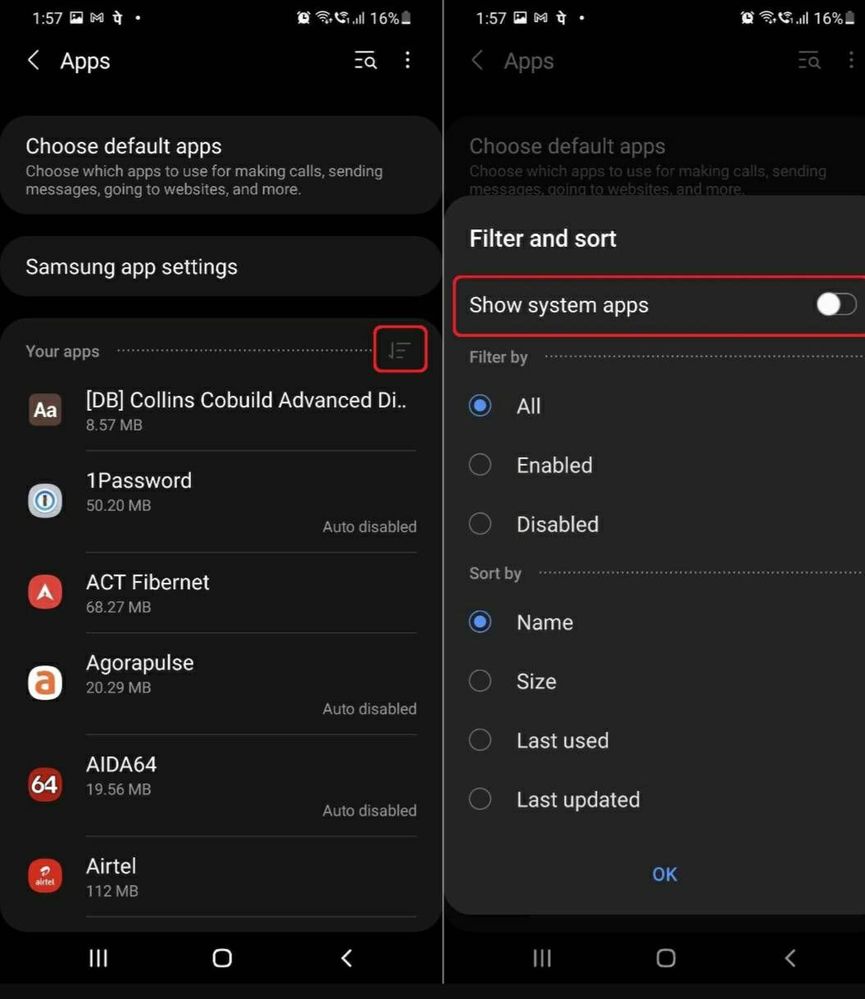
3.Now, scroll down until you find the Samsung Device Health Manager Service app in the list and tap it.
4.Here, go into the Storage submenu, and hit the Clear data option at the bottom.
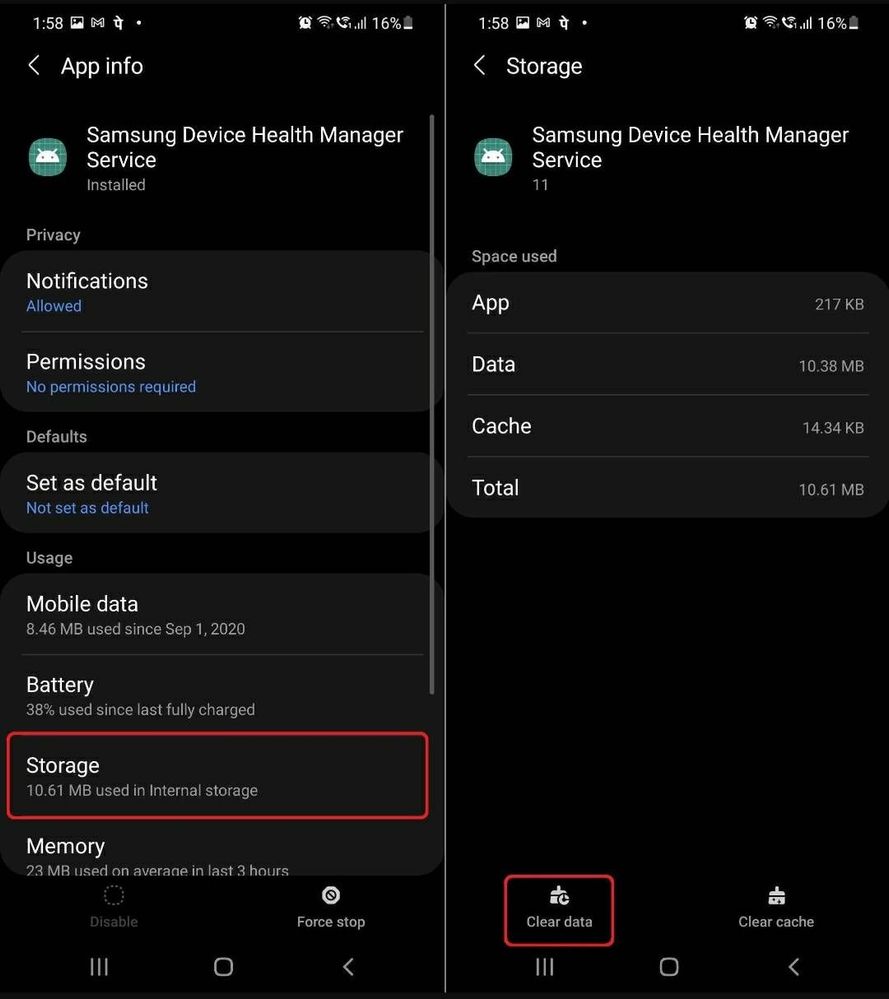
FOR MORE INFORMATION TAP ON THE LINK GIVEN BELOW-:
SOURCE -SamMobile
2 Comments
Sidhabhi
★★
Options
- Mark as New
- Subscribe
- Subscribe to RSS Feed
- Permalink
- Report Inappropriate Content
01-02-2021 04:52 PM in
Galaxy S
Always good to write/Temporary fix...
rock1232
Expert Level 5
Options
- Mark as New
- Subscribe
- Subscribe to RSS Feed
- Permalink
- Report Inappropriate Content
01-02-2021 04:54 PM in
Galaxy S
thanks i will do it
