- Mark as New
- Bookmark
- Subscribe
- Subscribe to RSS Feed
- Permalink
- Report Inappropriate Content
04-29-2021 10:23 PM in
Galaxy S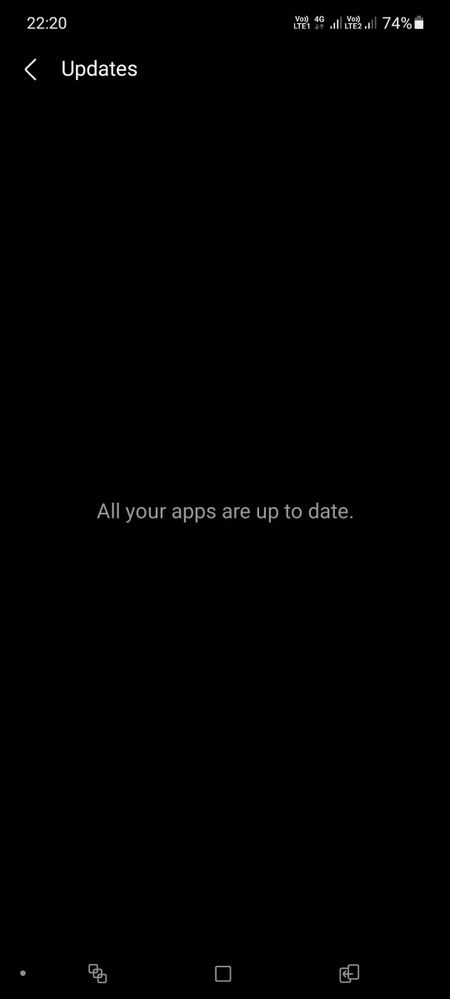
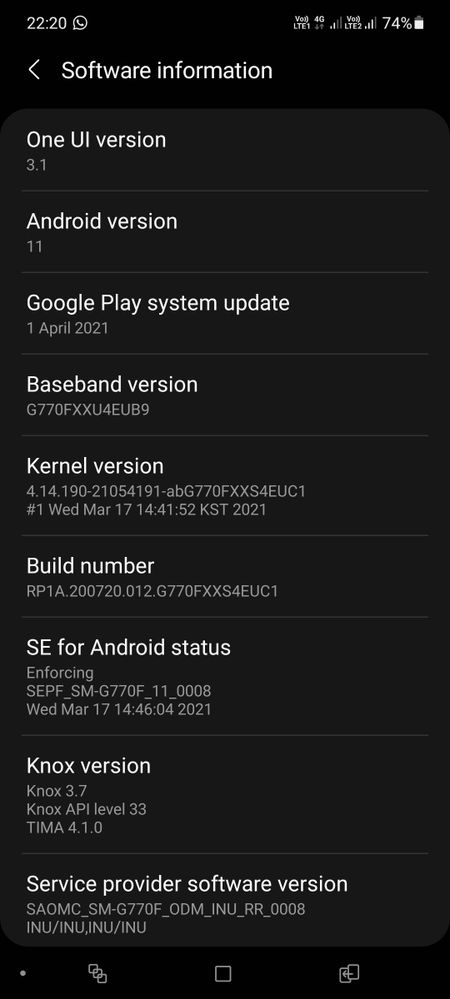





- Mark as New
- Subscribe
- Subscribe to RSS Feed
- Permalink
- Report Inappropriate Content
04-29-2021 10:27 PM in
Galaxy SOnce factory reset your phone
Share screenshot of one single day from Last 7 Days toogle
Just charge your phone upto 90% tomorrow and drain it till 25% and share screenshot of that single day here
- Mark as New
- Subscribe
- Subscribe to RSS Feed
- Permalink
- Report Inappropriate Content
04-29-2021 10:33 PM in
Galaxy S- Mark as New
- Subscribe
- Subscribe to RSS Feed
- Permalink
- Report Inappropriate Content
04-29-2021 10:58 PM in
Galaxy S- Mark as New
- Subscribe
- Subscribe to RSS Feed
- Permalink
- Report Inappropriate Content
04-29-2021 11:57 PM in
Galaxy SThen do you notice any changes??
4500 mah battery should give screen on time of 5 to 6 hours from 90% to 25%
- Mark as New
- Subscribe
- Subscribe to RSS Feed
- Permalink
- Report Inappropriate Content
04-29-2021 10:29 PM in
Galaxy S- Mark as New
- Subscribe
- Subscribe to RSS Feed
- Permalink
- Report Inappropriate Content
04-29-2021 10:32 PM in
Galaxy S- Mark as New
- Subscribe
- Subscribe to RSS Feed
- Permalink
- Report Inappropriate Content
04-29-2021 10:49 PM in
Galaxy S- Mark as New
- Subscribe
- Subscribe to RSS Feed
- Permalink
- Report Inappropriate Content
04-29-2021 11:59 PM in
Galaxy SOnce stop the background processes of most battery consuming apps.
You can also check the SOT in battery saving mode, if it improves significantly then it means problem is with apps.
- Mark as New
- Subscribe
- Subscribe to RSS Feed
- Permalink
- Report Inappropriate Content
04-30-2021 12:48 AM (Last edited 04-30-2021 12:51 AM ) in
Galaxy SMake a backup of your WhatsApp chat and uninstall it and then reinstall it, and for youtube you can clear all the data of it and then uninstall the update of youtube and then use your device. MOST IMPORTANT, ALWAYS DOWNLOAD AND UPDATE THE AAPS FROM GOOGLE PLAY STORE..
Probably this will work for you..
And btw you are getting almost 2 days of standby that's really a very good standby for a device with 4500mah battery





