- Mark as New
- Bookmark
- Subscribe
- Subscribe to RSS Feed
- Permalink
- Report Inappropriate Content
09-20-2021 02:45 PM in
Galaxy S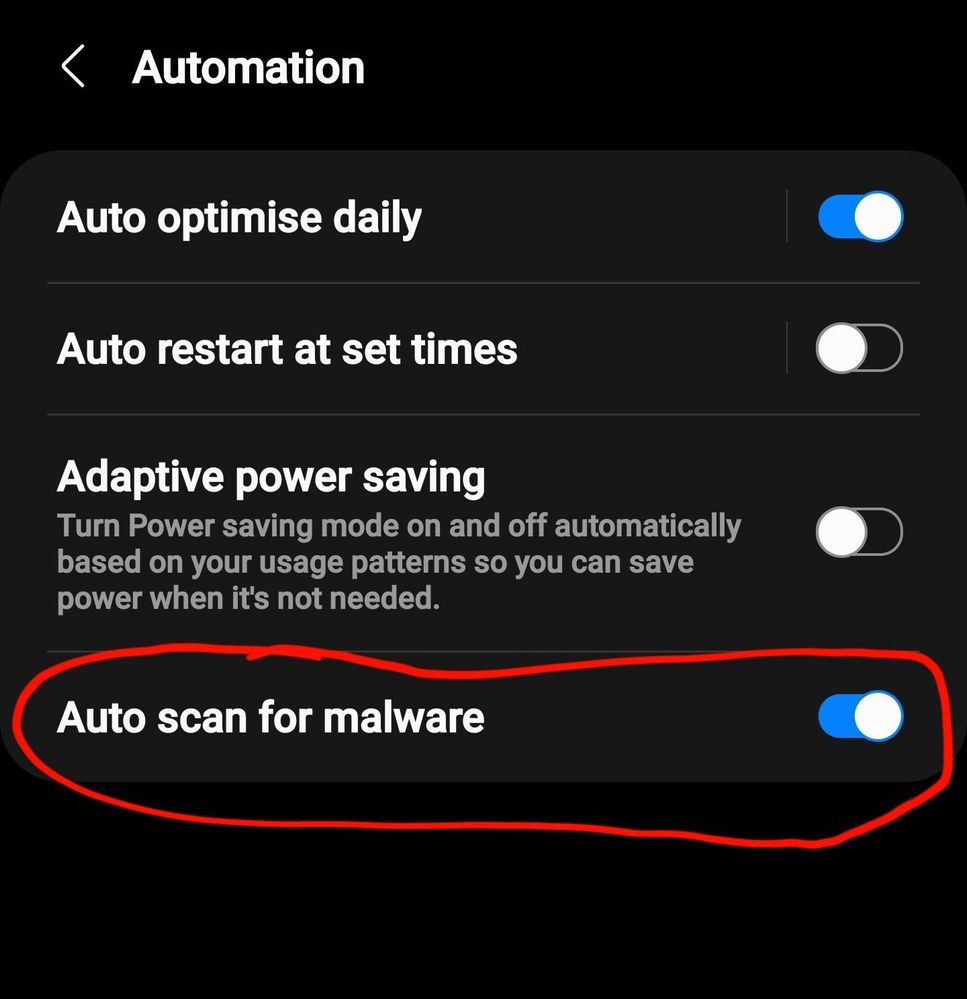

Solved! Go to Solution.
2 Solutions
Accepted Solutions
- Mark as New
- Subscribe
- Subscribe to RSS Feed
- Permalink
- Report Inappropriate Content
09-20-2021 02:59 PM in
Galaxy S- Mark as New
- Subscribe
- Subscribe to RSS Feed
- Permalink
- Report Inappropriate Content
09-21-2021 05:49 AM in
Galaxy S- Mark as New
- Subscribe
- Subscribe to RSS Feed
- Permalink
- Report Inappropriate Content
09-20-2021 02:58 PM (Last edited 09-20-2021 03:03 PM ) in
Galaxy SWE NEED TO SCAN MANUALLY IN DEVICE CARE " SCANNING FUNCTION "
ALSO UPDATE SECURITY ENGINE BY
> DEVICE CARE > CLICK ON 3DOTS > ABOUT DEVICE CARE > UPDATE SECURITY ENGINE
MY DOESN'T SHOWING LIKE THST
SEE SCREENSHOT !

- Mark as New
- Subscribe
- Subscribe to RSS Feed
- Permalink
- Report Inappropriate Content
09-20-2021 03:31 PM in
Galaxy SYes your are right that its been over a week since I scanned but then what's the purpose of automated scan if I have to do it manually after 1 week
- Mark as New
- Subscribe
- Subscribe to RSS Feed
- Permalink
- Report Inappropriate Content
09-20-2021 03:34 PM in
Galaxy SI DAILY SCAN MANUALLY AND UPDATE SECURITY ENGINE OF SCANNING FUNCTION!
- Mark as New
- Subscribe
- Subscribe to RSS Feed
- Permalink
- Report Inappropriate Content
09-20-2021 03:35 PM in
Galaxy S- Mark as New
- Subscribe
- Subscribe to RSS Feed
- Permalink
- Report Inappropriate Content
09-20-2021 02:59 PM in
Galaxy S- Mark as New
- Subscribe
- Subscribe to RSS Feed
- Permalink
- Report Inappropriate Content
09-20-2021 03:31 PM in
Galaxy S- Mark as New
- Subscribe
- Subscribe to RSS Feed
- Permalink
- Report Inappropriate Content
09-20-2021 02:59 PM in
Galaxy S- Mark as New
- Subscribe
- Subscribe to RSS Feed
- Permalink
- Report Inappropriate Content
09-20-2021 03:48 PM in
Galaxy S- Mark as New
- Subscribe
- Subscribe to RSS Feed
- Permalink
- Report Inappropriate Content
09-20-2021 04:08 PM in
Galaxy S