- Mark as New
- Bookmark
- Subscribe
- Subscribe to RSS Feed
- Permalink
- Report Inappropriate Content
04-10-2021 12:16 AM (Last edited 04-10-2021 12:17 AM ) in
Galaxy SBootloop every 3 minutes after hard shut off (10sec. off button pressed because Samsung S10 plus did not respond anymore).
After startup repetitive boot. Recovery Mode not possible to enter; standard method and also with USB C Data cable attached according to new Android Update.
No information found online about red message on top of startup screen "Erase Fail: Read Only "
SM-G975F/DS
Exynos Processor, International Verson, No microSD card used,
unhooked battery (removed back panel etc) which did not clear the issue
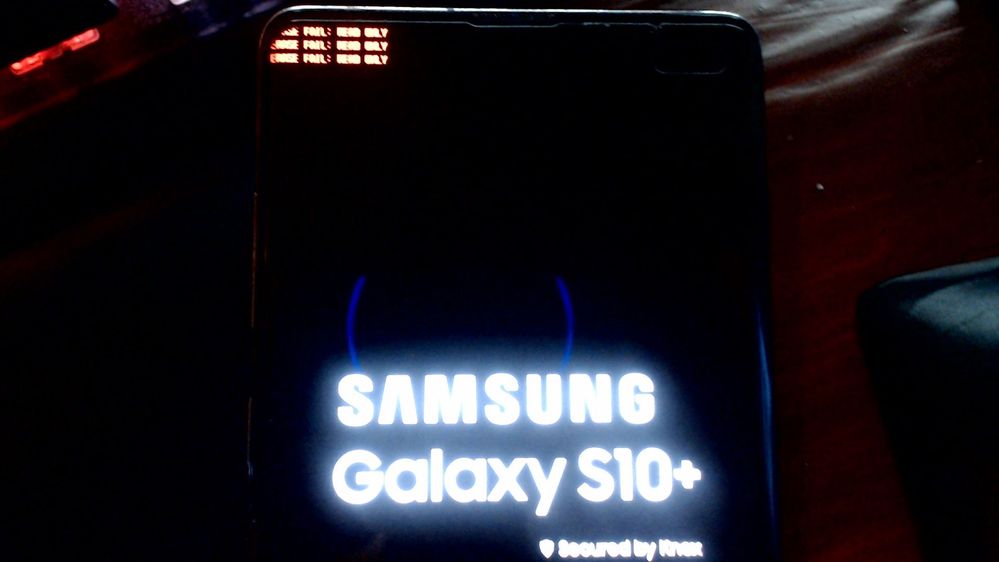
- Mark as New
- Subscribe
- Subscribe to RSS Feed
- Permalink
- Report Inappropriate Content
04-10-2021 01:05 AM (Last edited 04-10-2021 01:06 AM ) in
Galaxy SGo to nearest service centre. Or download Odin and flash firmware S10+ and don't forget: reset phone. "Flash S10+ firmware" Google it.
Hope your phone will be fixed!
- Mark as New
- Subscribe
- Subscribe to RSS Feed
- Permalink
- Report Inappropriate Content
04-10-2021 02:07 AM (Last edited 04-10-2021 02:07 AM ) in
Galaxy S- Mark as New
- Subscribe
- Subscribe to RSS Feed
- Permalink
04-12-2021 10:14 PM in
Galaxy SDear Samsung Member,
Greetings from Samsung Customer Support!
Please register your concern in Samsung Members Application (Open Samsung Members Application > Get help > Send Feedback > Error report/Ask questions).
Thank you for writing to Samsung.
Warm Regards,
Samsung Customer Support
- Mark as New
- Subscribe
- Subscribe to RSS Feed
- Permalink
- Report Inappropriate Content
07-25-2021 08:57 PM in
Galaxy SCan you please share the link in order to register since my issue is still not resolved. in addition another person has the same problem
Please register your concern in Samsung Members Application (Open Samsung Members Application > Get help > Send Feedback > Error report/Ask questions).
- Mark as New
- Subscribe
- Subscribe to RSS Feed
- Permalink
- Report Inappropriate Content
07-26-2021 01:51 AM in
Galaxy SYour phone motherboard is dead, change it if the issue still there.
- Mark as New
- Subscribe
- Subscribe to RSS Feed
- Permalink
- Report Inappropriate Content
07-27-2021 01:38 PM in
Galaxy SThat is a potential option but the EMMC needs reprogramming and for that is a special tool needed which I dont know who has it and what kind of tool it is.
Android UI 3.0 might has caused this problem.
Issue is that Samsung is not going to bother as they maximum will replace the motherboard which is not an option since all my data is on it.
