Aditya620051
Expert Level 5
Options
- Mark as New
- Bookmark
- Subscribe
- Subscribe to RSS Feed
- Permalink
- Report Inappropriate Content
12-26-2024 01:38 PM in
Galaxy S
One UI 7 upgrades the Super HDR control on Samsung devices. One UI 6.1.1 lets you disable the Super HDR feature within the Gallery app. With the latest iteration of One UI, Samsung made it a system-wide functionality.
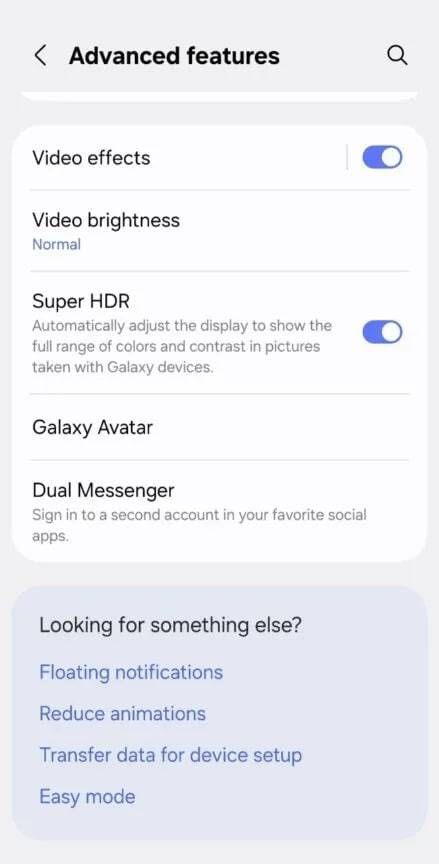
Samsung’s Super HDR is simply what Google launched as Ultra HDR. The feature automatically adjusts supported displays to show HDR content. However, it turns into the worst nightmare when you use your phone at night
One UI 7 has added the Super HDR in Advanced features options within Settings. You can turn off the feature through Settings > Advanced features > Super HDR. It will universally apply the adjustment for the entire operating system
Simply put, HDR photos come with greater detail in both the highlights and shadows. To display the excessive details, the smartphone’s screen requires higher brightness. It results in excessive brightness even when brightness is adjusted low.
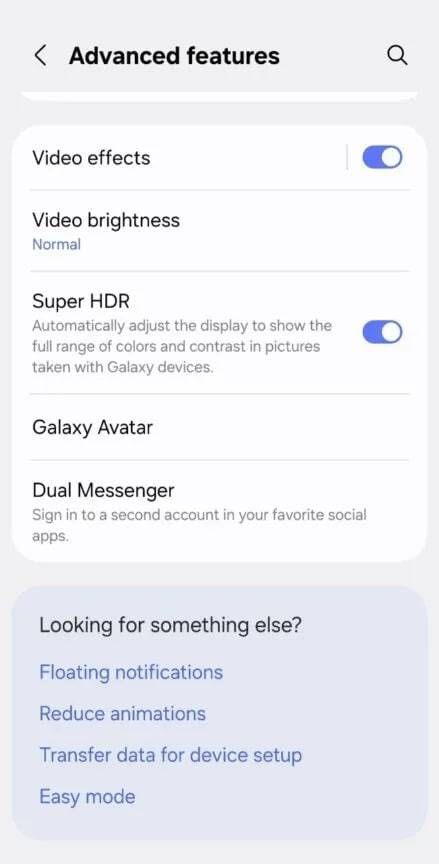
6 Comments
ŠøųvïƙŞãmŠųğĐəv
Active Level 8
Options
- Mark as New
- Subscribe
- Subscribe to RSS Feed
- Permalink
- Report Inappropriate Content
12-26-2024 01:42 PM in
Galaxy S
This feature not available all the devices only for flagship devices
Aditya620051
Expert Level 5
Options
- Mark as New
- Subscribe
- Subscribe to RSS Feed
- Permalink
- Report Inappropriate Content
12-26-2024 01:43 PM in
Galaxy S
Yes that's why I posted it by Galaxy S.
kuldeepsinghkhe
Active Level 9
Options
- Mark as New
- Subscribe
- Subscribe to RSS Feed
- Permalink
- Report Inappropriate Content
12-26-2024 02:21 PM in
Galaxy S
Very useful information thanks bro
Aditya620051
Expert Level 5
Options
- Mark as New
- Subscribe
- Subscribe to RSS Feed
- Permalink
- Report Inappropriate Content
12-26-2024 02:25 PM in
Galaxy S
Always welcome 😊.
Surya230
Expert Level 5
Options
- Mark as New
- Subscribe
- Subscribe to RSS Feed
- Permalink
- Report Inappropriate Content
12-26-2024 03:15 PM in
Galaxy S
One UI is the most feature-packed User interface available today🫰
Aditya620051
Expert Level 5
Options
- Mark as New
- Subscribe
- Subscribe to RSS Feed
- Permalink
- Report Inappropriate Content
12-26-2024 03:20 PM in
Galaxy S
Definitely.
