- Mark as New
- Bookmark
- Subscribe
- Subscribe to RSS Feed
- Permalink
- Report Inappropriate Content
10-24-2017 08:09 AM (Last edited 03-15-2019 09:39 PM ) in
Galaxy SThe question is no where regarding what the battery life should be regards the usage
The question is very general and very basic
On a brand new Samsung galaxy s7 purchased 3 days back what should be the estimated hours life should it display with and without the power saving mode kept on or off
For example in the attached photo one can see that with the power mode kept on and having 50% battery remaining in hours it is showing estimated battery life of 6 hours and 29 mins ( subject to usage which i understand, hence the word estimated is displayed) and without the power saving mode it shows 5 hours 39 mins
In the same manner, on having a 100% battery charge what should the estimated battery life be displayed at "ideally" speaking on a brand new Samsung galaxy s7
As technically speaking it should display about 20 hours of battery life where as on this brand new phone with a 100% charge it shows me nothing more than approx 12-14 hours of battery life estimated.
Please help with the corrective steps to be taken. if any..
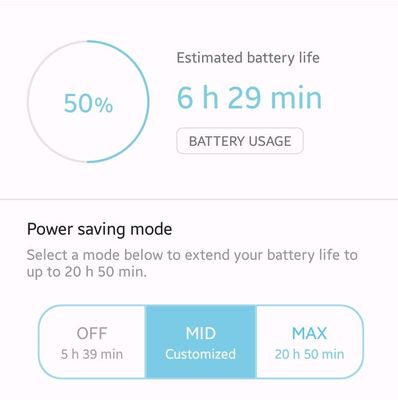
- Mark as New
- Subscribe
- Subscribe to RSS Feed
- Permalink
- Report Inappropriate Content
10-24-2017 09:40 AM in
Galaxy S- Mark as New
- Subscribe
- Subscribe to RSS Feed
- Permalink
- Report Inappropriate Content
10-24-2017 10:18 AM in
Galaxy Show should I go about the same
Please guide me
- Mark as New
- Subscribe
- Subscribe to RSS Feed
- Permalink
- Report Inappropriate Content
10-24-2017 10:29 AM (Last edited 03-14-2019 03:20 PM ) in
Galaxy S
- Mark as New
- Subscribe
- Subscribe to RSS Feed
- Permalink
- Report Inappropriate Content
10-24-2017 07:53 PM (Last edited 03-14-2019 03:20 PM ) in
Galaxy S
- Mark as New
- Subscribe
- Subscribe to RSS Feed
- Permalink
- Report Inappropriate Content
10-24-2017 07:56 PM (Last edited 03-14-2019 03:20 PM ) in
Galaxy S
- Mark as New
- Subscribe
- Subscribe to RSS Feed
- Permalink
- Report Inappropriate Content
10-24-2017 07:57 PM in
Galaxy S- Mark as New
- Subscribe
- Subscribe to RSS Feed
- Permalink
- Report Inappropriate Content
10-24-2017 08:00 PM in
Galaxy S- Mark as New
- Subscribe
- Subscribe to RSS Feed
- Permalink
- Report Inappropriate Content
10-24-2017 04:33 PM in
Galaxy S- Mark as New
- Subscribe
- Subscribe to RSS Feed
- Permalink
- Report Inappropriate Content
10-24-2017 04:41 PM in
Galaxy SFind troubleshooting steps on provided link http://www.samsung.com/in/support/skp/faq/1101689. Please let the community know what steps you have taken and if you have noticed any changes or improvements. This will help the Community to provide you steps without repeating any steps you may have already taken. "
- Mark as New
- Subscribe
- Subscribe to RSS Feed
- Permalink
- Report Inappropriate Content
10-24-2017 05:55 PM in
Galaxy S