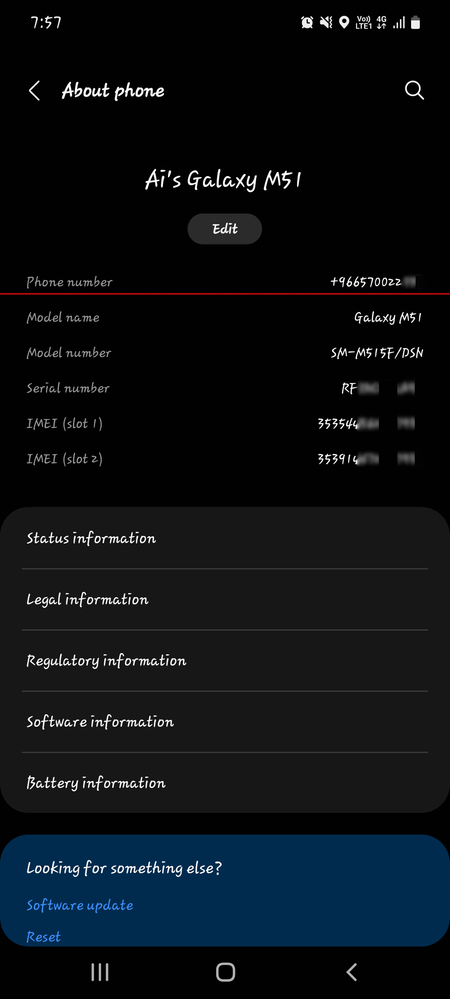- Mark as New
- Bookmark
- Subscribe
- Subscribe to RSS Feed
- Permalink
- Report Inappropriate Content
07-13-2022 08:15 PM in
Galaxy S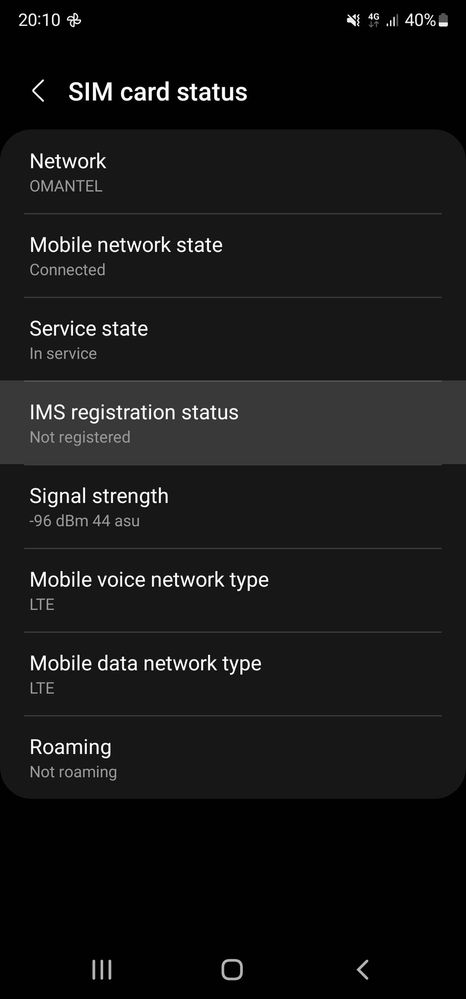
Solved! Go to Solution.
1 Solution
Accepted Solutions
- Mark as New
- Subscribe
- Subscribe to RSS Feed
- Permalink
- Report Inappropriate Content
08-22-2022 09:38 AM in
Galaxy SThere is a way to fix this issue, go to your phone settings then go to about phone, right here can you see your phone number, or is it showing Unknown?
If it shows unknown there's a way to fix this, the same way I also fix my phone, not VoLTE, take out your sim card from the phone now you need another Android phone, this case I used my Lenovo VIBE SHOT, insert the sim card to another phone then go for Sim Management and put your sim card number manually with following country code.
Then turn on mobile data for 2/5 minutes if you see 4G then plug out the sim card and insert it into your Samsung device now you will VoLTE.
- Mark as New
- Subscribe
- Subscribe to RSS Feed
- Permalink
- Report Inappropriate Content
07-13-2022 08:40 PM in
Galaxy S- Mark as New
- Subscribe
- Subscribe to RSS Feed
- Permalink
- Report Inappropriate Content
07-13-2022 08:45 PM in
Galaxy S- Mark as New
- Subscribe
- Subscribe to RSS Feed
- Permalink
- Report Inappropriate Content
07-13-2022 08:41 PM in
Galaxy S- Mark as New
- Subscribe
- Subscribe to RSS Feed
- Permalink
- Report Inappropriate Content
07-14-2022 09:45 AM in
Galaxy S- Mark as New
- Subscribe
- Subscribe to RSS Feed
- Permalink
- Report Inappropriate Content
07-15-2022 12:48 AM (Last edited 07-15-2022 12:49 AM ) in
Galaxy SGo to Settings > Connections > Sim card manager. Then turn off and turn on the sim and hopefully that should solve it.
From the Settings > Connections > Mobile Network, Make sure 5G is turned on. After that you will be able to toggle on VoLTE
- Mark as New
- Subscribe
- Subscribe to RSS Feed
- Permalink
- Report Inappropriate Content
07-16-2022 02:21 PM in
Galaxy S- Mark as New
- Subscribe
- Subscribe to RSS Feed
- Permalink
- Report Inappropriate Content
08-22-2022 09:38 AM in
Galaxy SThere is a way to fix this issue, go to your phone settings then go to about phone, right here can you see your phone number, or is it showing Unknown?
If it shows unknown there's a way to fix this, the same way I also fix my phone, not VoLTE, take out your sim card from the phone now you need another Android phone, this case I used my Lenovo VIBE SHOT, insert the sim card to another phone then go for Sim Management and put your sim card number manually with following country code.
Then turn on mobile data for 2/5 minutes if you see 4G then plug out the sim card and insert it into your Samsung device now you will VoLTE.
- Mark as New
- Subscribe
- Subscribe to RSS Feed
- Permalink
08-24-2022 11:09 AM in
Galaxy SHi,
Kindly be informed, that we recommend you reach for a SIM Card carrier to make sure they support VoLTE and for further assistance.
- Mark as New
- Subscribe
- Subscribe to RSS Feed
- Permalink
- Report Inappropriate Content
09-08-2022 01:49 PM in
Galaxy S