- Mark as New
- Bookmark
- Subscribe
- Subscribe to RSS Feed
- Permalink
- Report Inappropriate Content
06-27-2023 06:30 AM (Last edited 06-28-2023 08:35 PM ) in
Galaxy S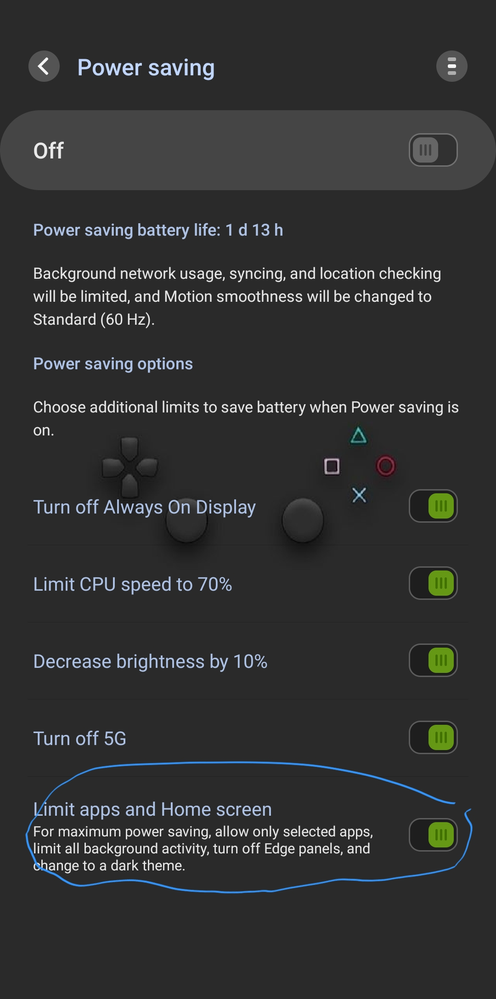

- Mark as New
- Subscribe
- Subscribe to RSS Feed
- Permalink
- Report Inappropriate Content
07-01-2023 06:02 PM in
Galaxy SDear Samsung Member,
Greetings from Samsung Customer Support!
We acknowledge your query and apologize for the inconvenience caused to you and will surely assist you regarding the same. We would request you to register your concern in Samsung Members Application. So, our concern team gets back to you as soon as possible.
Please register your concern in Samsung Members Application (Open Samsung Members Application > Support> Tap on error report > Type your query > Send).
Thank you for writing to Samsung.
Warm Regards,
Samsung Customer Support
- Mark as New
- Subscribe
- Subscribe to RSS Feed
- Permalink
- Report Inappropriate Content
07-20-2023 04:20 PM in
Galaxy S- Mark as New
- Subscribe
- Subscribe to RSS Feed
- Permalink
- Report Inappropriate Content
07-28-2023 10:17 AM in
Galaxy SSome recent update has broken " Modes and Routines".
Is anyone even checking?
- Mark as New
- Subscribe
- Subscribe to RSS Feed
- Permalink
- Report Inappropriate Content
08-20-2023 07:40 AM in
Galaxy SIt is a bug as far as i am concerned and Samsung customer support is pathetic, a bunch of people only copy pasting scripts, who do not even read properly
