Justahuman56
Active Level 5
Options
- Mark as New
- Bookmark
- Subscribe
- Subscribe to RSS Feed
- Permalink
- Report Inappropriate Content
02-14-2024 07:36 PM in
Galaxy S
So here's a review that no one asked me for but I thought if I got a community to share my thoughts then why not
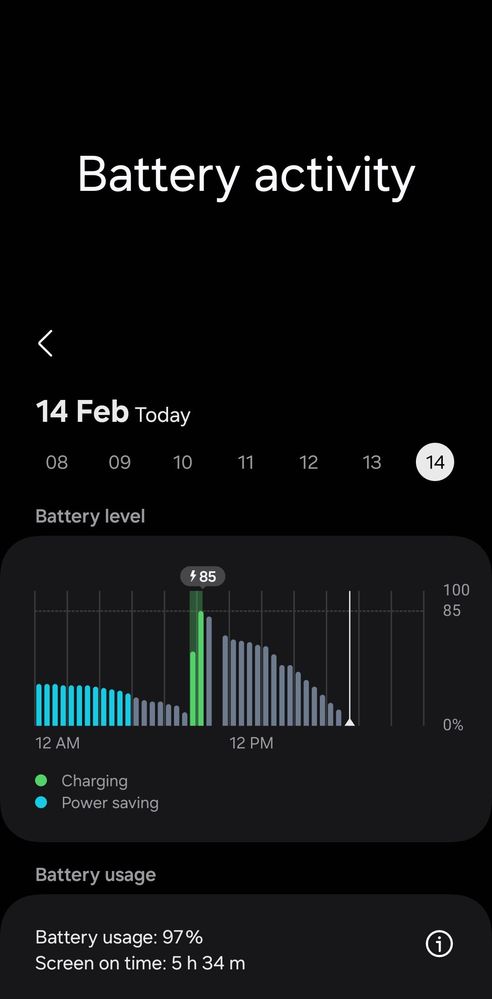
So I saw a few videos on youtube about their experience of s21fe being more stable after reseting it. So I decided to do the same bcz after the one ui 6 update and December patch update people were like there are some drastic increase in battery life and stuff but I didn't felt anything so I reset my phone and tbh samsung cloud and google did a great job on keeping my data safe so 👍 to that . After reseting my device few weeks I just observed it and there are few things I wanna share
1. I was facing some kinda lag and problems in every single task after one ui 6 that I dont feel now tbh its much smoother now like the basic things while using keyboard the touch response and enter nd exit of applications and stuff
2. After one ui 6 update i felt that the camera quality have degraded but now I think its again on top
3. Most importantly the battery backup bruh I'm so thankful to those creaters whose videos pushed me to reset the device cuz previously I was getting just 3-3:30 hrs of Screen time and now I'm getting around 5 and half hours on an average sometimes maybe 6 according to useage but yeah its better 💓
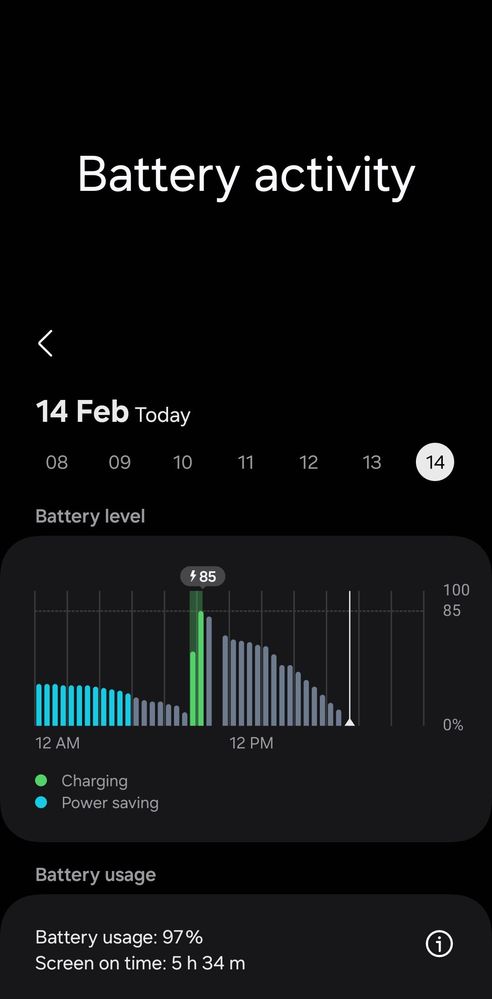
In this screenshot my phone managed to give 5 and half hrs of screen time and it was around 7 % when I took this screenshot and now s21fe 888 is capable of giving you around 18-20 hrs of usage maybe you have to charge it at the end of the day but its good as compared to previous battery backup
3 Comments
SGS23ULTRA
Active Level 3
Options
- Mark as New
- Subscribe
- Subscribe to RSS Feed
- Permalink
- Report Inappropriate Content
02-14-2024 07:49 PM in
Galaxy S
reset in samsung settings right?
Justahuman56
Active Level 5
Options
- Mark as New
- Subscribe
- Subscribe to RSS Feed
- Permalink
- Report Inappropriate Content
02-14-2024 08:38 PM in
Galaxy S
Yes factory reset but do backup your data
cs_member10
Expert Level 5
Options
- Mark as New
- Subscribe
- Subscribe to RSS Feed
- Permalink
- Report Inappropriate Content
02-20-2024 02:04 PM in
Galaxy SDear Samsung Member,
Greetings from Samsung Customer Support!
Thank you for sharing your feedback. We appreciate the time and effort you have spent sharing your valuable comments.
Warm Regards,
Samsung Customer Support
