S20FEGUY
Active Level 7
Options
- Mark as New
- Bookmark
- Subscribe
- Subscribe to RSS Feed
- Permalink
- Report Inappropriate Content
08-26-2021 12:17 AM in
Galaxy SFor people who already know cheers, people who don't know read this 👇
S20 FE/5g doesn't come with an adaptive refresh rate. So what happens if you use your device at 120Hz the AOD also runs on 120hz which is an overkill for standby time.
So there's an app on XDA Galaxy Hz which is free of cost for this particular setting we need.
Just install it and enable this option you don't need any adb command for this particular option.
There's other feature within this app which needs to be bought after a week trial but for this particular usage it's free.
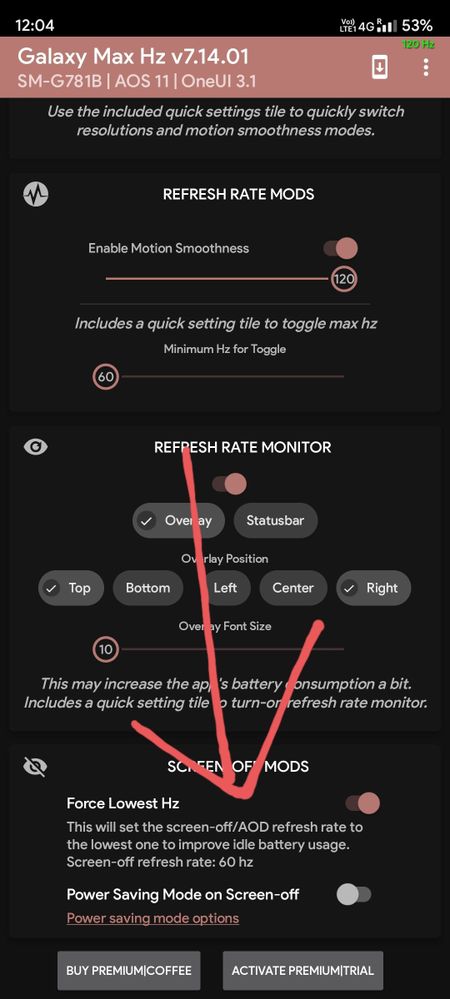
I am using this app for more than 3 weeks and the standby time with AOD at 120 Hz has very much increased.
Pardon for my English
Thanks.
4 Comments
Subham21
Active Level 10
Options
- Mark as New
- Subscribe
- Subscribe to RSS Feed
- Permalink
- Report Inappropriate Content
08-26-2021 09:42 AM in
Galaxy S
I tried this app and ADB commands on my S20+ and it didn't work properly. It was very jittery.
S20FEGUY
Active Level 7
Options
- Mark as New
- Subscribe
- Subscribe to RSS Feed
- Permalink
- Report Inappropriate Content
08-26-2021 10:31 AM in
Galaxy S
You don't need adb command for that particular option.
adistylik
Active Level 3
Options
- Mark as New
- Subscribe
- Subscribe to RSS Feed
- Permalink
- Report Inappropriate Content
10-19-2021 07:27 AM in
Galaxy S
OMG this app is great!! Works perfectly, thank you!!!!!!
S20FEGUY
Active Level 7
Options
- Mark as New
- Subscribe
- Subscribe to RSS Feed
- Permalink
- Report Inappropriate Content
10-19-2021 10:18 AM in
Galaxy S
Enjoy 👍
