- Mark as New
- Bookmark
- Subscribe
- Subscribe to RSS Feed
- Permalink
- Report Inappropriate Content
12-02-2018 07:55 PM (Last edited 03-15-2019 09:47 PM ) in
Galaxy S
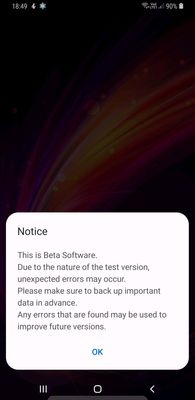


If you're on November security update (BRJ6) Try this method
Installation Guide
°°°°°°°°°°°°°°°°°°°°°
1. Download this BRJ6 to ZRKA (https://mega.nz/#!ZQZAzCCT!65m6DyYyykZfQHJ_BarJe-UZ_ioYZg4O--4527BSCrU) file and copy it to SD card.
2. Boot into recovery by holding Power Volume Up Bixby.
3. Use the volume buttons and power to select “apply update from SD card.”
4. Use the volume buttons again to select the 'update_G965F_BRJ6_to_ZRKA.zip' file and the power button to select it. The update will then start. The update can take between 2 to 10 minutes.
5. Phone will reboot into One UI
VoLTE works fine on airtel
Night mode (Dark theme) works
Post your queries, I'll try to answer.
- Mark as New
- Subscribe
- Subscribe to RSS Feed
- Permalink
- Report Inappropriate Content
12-02-2018 08:07 PM in
Galaxy S- Mark as New
- Subscribe
- Subscribe to RSS Feed
- Permalink
- Report Inappropriate Content
12-02-2018 08:08 PM in
Galaxy S- Mark as New
- Subscribe
- Subscribe to RSS Feed
- Permalink
- Report Inappropriate Content
12-02-2018 08:09 PM (Last edited 03-14-2019 03:27 PM ) in
Galaxy S
- Mark as New
- Subscribe
- Subscribe to RSS Feed
- Permalink
- Report Inappropriate Content
12-02-2018 08:10 PM in
Galaxy S- Mark as New
- Subscribe
- Subscribe to RSS Feed
- Permalink
- Report Inappropriate Content
12-02-2018 08:10 PM in
Galaxy S- Mark as New
- Subscribe
- Subscribe to RSS Feed
- Permalink
- Report Inappropriate Content
12-02-2018 08:16 PM in
Galaxy S- Mark as New
- Subscribe
- Subscribe to RSS Feed
- Permalink
- Report Inappropriate Content
12-02-2018 08:16 PM in
Galaxy S- Mark as New
- Subscribe
- Subscribe to RSS Feed
- Permalink
- Report Inappropriate Content
12-02-2018 08:21 PM in
Galaxy S- Mark as New
- Subscribe
- Subscribe to RSS Feed
- Permalink
- Report Inappropriate Content
12-02-2018 08:22 PM in
Galaxy S- Mark as New
- Subscribe
- Subscribe to RSS Feed
- Permalink
- Report Inappropriate Content
12-02-2018 08:23 PM in
Galaxy S